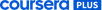Google サイバーセキュリティ プロフェッショナル認定証の 6 つめのコースです。各コースでは初級サイバーセキュリティの職に必要なスキルを身につけることができます。



6. 警告を発する: 検知と対応
This course is part of Google サイバーセキュリティ Professional Certificate

Instructor: Google Career Certificates
Top Instructor
(13 reviews)
What you'll learn
インシデントの封じ込め、根絶、復旧の手順を特定する
パケットを解析して、ネットワーク通信を解釈する
不正侵入検知システム(IDS)およびネットワーク侵入検知システム(NIDS)ツールにおける基本的な構文、シグネチャの構成要素、ログを理解する
SIEM(セキュリティ情報イベント管理)ツールでクエリを実行し、イベントを調査する
Details to know

Add to your LinkedIn profile
23 quizzes
See how employees at top companies are mastering in-demand skills

Build your Computer Security and Networks expertise
- Learn new concepts from industry experts
- Gain a foundational understanding of a subject or tool
- Develop job-relevant skills with hands-on projects
- Earn a shareable career certificate from Google


Earn a career certificate
Add this credential to your LinkedIn profile, resume, or CV
Share it on social media and in your performance review

There are 4 modules in this course
検知とインシデント対応は、サイバーセキュリティアナリストの重要な仕事の一部です。ここでは、サイバーセキュリティの職が悪意のある脅威をどのように検証し、対応するのかを探るとともに、インシデント対応に関わるステップについても詳しくご説明します。
What's included
12 videos7 readings5 quizzes1 plugin
ここでは、一般的にパケットスニッファーと呼ばれるネットワーク解析ツールを探求します。具体的には、ネットワークをスニッフィングし、パケットを解析して悪意のある脅威がないかどうかを調べます。また、キャプチャしたパケットの内容を分析するためのフィルタリングコマンドを作成します。
What's included
9 videos7 readings4 quizzes4 app items
ここではインシデントの検知、調査、分析、対応の各段階におけるさまざまなプロセスや手順について学び、不審なファイルに対するハッシュ化の詳細を分析します。また、検知と対応の段階におけるドキュメントと証拠収集の重要性を学びます。最後に、インシデントのタイムラインを再構築するために、アーティファクトをマッピングすることで、インシデントの時系列を推測します。
What's included
11 videos10 readings6 quizzes1 discussion prompt2 plugins
ここでは、不正侵入検知システム(IDS)およびSIEM(セキュリティ情報イベント管理)システムにおけるログとその役割について学びます。これらのシステムがどのように攻撃を検知するかを学び、IDS および SIEM の製品をいくつかご紹介します。さらに、IDS の基本的なルールを作成し、悪意のあるネットワークトラフィックに対するアラートを設定します。
What's included
14 videos11 readings8 quizzes2 app items1 discussion prompt1 plugin
Instructor

Offered by
Recommended if you're interested in Computer Security and Networks

Google

Google
Why people choose Coursera for their career




New to Computer Security and Networks? Start here.

Open new doors with Coursera Plus
Unlimited access to 7,000+ world-class courses, hands-on projects, and job-ready certificate programs - all included in your subscription
Advance your career with an online degree
Earn a degree from world-class universities - 100% online
Join over 3,400 global companies that choose Coursera for Business
Upskill your employees to excel in the digital economy
Frequently asked questions
Access to lectures and assignments depends on your type of enrollment. If you take a course in audit mode, you will be able to see most course materials for free. To access graded assignments and to earn a Certificate, you will need to purchase the Certificate experience, during or after your audit. If you don't see the audit option:
The course may not offer an audit option. You can try a Free Trial instead, or apply for Financial Aid.
The course may offer 'Full Course, No Certificate' instead. This option lets you see all course materials, submit required assessments, and get a final grade. This also means that you will not be able to purchase a Certificate experience.
When you enroll in the course, you get access to all of the courses in the Certificate, and you earn a certificate when you complete the work. Your electronic Certificate will be added to your Accomplishments page - from there, you can print your Certificate or add it to your LinkedIn profile. If you only want to read and view the course content, you can audit the course for free.
If you subscribed, you get a 7-day free trial during which you can cancel at no penalty. After that, we don’t give refunds, but you can cancel your subscription at any time. See our full refund policy.