How to Add User to Google Analytics
Learn how to add a user to your Google Analytics account, as well as how you can manage their access and delete users.
![[Featured image] Two business partners look at a computer as they add a user to Google Analytics.](https://d3njjcbhbojbot.cloudfront.net/api/utilities/v1/imageproxy/https://images.ctfassets.net/wp1lcwdav1p1/5MaxCdTgYlmCnI6IVZvf4T/47e53adc12f4befd9a396176ef77634c/GettyImages-1351494737.jpg?w=1500&h=680&q=60&fit=fill&f=faces&fm=jpg&fl=progressive&auto=format%2Ccompress&dpr=1&w=1000)
With Google Analytics, you can add users to your account and control their level of access by granting permissions to use certain features, such as whether a user has access to editing features or simply viewing privileges. You can add as many users to your Google Analytics account as you need and dictate the permissions of each user individually. If you no longer wish to grant certain users access to your account, you also can remove users. By the end of this tutorial, you will be able to add, edit, and remove users in your Google Analytics account.
How to add users
As long as you have the Administrator role, you can add an unlimited number of users to your Google Analytics account with the following steps:
1. Sign in to Google Analytics.
To add a user to your account, begin by signing in to Google Analytics and selecting Admin. Click Account Access Management.

Click on the blue Plus symbol and select Add users.

2. Add users by email.
Next, you can enter the email address of the new user’s Google account. By selecting Notify new users by email, they will receive a message informing them they have been added.

3. Determine user permissions.
All that’s left now is to select which permissions to grant the new user. Then click Add, and you will officially add the user to your Google Analytics account.

Managing user access
After adding a new user, you can edit their level of access at any point. After signing in to Google Analytics, select Admin then navigate to account, property, or view based on which access level you wish to edit for the user, then select Access management. To find a specific user, use the search bar to enter their email. Select their name, then you can add or remove permissions. To finalize any changes, click Save.
How to delete a user
In the event that someone leaves your team, or you wish to no longer grant a certain user access to your Google Analytics account, you can remove them entirely. After signing in to Google Analytics, select Admin and find the correct account. Then, select Access management in the corresponding ACCOUNT, PROPERTY, or VIEW column. By using the search bar you can find the user you’re looking for and click the check box for all users you wish to delete, then click REMOVE.
Get started with Coursera
If you’re interested in learning more about digital marketing and e-commerce, consider earning a Google Digital Marketing and E-commerce Professional Certificate. With this employer-recognized certificate, you can develop valuable skills such as email marketing, search engine optimization, display advertising, and more. You can also use analytics to measure marketing performance and qualify for in-demand job titles such as paid search specialist and e-commerce associate.

professional certificate
Google Digital Marketing & E-commerce
Get on the fast track to a career in digital marketing. In this certificate program, you’ll learn in-demand skills, and get AI training from Google experts. Learn at your own pace, no degree or experience required.
4.8
(31,551 ratings)
899,562 already enrolled
Beginner level
Average time: 6 month(s)
Learn at your own pace
Skills you'll build:
Search Engine Optimization (SEO), E-Commerce, Email Marketing, display advertising, Marketing, Customer Relationship Management (CRM), Portfolio preparation, Building customer loyalty, E-commerce store optimization, Job preparedness, Social Media Branding, Social Media Analytics, Social Listening, Customer Engagement, Social Media Bidding, Google, Search Engine Marketing, Customer Awareness, Website Structure, Email marketing analytics, Email Writing, Contact management, Email marketing strategy, Email list segmentation, E-Commerce Strategy, Seasonality, E-commerce platforms, Fulfillment and delivery, Customer loyalty, Customer Outreach, Marketing Analytics, Media planning and strategies, Spreadsheet management, Presenting to stakeholders, Digital marketing KPIs
Keep reading
- January 8, 2025
- September 27, 2024
- October 30, 2024
- November 29, 2023
- November 29, 2023
- January 22, 2025
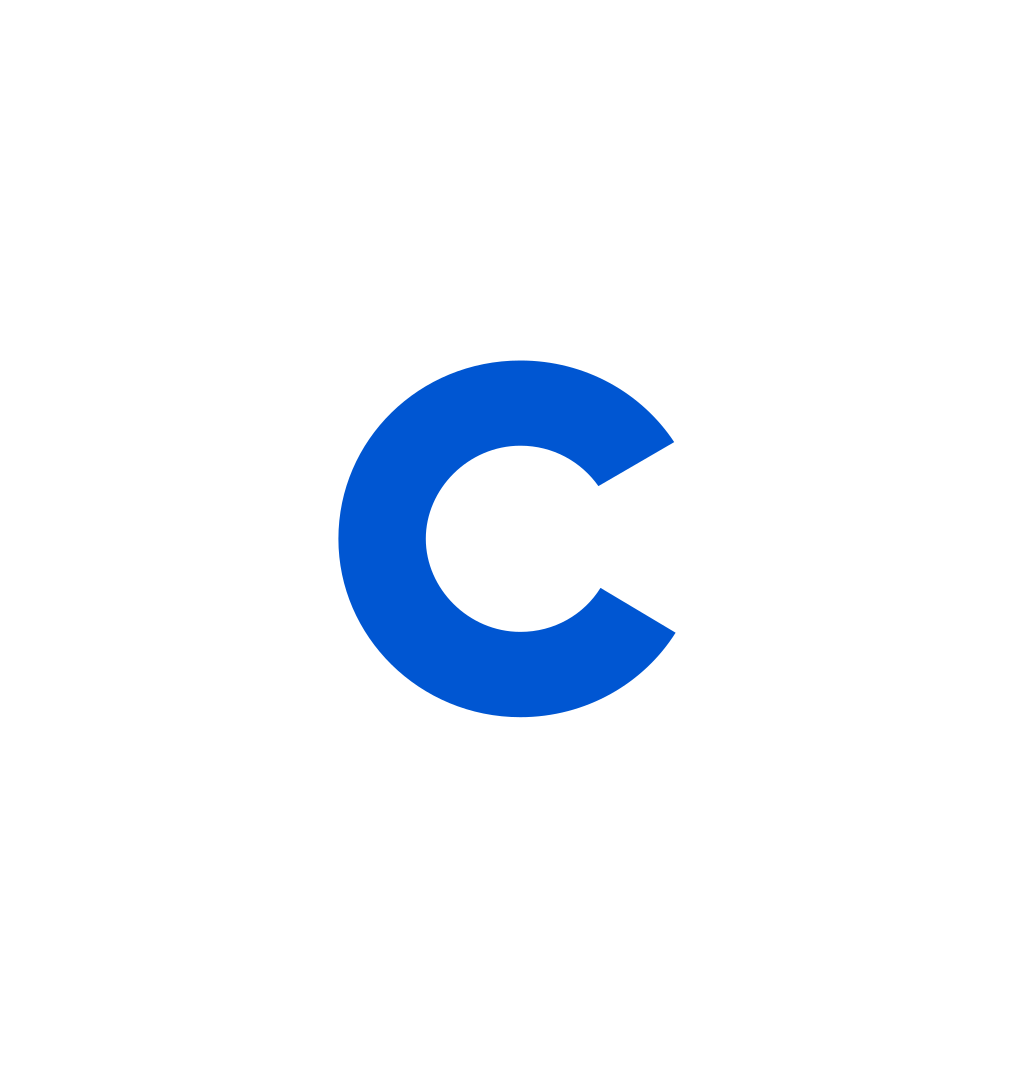
Coursera Staff
Editorial Team
Coursera’s editorial team is comprised of highly experienced professional editors, writers, and fact...
This content has been made available for informational purposes only. Learners are advised to conduct additional research to ensure that courses and other credentials pursued meet their personal, professional, and financial goals.
Whether you're starting your career or trying to advance to the next level, experts at Google are here to help.

Save money and learn in-demand skills from top companies and organizations.
