Cloud Computing Resume: Tips for Cloud Engineers and More
Looking for your next job? Learn what to include on your cloud computing resume with these tips and examples.
![[Featured Images] A photograph of a resume in the hands of a job applicant.](https://d3njjcbhbojbot.cloudfront.net/api/utilities/v1/imageproxy/https://images.ctfassets.net/wp1lcwdav1p1/1FgPQpjblku44yx6KJHJ4g/b73a7373abba2437b9e52f78b8e54d59/GettyImages-1148778529.jpg?w=1500&h=680&q=60&fit=fill&f=faces&fm=jpg&fl=progressive&auto=format%2Ccompress&dpr=1&w=1000)
Cloud computing professionals, such as cloud engineers and cloud architects, serve a vital role in designing and maintaining cloud systems for organizations. Using their knowledge of cloud systems and information technology (IT), professionals in the field ensure that the cloud-based solutions organizations rely on to store data and manage their daily operations run smoothly.
But how do you create an effective resume for a cloud computing job? What can you do to make yours as strong as possible?
In this article, you’ll learn how to create a cloud computing and cloud engineer resume while also exploring key resume tips that can help you make yours stand out from the crowd. At the end, you’ll even explore cost-effective, flexible courses that can help you gain job-relevant cloud computing skills today.
Cloud computing engineer resume
Your resume is your professional calling card that highlights the relevant work experience and skills that you bring to the job. Below, you’ll find a cloud engineer resume example, along with tips on how to make each section shine.
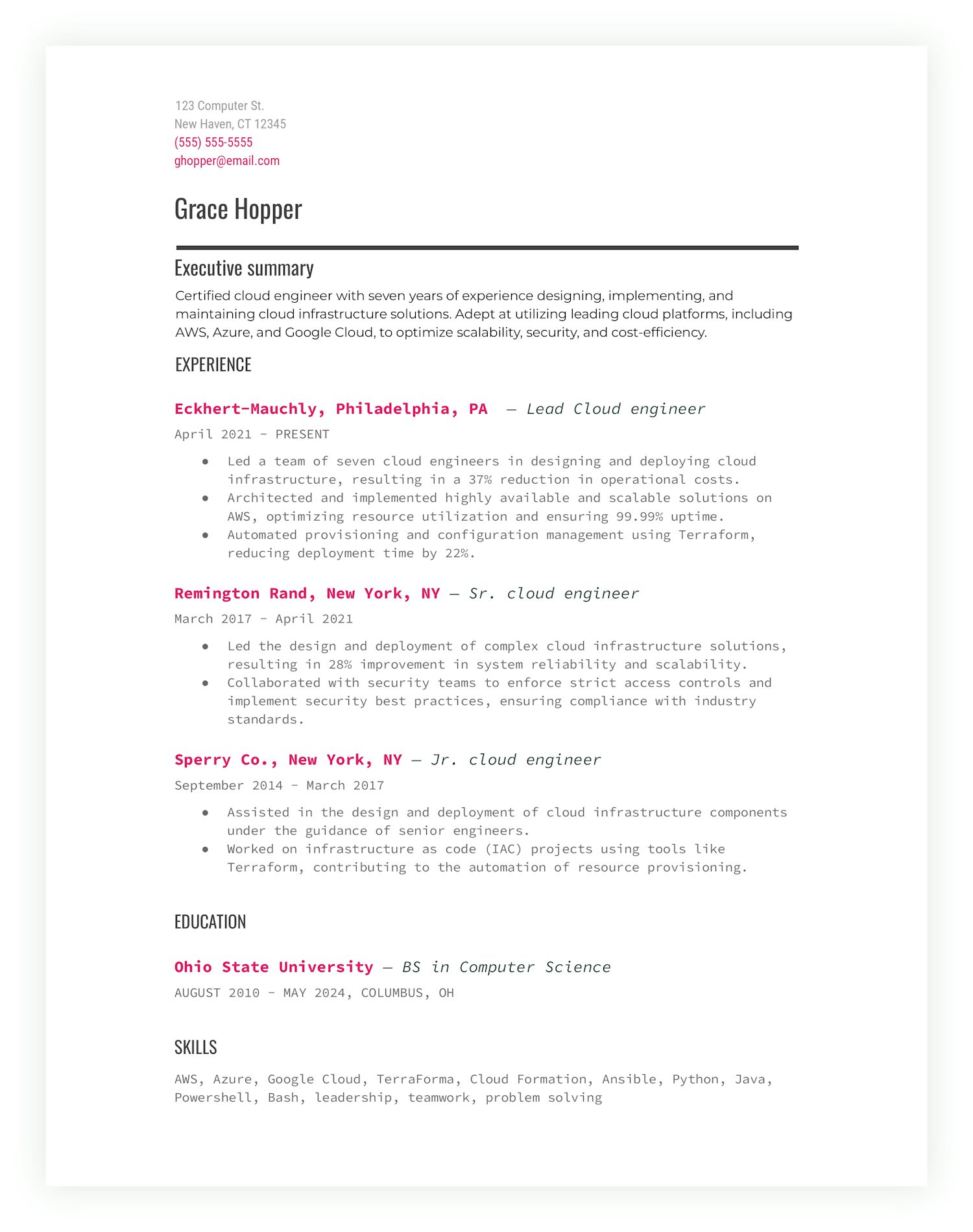
1. Include your contact information.
The top of your resume is reserved for your header, which should include your full name, phone number, and email address. These pieces of information are important to include because they’re the main way that a hiring manager will contact you to schedule an interview.
Other pieces of optional information you might include are your job title, such as “senior cloud engineer,” your personal website (if relevant), and a link to your LinkedIn profile. Typically, you should avoid including your home address unless explicitly requested to do so in a job posting, as this information is unnecessary and may actually count against you if your potential employer feels you live too far away.
Keep your header simple and easy to reference. It’s also a good idea to put your name in a larger font than the rest of your resume, typically between 18 and 29 points.
2. Write a resume summary (or objective) relevant to cloud computing.
A resume summary provides a snapshot of your relevant work experience, accomplishments, and core strengths that you bring to a position. Your summary should be located near the top of your resume and consist of just two to five sentences, depending on your work experience. Typically, your summary should only be one to two sentences long if you have less than ten years of experience and three to five sentences if you have ten years or more of extensive experience.
The first sentence of your summary should indicate your work experience and highlight key job-relevant responsibilities that you’ve performed, such as “developing and implementing cloud solutions” or “managing cloud computing platforms.” The following sentence(s) should indicate relevant technical skills and accomplishments that align with the cloud computing job that you’re applying for. If you’re uncertain about what to emphasize in your summary, go through the job description for the position, identify the skills and experience you already possess, and emphasize those.
Early career professionals with minimal prior experience may instead opt to write a “resume objective” which follows the same format as a resume summary but instead emphasizes the types of opportunities they’re seeking. Nonetheless, you should make sure to connect your prior experience, such as previous course work or internships, with the position’s responsibilities so recruiters can better imagine you doing the job.
Cloud computing resume example
Certified cloud engineer with seven years of experience designing, implementing, and maintaining cloud infrastructure solutions. Adept at utilizing leading cloud platforms, including AWS, Azure, and Google Cloud, to optimize scalability, security, and cost-efficiency.

3. Highlight relevant cloud computing work experience.
As a cloud computing professional, you’ll likely be tasked with building and maintaining cloud infrastructure, such as by architecting cloud solutions or using programming languages to code cloud environments. As a result, your work will be critical to the functioning of an organization’s daily operations, so recruiters may scrutinize your past work experience to ensure you’re up to the task.
To demonstrate your suitability for the job, use the work experience section of your resume to highlight the job-relevant responsibilities, interpersonal and technical skills, and achievements you've demonstrated, honed, or obtained in previous positions. To identify the precise duties and skills you should highlight, go through the job description for the role to which you’re applying and identify those duties and skills that either reflect or align with your past experience.
Structure each work experience section with your job title, the name of the company for which you worked, and the years you worked there. Below this information, include three to five bullet points outlining the relevant duties and skills you identified previously by comparing your own experience with the job description.
In each bullet point, use action words to emphasize your responsibilities and focus on concrete achievements and outcomes. For example: “Designed new cloud-based architecture company-wide that reduced cloud outage by 34 percent.” Action-oriented language like this that connects to objective outcomes will help a recruiter better understand your previous experience and encourage them to see you performing the position at their organization.
4. Emphasize your cloud computing skills.
The skills section of your resume is where you’ll get the chance to further highlight your job-relevant technical and people skills. This is also a good opportunity to add keywords that could improve your chances of being flagged by the Applicant Tracking System (ATS), which many organizations use to rank and filter candidates based on the frequency of certain words compared to the job description.
Your skills section should both reflect those you included in your work experience and also indicate other job-relevant skills that you possess. This section is usually referenced by recruiters at a glance, so put the most job-relevant, impactful, and impressive information toward the top. Curate the list, but don’t be afraid to include a few skills that may align with the position but aren’t required for it—these could help you stand out.
Some common skills you might list on a cloud computing or cloud engineer resume include:
Deep knowledge of cloud technology, such as Amazon Web Services (AWS), Microsoft Azure, Google Cloud, and IBM Cloud
Up-to-date knowledge of cybersecurity best practices and protocols, particularly for cloud-based data storage and management
Read more: Resume Keywords: How to Find the Right Words to Beat the ATS
5. Showcase your credentials.
The education and qualifications section of your cloud computing resume is where you’ll put your degrees and certifications. Many employers often prefer candidates with a relevant bachelor’s degree, such as a degree in computer science or a related field, so highlighting yours could help you get noticed by recruiters. While experienced professionals may just note their degree, graduation date, and any relevant honors or awards, recent graduates might also note relevant courses they took that prepared them for the position.
You may also choose to include job-relevant certifications or certificates in the education section of your resume. This can be a good way to show your continuing education efforts post-graduation or your preparedness for a role if you don’t have a college degree.
Some cloud certifications you might consider obtaining and highlighting on your resume include:
Microsoft Cloud Support Associate
Amazon Web Services (AWS) Solutions Architect - Associate
Microsoft Certified: Azure Fundamentals
Google Associate Cloud Engineer
IBM Certified Technical Advocate - Cloud v3
Cloud Security Alliance: Certificate of Cloud Security Knowledge (CCSK)
Explore skills for your cloud computing resume with Coursera
As a cloud computing professional, you’re responsible for designing, implementing, and maintaining cloud computer systems for organizations of all sizes. Get ready for your next job search by taking a job-relevant course on Coursera.
You can start preparing for an entry-level cloud computing job today by enrolling in the Microsoft Cloud Support Associate Professional Certificate program. In just two months, you’ll have the opportunity to gain cloud support diagnostic skills and practice using industry-standard tools like Microsoft Azure while earning an employer-recognized certificate from Microsoft.
In IBM’s Introduction to Cloud Computing course, you’ll learn the fundamentals of cloud computing, including its essential characteristics, emerging trends, and popular platforms used today.
In Google’s Preparing for Google Cloud Certification: Cloud Developer Professional Certificate, you’ll discover the skills needed to be successful in a cloud developer engineering role as well as techniques for monitoring, troubleshooting, and improving infrastructure and application performance in Google Cloud.
Coursera Staff
Editorial Team
Coursera’s editorial team is comprised of highly experienced professional editors, writers, and fact...
This content has been made available for informational purposes only. Learners are advised to conduct additional research to ensure that courses and other credentials pursued meet their personal, professional, and financial goals.