What Is a Design Sprint?
A design sprint is a five-day process that enables UX professionals to test new concepts or address challenges.
![[Featured Image] A pair of UX designers looks at a computer while working on their design sprint.](https://d3njjcbhbojbot.cloudfront.net/api/utilities/v1/imageproxy/https://images.ctfassets.net/wp1lcwdav1p1/xlrA3hvawmSxPQvG660cQ/cf00fe142809aa90eb8f23da4fa1a340/GettyImages-1158816111.jpeg?w=1500&h=680&q=60&fit=fill&f=faces&fm=jpg&fl=progressive&auto=format%2Ccompress&dpr=1&w=1000)
A design sprint is a focused and collaborative innovation process strategically designed to bring together cross-functional teams, including UX professionals, to efficiently ideate, prototype, and test new concepts or address complex challenges.
This methodology, popularized by Jake Knapp at Google Ventures, combines elements of design thinking, prototyping, and user testing to rapidly iterate and validate ideas, enabling teams to make informed decisions and achieve tangible outcomes within a short timeframe. The structured nature of a design sprint fosters creativity, accelerates problem-solving, and ensures user-centric solutions by actively involving key stakeholders in a time-boxed, intensive workshop format.
A design sprint is divided into five parts, each assigned its own day:
Day One—Map: On the first day, you'll start your design sprint by determining the issue, making sure everyone understands the goal and main focus of the process. You'll map out your product or service and consolidate your knowledge and information.
Day Two—Sketch: On day two, you'll try to better understand the problem by coming up with potential solutions. You’ll look for inspiration and form several unique or competing solutions to your original problem. Each team member will work individually to sketch out their solutions to the issue at hand.
Day Three—Decide: On day three, you and your team will go over all the ideas created on day two and choose the best one. You’ll use the five-step process called “Sticky Decisions” to streamline the decision-making process.
Day Four—Prototype: On the fourth day, you’ll build a mock product. You'll create a prototype based on the selected solution. While it likely will not be a full version of your product or service, you'll make it realistic enough for someone to use it.
Day Five—Test: On the final day, you'll conduct tests of your prototype with five real users. The process will help you determine if your solution is viable before putting in the additional time, effort, and expenses of creating a real product or service.
Design Sprints usually lead to one of three outcomes. Your prototype may fail completely, which means you'll likely have to start a new design sprint. You may find that your prototype is a work in progress, and you're on the right path, but it needs some tweaking. And finally, you may find that the prototype is perfect for you to create a new product.
Regardless of the sprint’s results, you'll progress and gain insights into customer needs, audience perceptions, and potential challenges.

professional certificate
Microsoft UX Design
Launch Your Career in UX/UI Design. Build job-ready UX design skills through hands-on projects and learn to use industry leading tools like Figma. No degree or experience required.
4.7
(276 ratings)
13,445 already enrolled
Beginner level
Average time: 2 month(s)
Learn at your own pace
Skills you'll build:
User Experience (UX), Prototype, Wireframe, Artificial Intelligence, Figma (Design Software)
What do you need to start a design sprint?
To start a design sprint, you’ll need a team, a clear schedule, and a dedicated space. Ideally, no devices, like smartphones and tablets, should be in the room, but you will want to make sure you have plenty of writing materials and places to take notes, like whiteboards.
It's also essential that you keep your team fairly small. You should have a decider who makes the final decisions and a facilitator who ensures everything is running smoothly. You may also want experts from various departments, like customer service, marketing, finance, UX, and tech.
Related terms:
Get started in UX today
If you're ready to start the journey towards a career in UX, consider earning Google's UX Design Professional Certificate on Coursera. In just six months, you'll learn about foundational UX topics, the design process, and the basics of UX research. You'll also create a professional portfolio.

professional certificate
Microsoft UX Design
Launch Your Career in UX/UI Design. Build job-ready UX design skills through hands-on projects and learn to use industry leading tools like Figma. No degree or experience required.
4.7
(276 ratings)
13,445 already enrolled
Beginner level
Average time: 2 month(s)
Learn at your own pace
Skills you'll build:
User Experience (UX), Prototype, Wireframe, Artificial Intelligence, Figma (Design Software)
Keep reading
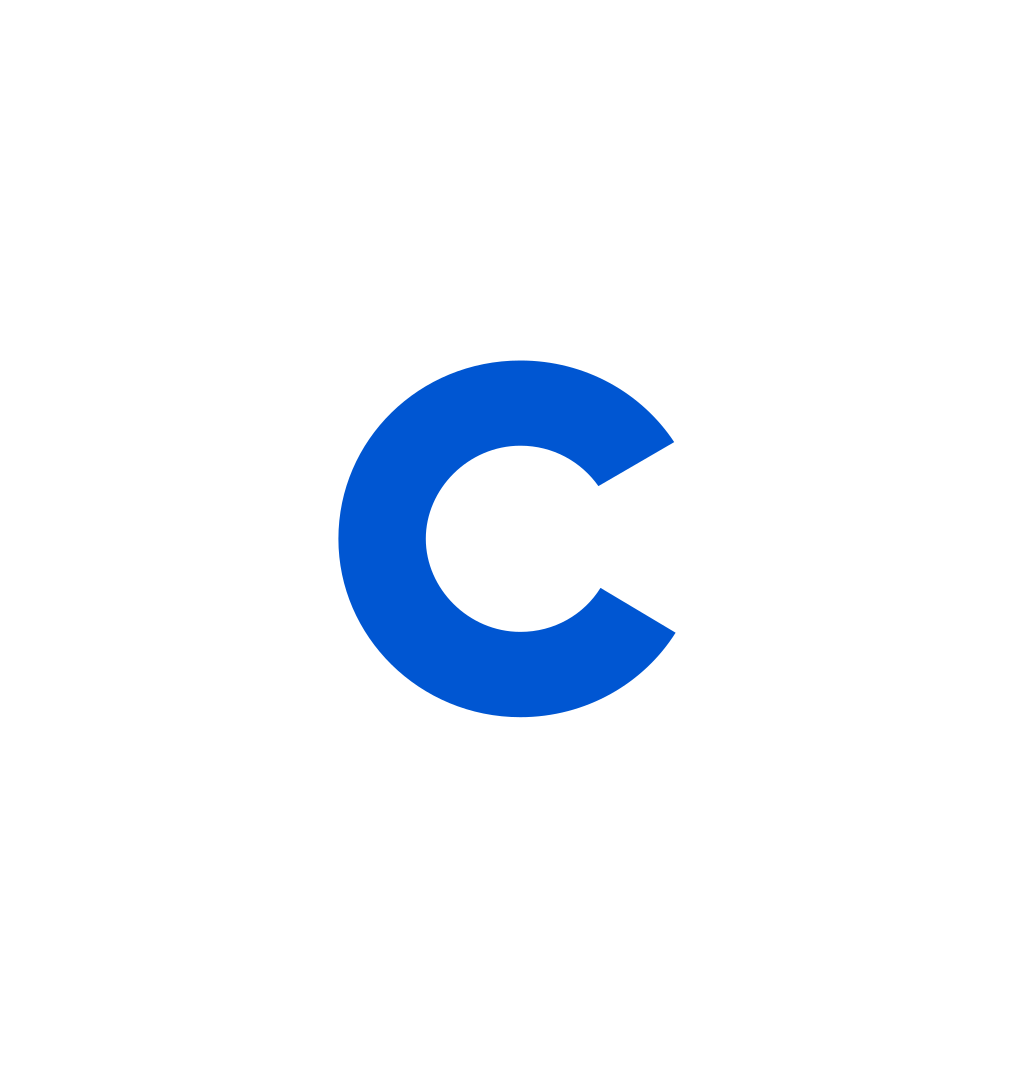
Coursera Staff
Editorial Team
Coursera’s editorial team is comprised of highly experienced professional editors, writers, and fact...
This content has been made available for informational purposes only. Learners are advised to conduct additional research to ensure that courses and other credentials pursued meet their personal, professional, and financial goals.
Whether you're starting your career or trying to advance to the next level, experts at Google are here to help.

Unlimited access to 7,000+ courses and certificates
Save money and learn in-demand skills from top companies and organizations at your own pace.
