How to Create Google A/B Testing
Google A/B testing via Google Optimize is a way of determining the effectiveness of one option over another before launching a product or website.
![[Featured Image] A business woman is on a zoom call presenting information gathered through google A/B testing.](https://d3njjcbhbojbot.cloudfront.net/api/utilities/v1/imageproxy/https://images.ctfassets.net/wp1lcwdav1p1/41YhDuWYeI0YGOR25Rgm51/fb929db278bf99c3d7f7eea90dad4e36/GettyImages-2177202712.jpg?w=1500&h=680&q=60&fit=fill&f=faces&fm=jpg&fl=progressive&auto=format%2Ccompress&dpr=1&w=1000)
A/B testing, otherwise known as split testing, is the process of conducting an experiment to determine whether a hypothesis is true or not. It involves running the same experiment twice but with different variables. An example of this might be two versions of the same website but with a small change, such as a call to action button versus an in-text link, to see which drives the most traffic.
By the end of this tutorial, you will know how to create a Google A/B test using Google Optimize, including creating a hypothesis and an experiment with variables.
Steps for creating Google A/B testing with Google Optimize
You'll follow a series of steps to create a Google A/B test. Here is a summary:
Create a hypothesis.
Go to your Google Optimize account.
Create an experience.
Name your experience.
Enter the URL you’d like to test.
Click A/B Test > Create.
Let’s take a look at each step in more detail.
1. Create a hypothesis
Before beginning your A/B test, you need to develop a hypothesis you want to prove. To do this, you must first consider the problem you are trying to solve and how you will go about it by looking at different variables. An example is changing the social sharing button from Instagram to Facebook. The hypothesis might be, “Changing the social sharing button from Instagram to Facebook will generate more articles shared.”
2. Go to your Google Optimize account
When you have a hypothesis to work on, log into your Google Optimize account, click on Main menu > Accounts, and choose your container.

3. Create an experience.
Click Create experience. If this is your first experience, click the Let's Go button to get started.


4. Name your experience.
Give your experience a name so it is easy to find and refer back to. You can call it anything you like, up to 255 characters.

5. Enter the URL you’d like to test.
Enter the URL of the page you are looking to test.

6. Click A/B Test > Create.
Click A/B Test, and then if the details are correct, press Create. Following this, you can spend time analyzing your results.

How to analyze results
Once you have run your tests, you will want to analyze your results. You can do this using Google Analytics reports, which provide detailed data on your experiments, or Google Optimize reports, which detail all the tests, including dates and results.
Best practices for A/B testing
You’ll find some common mistakes that you can make sure you avoid by following some rules of best practice when it comes to A/B testing:
Make sure your target sample is a good size
Keep it simple. Test a small number of things at a time
Make sure you base your hypothesis on research and that it’s worth proving
If your test fails the first time. Try again
Don’t disregard results if they don’t match your predictions
Learn more with Coursera.
Consider taking the Google Digital Marketing and E-Commerce Professional Certificate on Coursera to learn more about additional e-commerce topics and optimize your online store. The course can help you prepare for a digital marketing position in six months or less and help you gain skills in topics like display advertising, email marketing, SEO, and more.
Keep reading
- January 27, 2025
- April 11, 2024
- November 29, 2023
- January 6, 2025
- April 25, 2024
- November 29, 2023
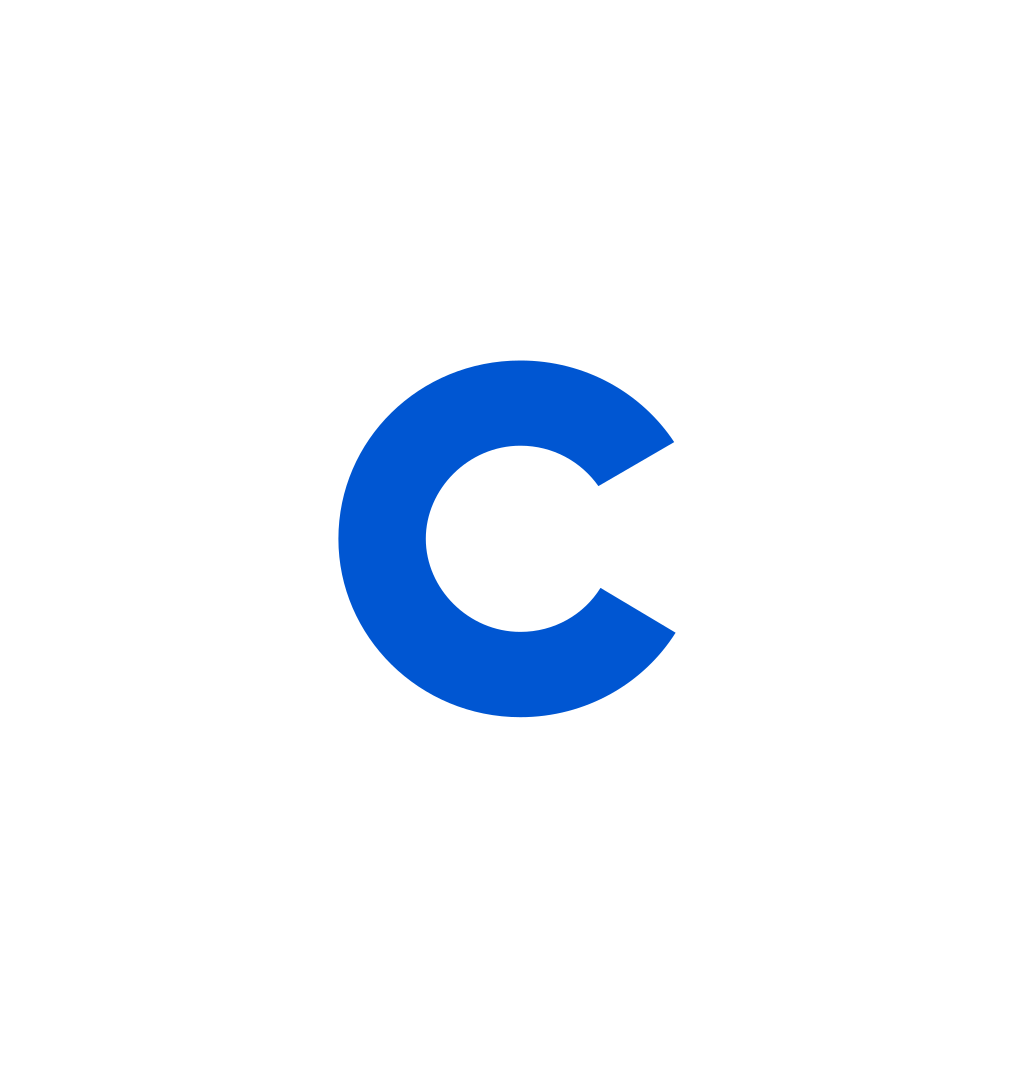
Coursera Staff
Editorial Team
Coursera’s editorial team is comprised of highly experienced professional editors, writers, and fact...
This content has been made available for informational purposes only. Learners are advised to conduct additional research to ensure that courses and other credentials pursued meet their personal, professional, and financial goals.
Whether you're starting your career or trying to advance to the next level, experts at Google are here to help.

Save money and learn in-demand skills from top companies and organizations.
