How to Use GenAI in Your Job: Insight from Coursera’s CEO
Learn how to create your unique plan for using GenAI in your job role with Jeff Maggioncalda’s step-by-step guide.
![[Featured Image] A portrait of Coursera CEO Jeff Maggioncalda on a graphic that says GenAI and Job Roles](https://d3njjcbhbojbot.cloudfront.net/api/utilities/v1/imageproxy/https://images.ctfassets.net/wp1lcwdav1p1/5DotTagYgmVTxbIz9Tzisd/5085d85bf8e54e37db614c23393c4b42/BC-3487_Job-Roles_1500x680.jpg?w=1500&h=680&q=60&fit=fill&f=faces&fm=jpg&fl=progressive&auto=format%2Ccompress&dpr=1&w=1000)
Artificial intelligence (AI) skills are quickly gaining demand among employers. According to the 2024 Work Trend Index Annual Report from Microsoft and LinkedIn, more than 60 percent of leaders only want to hire candidates with AI skills [1]. As an employee, you also stand to benefit from these skills. A report from Visier found that professionals using generative AI (GenAI) to augment their skills are saving an average of almost two hours per day [2].
There are strong benefits to using GenAI in your job role, but knowing how to make that happen takes a bit more work. Luckily, Jeff Maggioncalda, Coursera’s CEO, has a process for figuring out how anyone in any job role can identify ways to incorporate GenAI into their workflow—using, of course, a GenAI tool like OpenAI’s ChatGPT, Google Gemini, Microsoft Copilot, or Anthropic Claude.
Core to his approach is systems thinking. “Don't start with the technology,” Maggioncalda says. “Start with the problems that you can solve, then understand enough about the technology to understand what's feasible.”
Read more about systems thinking and GenAI in the article The Secret to Using GenAI Tools Effectively: Insight from Coursera’s CEO

Here, inspired by a masterclass Maggioncalda designed for business leaders, we detail how to apply his systems thinking model to any job role. The following four-step process shows how a large language model (LLM) can help identify ways to incorporate GenAI into your processes.
Learn more about how Maggioncalda uses systems thinking to prompt LLMs, and get hands-on practice using LLMs in his course, Use Generative AI as Your Thought Partner.
Step 1: Think of your job role as a system within a system.
“Generally speaking, [job] functions are defined by the outcome that they're responsible for producing,” Maggioncalda says. “Marketers need to create messages that get people aware or interested in buying a service. Engineers take a specification and they build it, usually with software in our case. So there's already quite a bit of similarity in the expected outcome within a function.”
To understand the system in which your job role exists, start with the function, then drill down to your specific role, Maggioncalda suggests. For example, within the marketing function, job roles can include marketing manager, SEO marketer, or social media marketer. “The closer you get to your job [within the system], the more similar the knowledge, skills, and abilities that you need to deliver a shared result that you're responsible for.”
To figure out how to use GenAI within your job role, start by outlining the basics. Maggioncalda recommends:
The results that you’re responsible for producing
The deliverables that produce those results
The tasks, activities, and actions you take to produce the deliverables
The decisions you make to perform those tasks, activities, and actions
The people you depend on to perform the tasks, activities, and actions
The people depending on you to perform the tasks, activities, and actions
The tools you use to perform the tasks, activities, and actions
The managerial support you need to perform the tasks, activities, and actions
If you’re looking for widely applicable insights, complete this outline for your job function. If you’re looking for more specific insights, complete this outline for your job role. As an example, here’s how someone who works in social media marketing may detail their role:
I am a social media marketer. I am responsible for building and nurturing social media communities on Facebook, Instagram, and LinkedIn on behalf of an education tech company. I’m also responsible for sharing important information about our products with our social media communities and driving traffic to the company website from social media platforms. I develop social media copy and visual assets in order to share information and inspire action. In order to produce these assets, I organize post requests from cross-functional partners, create content calendars, write copy, and oversee creative development of image and video assets. The tools I use to complete these tasks include Google Docs, Airtable, and Figma. I rely on engagement and click-through data to guide the narrative and creative direction of each social media post. I depend on marketing managers to submit requests for posts in a timely manner so that I have adequate time for planning and development, and I depend on my partners on the creative team to develop visual assets in alignment with my creative direction. My manager supports me by keeping me informed of company priorities, creative preferences expressed by leadership, and offering final approval for all social media posts. The head of Brand relies on me to create posts in accordance with our brand identity and voice; the head of Customer Acquisition relies on me to reach new audiences; and the head of Retention relies on me to inform and energize existing audiences about new product offerings and features.
Prompting tip for your job role description
Stuck on your job role description? Let your LLM help! Try the following prompt:
A job is defined by the following bullets:
- The results that you’re responsible for producing
- The deliverables that produce those results
- The tasks, activities, and actions you take to produce the deliverables
- The decisions you make to perform those tasks, activities, and actions
- The people you depend on to perform the tasks, activities, and actions
- The people depending on you to perform the tasks, activities, and actions
- The tools you use to perform the tasks, activities, and actions
- The managerial support you need to perform the tasks, activities, and actions
Ask me one question at a time to write a systematic description of my job role as a [JOB ROLE] on the [ORGANIZATION] team.

Step 2: Input your job role as context for the LLM.
Maggioncalda’s go-to prompt for inputting context is:
Consider the following CONTEXT and reply "I understand the context" but do not explain:
<<< BEGIN CONTEXT >>>
[add context here]
<<< END CONTEXT >>>
For our social media marketer, the input would look as follows:
![[Image] A screenshot of ChatGPT](https://images.ctfassets.net/wp1lcwdav1p1/6b6yzP1CzDn5fGOqc9HSoj/5fa8bd2b69dcf2209500649ed1126a20/Jeff_Campaign_Consumer2_job_role_context1.png?w=1500&q=60)
Context is key
“Large language models need context,” Maggioncalda says. “If they don't know what you're talking about, they can't really help you—but humans aren’t much different. How can you expect a human to have a really good idea or help you make a decision if they don't understand the context?”
To figure out the right context to provide an LLM for any given problem, Maggioncalda outlines the context any human may need in order to solve the problem he wants the LLM to help him solve. “It’s a mental exercise that gets you a lot sharper in your thinking,” he says.

Step 3: Prompt the LLM to outline your GenAI-powered job role.
“Once you tell the LLM, ‘This is what a job role is, and here's a particular job role,’ you can then ask it, ‘How are the results going to change [with the introduction of GenAI]? How might the decisions change? How might the activities change?’ So you have a framework, a set of principles that you could use this against,” Maggioncalda says.
There are several prompts you can use to figure out how you can start incorporating GenAI into your job role. Here are some to try:
Evaluate the degree to which GenAI technology may impact my job role.
Advise me on how to incorporate GenAI technology into my job role in order to enhance productivity.
Assess the pros and cons of using GenAI to [complete a specific task] in relation to my job role.
Estimate how much time I can save if I incorporate GenAI into my job role.
Compose a comprehensive plan and proposed timeline for incorporating GenAI into my job role.
![[Image] A screenshot of ChatGPT](https://images.ctfassets.net/wp1lcwdav1p1/453bn5t7MrhhMflZrBxnki/257a167562ab7e86a8f9ebaa549e95a5/Jeff_Campaign_Consumer2_job_role_context2.png?w=1500&q=60)
Step 4: Review and edit your GenAI-produced plan.
When you’re using GenAI, it’s always important to review the output. These models aren’t perfect and may produce inaccurate results. Consider your GenAI-produced plan to be your first draft and make adjustments that best fit your responsibilities, priorities, and capacity.
Prompt like a pro
Ready to go deeper on prompting techniques with Coursera CEO Jeff Maggioncalda? Try our guide, Useful Generative AI Prompt Techniques for Everyday Work, to grow your AI skills, better integrate GenAI into your processes, and prepare for your future job role.

Keep learning with Jeff Maggioncalda on Coursera
In his course Use Generative AI as Your Thought Partner, Maggioncalda breaks down the process for using ChatGPT with systems thinking, with your career as an example. In the first article in this series, The Secret to Using GenAI Tools Effectively: Insight from Coursera’s CEO, Maggioncalda details how he uses systems thinking to effectively use LLM tools. In the third article in this series, How to Use GenAI to Advance Your Career: Insight from Coursera’s CEO, Maggioncalda shares his tips for using his process to advance your career.
Article sources
Microsoft, LinkedIn. “2024 Work Trend Index Annual Report, https://assets-c4akfrf5b4d3f4b7.z01.azurefd.net/assets/2024/05/2024_Work_Trend_Index_Annual_Report_6_7_24_666b2e2fafceb.pdf.” Accessed August 16, 2024.
Visier. “Closing the Global Skills Gap: Preparing the Workforce for New Skills, Generative AI Literacy, and More. https://assets-c4akfrf5b4d3f4b7.z01.azurefd.net/assets/2024/05/2024_Work_Trend_Index_Annual_Report_6_7_24_666b2e2fafceb.pdf.” Accessed August 16, 2024.
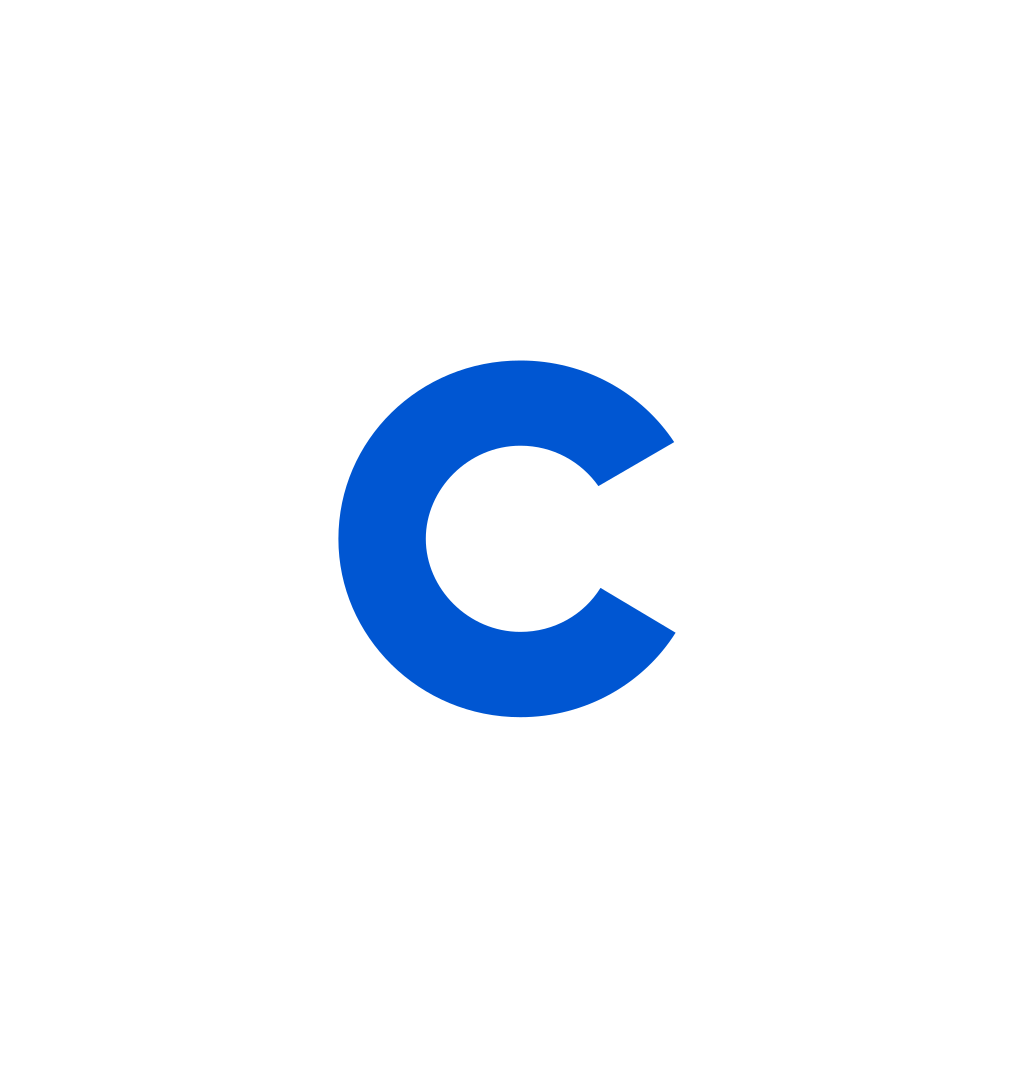
Coursera Staff
Editorial Team
Coursera’s editorial team is comprised of highly experienced professional editors, writers, and fact...
This content has been made available for informational purposes only. Learners are advised to conduct additional research to ensure that courses and other credentials pursued meet their personal, professional, and financial goals.