MATLAB Tutorials: Critical Tools for Beginners and Advanced Users
To start learning how to use the powerful numerical and graphical computing tools that MATLAB offers, check out MATLAB tutorials. Explore your options through MATLAB Onramp and other advanced programs.
![[Featured Image] A person in their home office taking a Matlab tutorial on his laptop.](https://d3njjcbhbojbot.cloudfront.net/api/utilities/v1/imageproxy/https://images.ctfassets.net/wp1lcwdav1p1/1jbWGqwmTP4Hl0cTuGx8f0/601ea54ba4cc8b97447d802a8f567fbc/GettyImages-1336261077.jpg?w=1500&h=680&q=60&fit=fill&f=faces&fm=jpg&fl=progressive&auto=format%2Ccompress&dpr=1&w=1000)
MATLAB is a platform for numeric and graphical computing, also known as MATrix LABoratory. Within the platform, MATLAB contains a programming language, a programming environment, a graphical system, and libraries, apps, and other tools to help you conduct data analysis, signal processing, image processing, creating models or prototypes, wireless communication, control systems, application development, and robotics.
You can start exploring the capabilities of the platform with MATLAB tutorials and courses available both through MATLAB directly and in partnership with MathWorks, the makers of MATLAB.
Discover more about what you can do with MATLAB, who uses it, and your options for MATLAB tutorials and courses.
What is MATLAB?
MATLAB is sometimes called a programming language, a data analysis platform, or a graphics and visualization system, but the truth is that MATLAB is all of these things and more. MATLAB is a numerical and graphical computing platform with a wide range of tools, libraries, and resources to help you perform scientific and engineering-related applications.
The components of MATLAB include:
MATLAB programming language: A high-level language you can use for both rapid prototyping and organization and to create complex applications.
Working environment: MATLAB includes a programming environment you can run on your desktop to easily access the tools and resources they offer.
Graphical system: You can use built-in libraries to create graphics and visualizations of data. You can also use MATLAB’s Simulink to create simulations of complex systems.
Math functions library: MATLAB includes a library of mathematical functions from basic to highly specialized applications.
MATLAB API: You can use the MATLAB API to integrate third-party apps and data into your MATLAB workspace.
What is MATLAB used for?
The suite of tools and resources that MATLAB offers translates into many different real-world applications. You can use MATLAB in industries like:
Aerospace and Defense: Use MATLAB to create and test systems for spacecraft, radar, and telecommunication systems and conduct systems engineering that complies with aviation certifications.
Biotechnology: You can use MATLAB for biotech research, such as modeling and developing new drugs or using process engineering to optimize production for pharmaceutical companies.
Electronics: You can use the MATLAB workstation to simulate and test electrical systems while developing electrical devices.
Industrial automation: You can create a digital twin of your machinery using MATLAB to simulate real-world scenarios using physics-based modeling tools.
Medical devices: MATLAB can help you prototype and test devices like hearing aids, medical imaging devices, surgical devices, and more.
Finance: Use MATLAB to create AI models that help you understand real-time and historical financial data to gauge risk, manage investments, and streamline disparate data sources.
MATLAB tutorials
To learn more about how to use the tools and resources available in MATLAB, you can explore resources from the MATLAB Academy directly or explore longer courses on advanced topics. First, explore a sample of the topics you can begin with MATLAB Onramp courses, then discover targeted programs to help you learn practical MATLAB skills.
MATLAB Onramp
MATLAB offers both courses and introductory tutorials called MATLAB Onramp. Each Onramp program takes about one-half hour to two and a half hours to complete and can help you learn the basics of working with MATLAB. You can choose from 24 different topics, including examples like:
MATLAB Onramp: Learn an overview of MATLAB workflows and features.
Simulink Onramp: Learn the basics of simulating models using the Simulink graphical environment.
Machine Learning Onramp: Learn how to use MATLAB for machine learning classification.
Object-Oriented Programming Onramp: Learn how to use object-oriented programming in MATLAB.
Optimization Onramp: Learn how to work with optimization variables to find the optimal solution for various optimization problems.
Multibody Simulation Onramp: Learn how to model 3D mechanical systems like robot arms.
App Building Onramp: Learn how to create apps with the MATLAB App Designer.
Wireless Communications Onramp: Learn how to transmit binary digits and simulate a wireless communication system.
Reinforcement Learning Onramp: Learn how to create AI models that learn with reinforcement learning in MATLAB.
Stateflow Onramp: Learn complex logic using Stateflow.
Power Electronics Simulation Onramp: Learn how to simulate power electronics using Simscape.
Advanced MATLAB tutorials
You can also find Specializations and Professional Certificates offered by Mathworks, the creators of MATLAB, on Coursera. You can choose from:
Computer Vision for Engineering and Science Specialization: You can enroll in this three course series to pursue or advance a career in computer vision. The courses included in this Specialization are Introduction to Computer Vision, Machine Learning for Computer Vision, Object Tracking and Motion Detection with Computer Vision.
Practical Data Science with MATLAB Specialization: You can consider this series to develop your data science skills using MATLAB. This four-course series includes Exploratory Data Analysis with MATLAB, Data Processing and Feature Engineering with MATLAB, Predictive Modeling and Machine Learning with MATLAB, and Data Science Project: MATLAB for the Real World.
Image Processing for Engineering and Science Specialization: This three-course series can help you learn how to process images using MATLAB. Course selections for this Specialization are Introduction to Image Processing, Image Segmentation, Filtering, and Region Analysis, Automating Image Processing.
Deep Learning for Computer Vision Specialization: You can dig even deeper into computer vision by exploring how to use deep learning and MATLAB to power your computer vision systems. The courses in this specialization include Introduction to Deep Learning for Computer Vision, Deep Learning for Object Detection, and Advanced Deep Learning Techniques for Computer Vision.
MathWorks Computer Vision Engineer Professional Certificate: You can bring it all together with this Professional Certificate, which can help you train and demonstrate your skills as a computer vision engineer. This program includes nine courses in image processing, computer vision, and deep learning to help you gain a well-rounded set of career skills.
Who uses MATLAB?
MATLAB’s suite of resources is helpful to a lot of different industries, which means that you have many options if you want to start a career using MATLAB. A few career choices to consider include computer vision engineer, mechanical engineer, and systems analyst.
1. Computer vision engineer
Average annual salary in the US (Glassdoor): $123,606 [1]
Job outlook (projected growth from 2023 to 2033): 26 percent [2]
As a computer vision engineer, you use artificial intelligence to build computer models and systems that interpret visual data, such as enhancing or analyzing images, moderating content, recognizing faces and objects, or working on projects such as self-driving vehicles. In this role, you will study real-world problems and design, build, and create systems that solve those problems.
2. Mechanical engineer
Average annual salary in the US (Glassdoor): $108,696 [3]
Job outlook (projected growth from 2023 to 2033): 11 percent [4]
As a mechanical engineer, you will design, build, and test mechanical systems, a broad category that can include devices like batteries, medical devices, engines, air conditioner systems, elevators, and much more. In this role, you can specialize in fields of mechanical engineering like auto research or robotics.
3. Systems analyst
Average annual salary in the US (Glassdoor): $107,843 [5]
Job outlook (projected growth from 2023 to 2033): 11 percent [6]
As a systems analyst, you will help companies and organizations solve problems using computer systems. In this role, you may take more of a planning approach and determine the best hardware or software solutions for your company to achieve its goals rather than a hands-on approach integrating these systems. You may work with other professionals, such as a business analyst, to help you determine the company’s needs and other professionals to help you implement the systems.
Discover more MATLAB tutorials on Coursera
MATLAB is a platform where engineers and scientists can access tools for cloud computing, model-based design, real-time simulation, parallel computing, and more.
If you want to begin a career using MATLAB, you can hone your skills and earn a credential to help you stand out from other candidates. Consider one of the Specializations that MathWorks offers on Coursera to help you start today, including the Computer Vision for Engineering and Science Specialization, Practical Data Science with MATLAB Specialization, Image Processing for Engineering and Science Specialization, and Deep Learning for Computer Vision Specialization.
Article sources
Glassdoor. “Salary: Computer Vision Engineer, https://www.glassdoor.com/Salaries/computer-vision-engineer-salary-SRCH_KO0,24.htm.” Accessed November 29, 2024.
US Bureau of Labor Statistics. “Computer and Information Research Scientists: Occupational Outlook Handbook, https://www.bls.gov/ooh/computer-and-information-technology/computer-and-information-research-scientists.htm.” Accessed November 29, 2024.
Glassdoor. “Salary: Mechanical Engineer, https://www.glassdoor.com/Salaries/mechanical-engineer-salary-SRCH_KO0,19.htm.” Accessed November 29, 2024.
US Bureau of Labor Statistics. “Mechanical Engineers: Occupational Outlook Handbook, https://www.bls.gov/ooh/architecture-and-engineering/mechanical-engineers.htm.” Accessed November 29, 2024.
Glassdoor. “Salary: Systems Analyst, https://www.glassdoor.com/Salaries/systems-analyst-salary-SRCH_KO0,15.htm.” Accessed November 29, 2024.
US Bureau of Labor Statistics. “Computer Systems Analyst: Occupational Outlook Handbook, https://www.bls.gov/ooh/computer-and-information-technology/computer-systems-analysts.htm.” Accessed November 29, 2024.
Keep reading
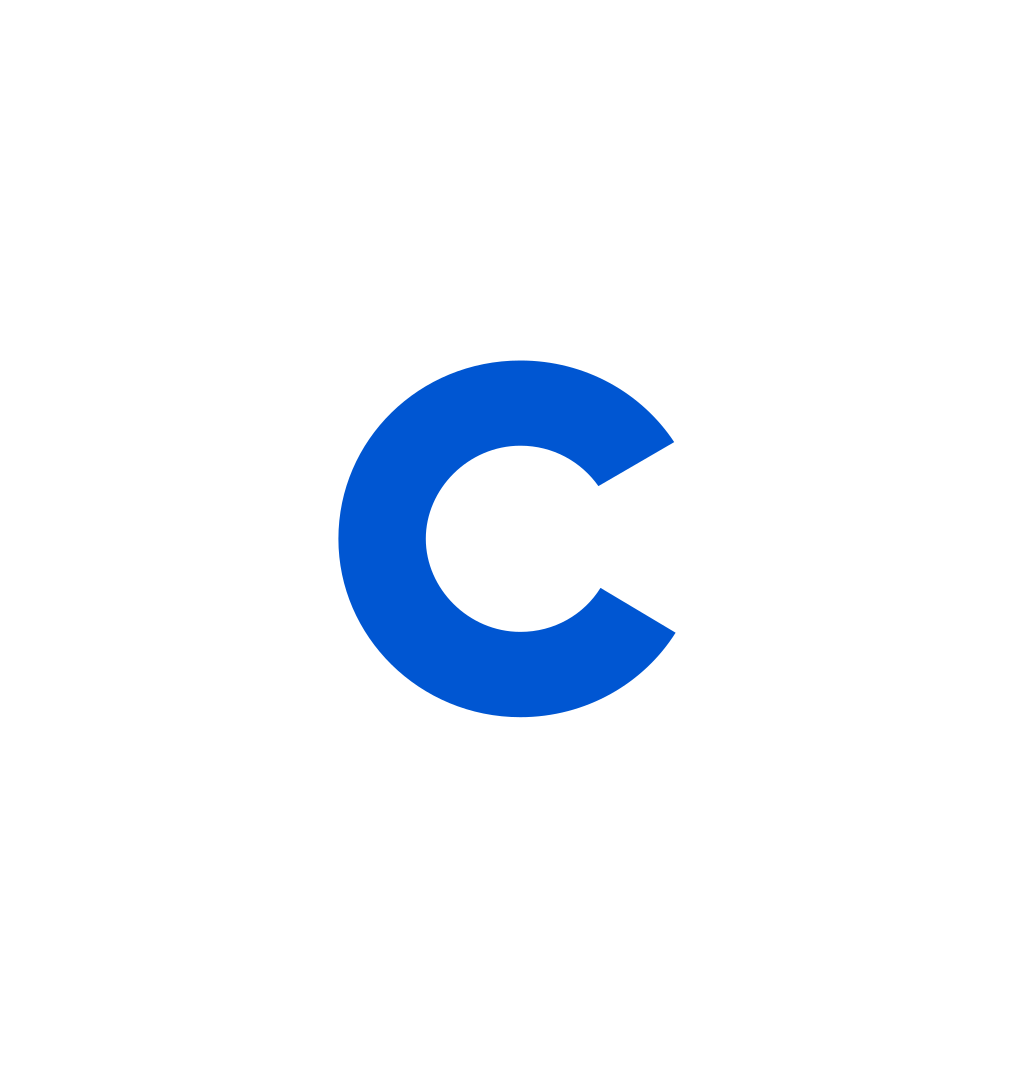
Coursera Staff
Editorial Team
Coursera’s editorial team is comprised of highly experienced professional editors, writers, and fact...
This content has been made available for informational purposes only. Learners are advised to conduct additional research to ensure that courses and other credentials pursued meet their personal, professional, and financial goals.