What Is Node.js? Understanding Its Applications
Node.js is an open-source, cross-platform runtime environment that offers several advantages for web and server-side development. Learn more about Node.js, how it’s used, and what careers you might pursue using Node.js.
![[Featured image] A software engineer is in an office working on their laptop.](https://d3njjcbhbojbot.cloudfront.net/api/utilities/v1/imageproxy/https://images.ctfassets.net/wp1lcwdav1p1/3gvehloTf2fRIAVThdxkV3/a388aa7f7a48b24458fa1b830cb50436/GettyImages-1479170698.jpg?w=1500&h=680&q=60&fit=fill&f=faces&fm=jpg&fl=progressive&auto=format%2Ccompress&dpr=1&w=1000)
Key takeaways
Node.js lets developers code with JavaScript beyond the web browser environment. Built on the fast and efficient Chrome V8 JavaScript engine, Node.js allows developers to create server-side applications, networked applications, and command-line tools.
Node.js is an asynchronous scalable runtime environment that can support developers in the creation of servers, applications, and more. This server-side platform can be easily used by large teams, and may be helpful for JavaScript programmers.
Node.js can be used to handle requests and process data for websites, provide a high-performance environment for APIs, or create dashboards. It lets developers program on both the client and server sides using the same language.
You can download Node.js for Windows, macOS, Linux, or in source code from Nodejs.org.
You can learn JavaScript and more with the Microsoft Full-Stack Developer professional certificate.
What is Node.js used for?
You can use Node.js for a wide range of applications across web development, server-side programming, real-time communication, and more. Common applications include:
Web applications: Node.js can handle requests, process data, and generate dynamic content for websites.
APIs (application programming interfaces): This technology creates REST APIs that allow your applications to transmit data over the internet and to interact with any kind of server.
Real-time dashboards: This is a good tool for creating dashboards that display live data updates, such as monitoring systems and analytics dashboards.
Internet of Things (IoT): Manage and control connected devices, gather data from sensors, and send/receive data to/from the cloud with Node.js.
What makes Node.js different from other languages?
This open-source, cross-platform runtime environment allows developers to run JavaScript on the server side to build scalable, networked, and high-performance applications. This marks a positive shift as JavaScript was mainly associated with web browsers and used to enhance interactivity on websites.
5 Key features of Node.js
Node.js offers numerous features that might suit specific project needs. This section outlines its distinct characteristics.
1. Asynchronous programming
Unlike JavaScript, Node.js's asynchronous event-driven architecture allows developers to handle multiple connections and tasks simultaneously without waiting for operations to complete. This makes it particularly well-suited for building real-time applications like chat applications, online gaming servers, and collaborative tools where low-latency communication is essential.
2. Server-side development
Developers often use Node.js for building the back-end (server-side) of web applications. It can handle tasks such as:
Serving web pages
Processing forms
Interacting with databases
Handling API requests
3. High performance
The V8 JavaScript engine, which powers Google Chrome, offers fast execution speeds and efficient resource utilization. This ecosystem also supports more packages and libraries to drive higher performance.
4. Modules and node package manager (NPM)
Node.js provides a modular approach to programming, where code can be organized into reusable modules. In addition to the built-in modules, Node.js also lets you develop your own modules. The NPM in Node.js allows you to install, manage, and share libraries and packages that enhance your application's functionality. This can significantly accelerate development.
5. Command-line tools
Developers can use Node.js to build command-line tools and scripts. This versatility allows developers to automate tasks, interact with APIs, and perform various tasks using JavaScript.
Pros and cons of Node.js
When deciding if Node.js suits your project, you’ll want to consider the advantages and disadvantages. This section provides a brief overview of both pros and cons.
Pros
Advantages associated with Node.js include:
Single language stack: Node.js streamlines development by enabling you to code on either the client or server side in one language.
Scalability: Node.js can handle asynchronous connections, making it a good fit for applications that might experience rapid growth.
Large ecosystem: Since Node.js is popular and open source, it offers many libraries and modules through its node package manager (npm).
Fast development: Node.js’s simplicity and large number of available libraries enable rapid prototyping and application development.
Lightweight architecture: Node.js offers efficiency in developing microservices and APIs by creating modular, independently deployable components.
Cross-platform: Node.js lets you reuse code across several platforms, which offers efficiency and versatility.
Cons
Node.js might not be the best fit for all types of projects. Consider these potential drawbacks:
Single-threaded: Node.js's single-threaded architecture offers efficiency for handling asynchronous tasks, yet it may not be able to handle complex calculations or manage large files.
Callback challenges: Asynchronous programming in Node.js often involves using callbacks, which is a function that’s run once a task in the queue is completed. This can prove problematic as nesting code complicates things for developers. If you need task A to complete before task B runs and B to complete before C starts, this can create what developers call “callback hell.”
Lack of conventions: The Node.js ecosystem is growing but lacks library support. This can lead to inconsistencies across projects.
Node.js certifications
Demonstrate your skills in Node.js with a certification. The Linux Foundation offers two options. The OpenJS Node.js Application Developer (JSNAD) validates your skills in creating web applications in Node.js, while the OpenJS Node.js Service Developer (JSNSD) certification allows you to demonstrate your expertise in building and maintaining secure servers and microservices with RESTful Node.js.

Explore free resources for learners
Remember that learning programming and new technologies takes time and practice. To explore more free resources, you can review the following:
Subscribe to our newsletter: Career Chat
Keep reading: How to Start Learning Node.js
Learn about some essential developer skills: Code Your Way to Success: Essential Dev Skills
Whether you want to develop a new skill, get comfortable with an in-demand technology, or advance your abilities, keep growing with a Coursera Plus subscription. You’ll get access to over 10,000 flexible courses.
- Get access to 10,000+ learning programs from world-class universities and companies, including Google, Yale, Salesforce, and more
- Try different courses and find your best fit at no additional cost
- Earn certificates for learning programs you complete
- A subscription price of $59/month, cancel anytime
Coursera Staff
Editorial Team
Coursera’s editorial team is comprised of highly experienced professional editors, writers, and fact...
This content has been made available for informational purposes only. Learners are advised to conduct additional research to ensure that courses and other credentials pursued meet their personal, professional, and financial goals.