What Is Task Analysis?
Learn about task analysis and how this process of observation can help people understand how and why someone completes a task to improve the user experience.
![[Featured Image] Overhead view of a hand taking notes next to a laptop computer.](https://d3njjcbhbojbot.cloudfront.net/api/utilities/v1/imageproxy/https://images.ctfassets.net/wp1lcwdav1p1/6XgheC4PDL8GGnAAVYJ2ab/01c613d21fe5b79bf7311c68456af2e2/iStock-926151548.jpg?w=1500&h=680&q=60&fit=fill&f=faces&fm=jpg&fl=progressive&auto=format%2Ccompress&dpr=1&w=1000)
Task analysis helps observers better understand the user experience by breaking down tasks and analyzing the steps a user takes to complete them. Find out how task analysis works and why it’s an important step in the design process.
What is task analysis?
Task analysis has to do with the study and breakdown of how a user successfully completes a task, including all physical and cognitive steps needed. It involves observing an individual to learn the knowledge, abilities, thought processes, and actions necessary to achieve a set goal.
For example, as a website designer, you may perform a task analysis to see the actions a customer uses to purchase a product on a client's site, so you can better understand them. Performing a task analysis helps you understand the procedures and challenges involved in the user experience, including the necessary physical ability or how a person’s previous experiences may impact how they complete a task.
Task analysis is an important step in the design thinking process. It allows you to define the user’s problems so you can create a more efficient and effective task flow. Task analysis also helps when testing a prototype or improving an existing design.
Why is task analysis important?
When you understand the user experience and potential pain points, you can solve problems with a design and improve the overall user experience. Data gleaned from task analysis allows you to design a more effective system or better understand a current system.
Read more: Product Designer vs. UX Designer: The Difference Explained

Key types of task analysis
There are two key types of task analysis:
Cognitive task analysis (CTA): With cognitive task analysis, you can examine the knowledge and thought processes involved in completing a task. This type of analysis works well for functions requiring higher-level thinking or more advanced cognitive activity from the user. For example, you might use CTA for tasks requiring a user to solve a problem, make a decision, or memorize something.
Hierarchical task analysis (HTA): HTA helps you understand a user's needs to complete a task by breaking it into subtasks. Using this type of task analysis provides a clear visual of the various ways a user may achieve the goal (task completion).
How to perform a task analysis
To conduct a task analysis, identify the task you want to analyze and the technique you want to use. Take the following steps to perform a hierarchical task analysis:
1. Identify the task and end goal.
Think about why you’re analyzing this task and what you want to learn from it. You may want to identify a pain point in the task or simply understand the complexity of what the user needs to accomplish.
2. Break the main task into subtasks.
Determine how much detail you want in your analysis and how many steps the user may take to complete the intended objective (aim for four to eight subtasks). This step also offers an excellent opportunity to determine how you will get your information, either by observing the user in action, interviewing them, or using already available data.
3. Analyze and visualize your task analysis.
While completing your analysis, draw a layered diagram that outlines the steps and decisions involved. It may look like a flowchart that follows the entire objective from start to finish or an activity diagram that is more straightforward on the proper steps. Either way, you can use it to help observers visualize the process for future use.
4. Add notes or written observations to your findings.
Complement your diagram with a narrative on your discoveries or any written observations to help your analysis. For example, add notes on what challenges the user encountered on a specific subtask or describe how a user’s own experiences helped navigate a process. Treat this step as a story that illustrates the reasons behind the steps involved.
5. Review, validate, and share your analysis.
Get feedback on your analysis from team members, especially those not involved in the initial study. Allow them to check for any missteps, inconsistencies, or areas for improvement. This step can also be a good time to observe any variations or irregularities that might skew your observations and subtasks.
Improve your UX designs on Coursera
Understanding users’ unique challenges is pivotal to effective UX design. Task analysis is one tool that can help you gain better insights into those challenges and, in turn, create better products and services or improve your customers' experience when using them. This critical step in the design thinking process can help you define pain points, ideate solutions, and create prototypes. Learn more about improving your UX designs with the Google UX Design Professional Certificate on Coursera. Enroll today to develop job-ready skills within six months.
Keep reading
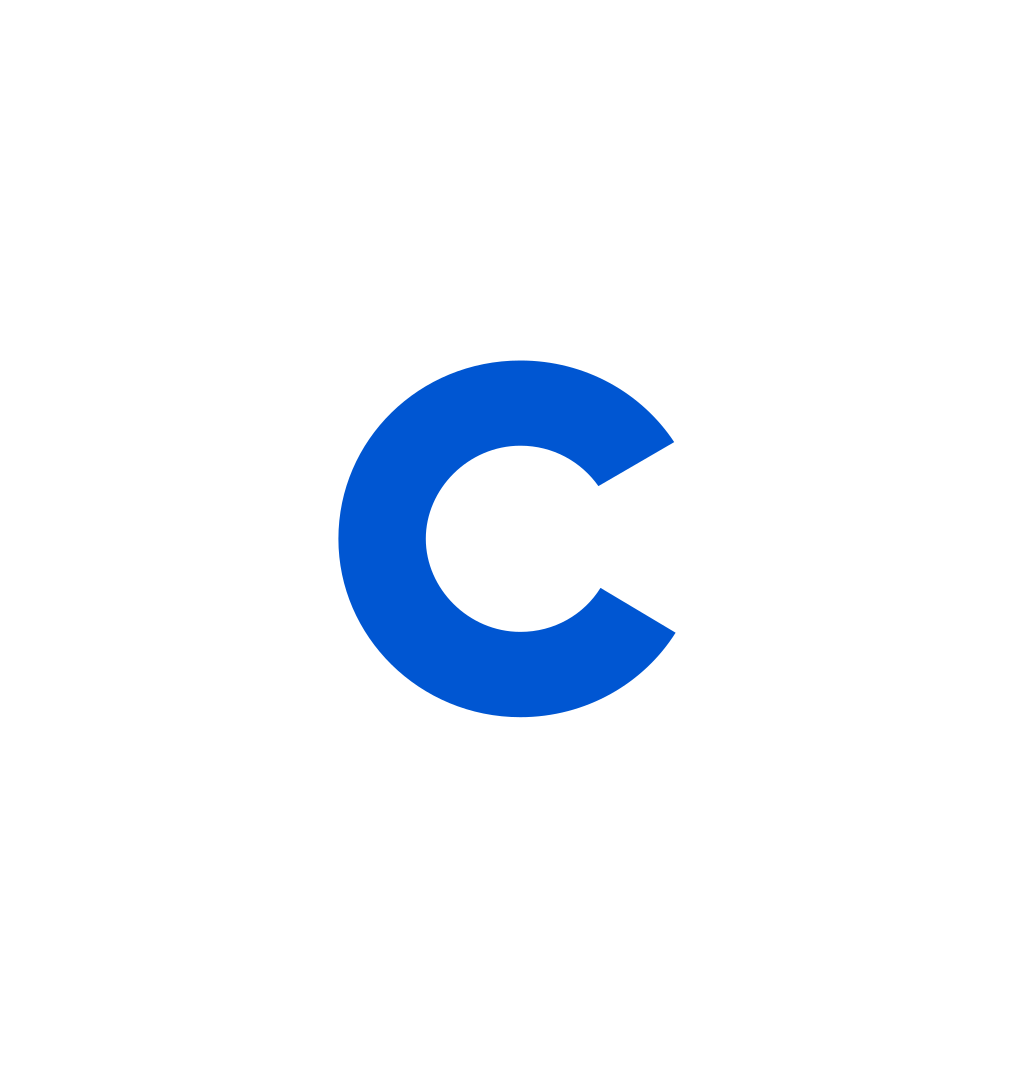
Coursera Staff
Editorial Team
Coursera’s editorial team is comprised of highly experienced professional editors, writers, and fact...
This content has been made available for informational purposes only. Learners are advised to conduct additional research to ensure that courses and other credentials pursued meet their personal, professional, and financial goals.