What Can You Do With AI for Course Design?
Find out what you can do with AI for course design. Discover the many ways AI can enhance the educational process in your classroom, engage your students, and make your curriculum more effective.
![[Featured image] A teacher in a classroom holds a computer tablet as she uses AI for course design ideas.](https://d3njjcbhbojbot.cloudfront.net/api/utilities/v1/imageproxy/https://images.ctfassets.net/wp1lcwdav1p1/3oTA6gAnE6Gt7ZfOXXkDPS/3d020354ef06c6462b3a1ee6ef3d28cd/GettyImages-526297603.jpg?w=1500&h=680&q=60&fit=fill&f=faces&fm=jpg&fl=progressive&auto=format%2Ccompress&dpr=1&w=1000)
When it comes to creating better courses for your students, you may find artificial intelligence (AI) technology offers a lot of promise. When integrated into your coursework, AI tools can help you develop a more personal, interactive, engaging, accessible, and efficient curriculum. Learn what you can do with AI for course design and explore six different educational applications.
Generate quality course content automatically
By inputting coursework-related keywords into a generative AI engine, you can get great ideas for instructional content for your students. In some cases, you can generate the content itself. To keep students engaged, you can even adapt content based on individual interests. Generative AI engines also produce materials that accompany your course content, such as flashcards, content summaries, quizzes, and suggestions for reading lists and videos.
Personalize the learning experience for each student
AI software can help personalize learning for your students in a variety of ways. These include:
Assessing each learner’s particular proficiencies and deficiencies and recommending appropriate course content
Predicting a child’s learning style (aural, visual, kinesthetic, and read-write) based on interaction with educational material and recommending appropriate course content
Monitoring each learner’s progress with coursework and supplying new course content as needed
Keeping each student motivated by supplying encouraging feedback in real time
Ensure inclusion and access to education for all students
AI can help ensure the accessibility of your course material for all students. Types of AI tools that can help include:
Virtual classrooms for students who can’t come to school
Closed captioning for hard-of-hearing students
Text-to-speech conversion for visually impaired students
Adaptive learning systems for cognitively impaired students
Foreign language translation tools
Improve student assessment and feedback
You can use AI in education to evaluate and grade different types of assignments. The benefits AI student assessment software provides to you and your students include:
Automatic grading and analytics for a more efficient learning process
Time saved for more meaningful teacher tasks, like student conferences
Better consistency in grading across your student population
Higher student confidence in grading as bias does not affect the grading process
More engagement from students due to judgment-free feedback
Use data analytics to enhance learning
By evaluating student performance on assignments, quizzes, or tests, data analytics can help you prepare for learning-related outcomes. You can use analytics to identify problem areas in coursework for individual students or for the class as a whole and provide help quickly. You can also use analytics to determine where to allocate educational resources for the most efficient curriculum design or to evaluate grades, classroom attendance, and disciplinary records to predict dropout risks and intervene if needed.
Teaching with AI: 6 transformational applications
To understand how you can use AI to help enhance your course design, it helps to know about specific AI applications. Explore six transformational applications you may want to integrate into your curriculum.
1. AI-powered tutors
AI-powered tutors, also known as intelligent tutoring systems (ITS), provide the extra one-on-one help your students may need and save you valuable time. These systems analyze a student’s needs and then create a tutoring program and schedule to meet those needs, providing customized lesson plans and personalized feedback.
2. AI teaching assistant
An AI teaching assistant can help you save time by completing a variety of repetitive or administrative tasks. Many of these tasks compare to those a human assistant might perform. Examples include:
Grading papers, quizzes, or tests
Maintaining student attendance records
Organizing emails or documents
Scheduling appointments or conferences
Answering student questions
Sending assignment updates to students/parents
3. Interactive games
Interactive games make learning more fun for students with the use of animation, videos, and AI-simulated environments. Students engage in challenges or compete with peers and receive virtual rewards and encouraging feedback. The addition of interactive games can make learning complex material:
More enjoyable
Collaborative
Easier to understand
4. Learning management system (LMS)
A learning management system (LMS) is AI-enhanced software that can help you organize and manage your courses and classroom activities. This system provides a central location where you can share resources and communicate with coworkers, students, and parents.
Specifically, a LMS allows you to:
Create educational content
Share reading materials and assignments with students
Provide students with a place to display work
Track student progress
Hear from students who are too shy to speak in class
Collaborate with other teachers
5. Plagiarism detectors
Plagiarism detection software helps you determine whether a student has submitted original work when turning in an assignment. It functions by comparing a student’s written submission to other internet sources and highlighting any similarities for review. To dispel concerns about data privacy, most teachers or schools notify students of the use of plagiarism detection software in advance.
6. Online discussion boards (or forums)
Online discussion boards or forums offer a great way for students to continue learning outside of the classroom or participate in learning when they can’t be in class physically.
Enhanced with AI, an online discussion board allows you to:
Generate key concepts for students to think about as they read course material
Ask thought-provoking questions for forum-style discussion
Allow students to ask their own questions regarding course material
Present a real-world problem to students and challenge them to solve it
Hold a mock debate by presenting an issue and assigning each student a “side”
In addition to boosting engagement in class, discussion boards help students develop a variety of skills, including critical thinking, emotional connection, communication, respect for others, empathy, and open-mindedness.
Find AI resources for educators on Coursera
Every industry needs to adapt to changing technology, and education is no exception. Integrating AI into your course design can help increase your teaching effectiveness and student interest and engagement.
To familiarize yourself with generative AI and learn how you might integrate it into your classroom, consider taking the Generative AI Fundamentals Specialization offered by IBM on Coursera. Designed for beginners, this five-course series provides a good foundation in generative AI and takes about one month to complete, with a commitment of five hours per week.
Keep reading
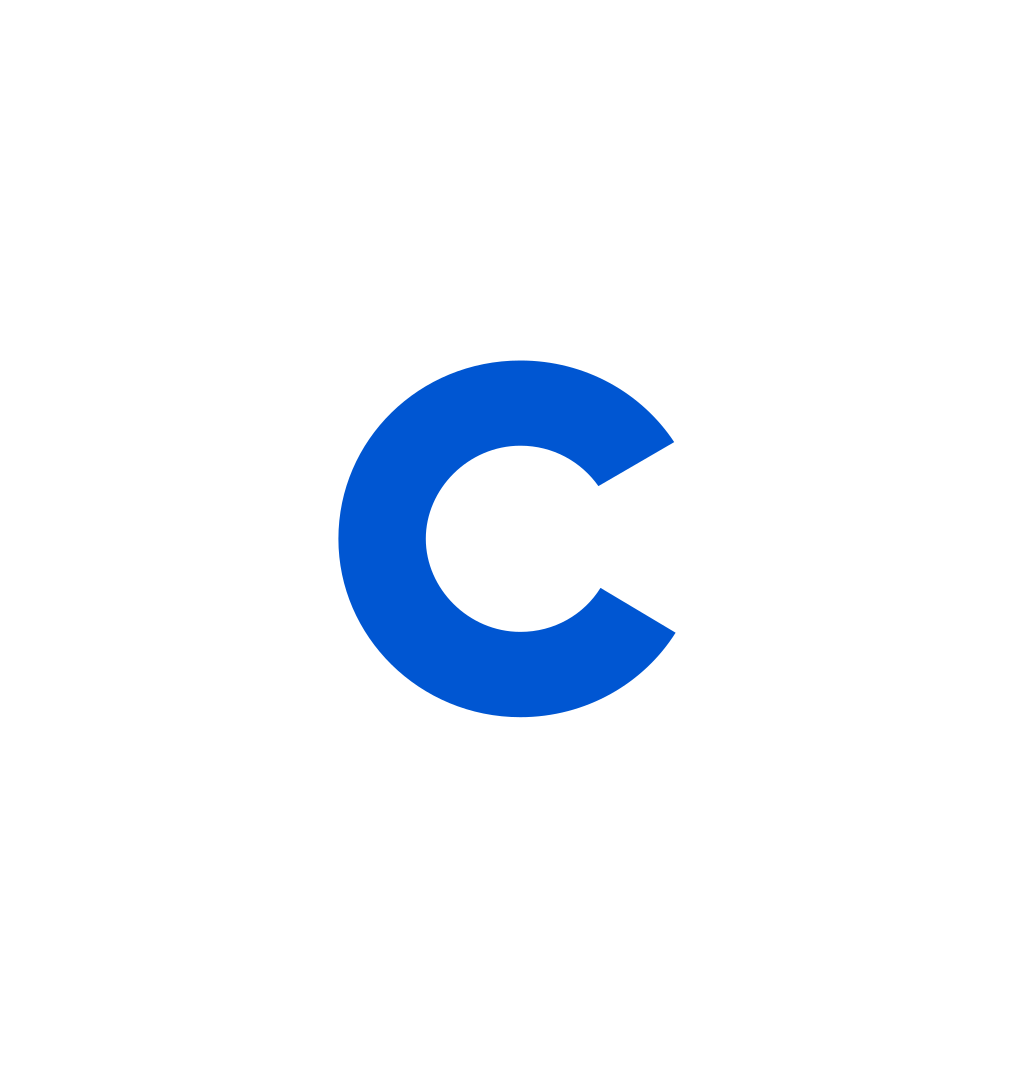
Coursera Staff
Editorial Team
Coursera’s editorial team is comprised of highly experienced professional editors, writers, and fact...
This content has been made available for informational purposes only. Learners are advised to conduct additional research to ensure that courses and other credentials pursued meet their personal, professional, and financial goals.