What Is Confluence?
Answer the question “What is Confluence?” by learning the features and advanced uses of Atlassian’s powerful collaboration tool. Explore comparisons to other platforms to understand how to use Confluence for project management.
![[Featured Image] A person intently focused on a computer screen looks up “What is Confluence” to learn more about its uses.](https://d3njjcbhbojbot.cloudfront.net/api/utilities/v1/imageproxy/https://images.ctfassets.net/wp1lcwdav1p1/1XzqaZGy3PsBDzyQ9Qqg9F/4823098a9f16025b2d53fef4f3435e70/GettyImages-1307621895.jpg?w=1500&h=680&q=60&fit=fill&f=faces&fm=jpg&fl=progressive&auto=format%2Ccompress&dpr=1&w=1000)
Effective collaboration and organized information sharing are the keys to driving success in today’s working world. Having the right tools can make all the difference, which is where Confluence comes into play. Confluence is a powerful information management and collaboration platform developed by Atlassian that helps teams seamlessly create, organize, and share content within their organization.
Whether you’re tracking a project’s progress, building a knowledge base for your organization, or collaborating with teams in your workplace, Confluence gives you the tools you need to simplify your workflows and centralize your communication.
Explore Confluence’s features, benefits, and practical applications to understand how this collaborative team management tool could work within your organization.
What is Confluence?
Confluence is a collaborative workspace tool that enables teams to create, share, and organize information with more efficiency. Alongside Jira and Trello, Confluence is a core product in Atlassian’s suite of tools. As such, it integrates seamlessly with other Atlassian tools to streamline workflows across various teams and projects.
Confluence offers users a centralized hub for creating dynamic pages, maintaining structured knowledge bases, and fostering more transparent collaboration in the workplace. Its versatility makes it suitable for all sorts of use cases, ranging from project management to internal wikis and beyond.
Key features and benefits
From aiding in collaboration to helping with developing knowledge bases, Confluence offers various features to drive organizational improvements. A few of the uses and advantages of Confluence include:
Knowledge base creation and management
Build and maintain a searchable repository for your organization’s most critical information, which could include things like FAQs, troubleshooting guides, and onboarding resources.
Use filters and keywords to improve navigation and make content more discoverable within Confluence.
Collaboration tools
Facilitate real-time collaboration with features like simultaneous editing and live comments.
Leave in-line feedback directly on pages within Confluence, making team engagement simpler and more accessible.
Page creation and organization
Use Confluence’s drag-and-drop formatting to organize pages within its interface.
Organize pages into spaces and hierarchies for easy navigation, helping to prevent important information from getting lost.
Search and indexing
Confluence’s advanced search features and indexing make finding specific content faster and easier.
How to use Confluence
Learn how to get started with Confluence and understand some of its advanced features and typical use cases.
Getting started
To start working with Confluence, first create a unique space for each project or department in your organization. Depending on your team’s needs, a single department (such as HR or marketing) might manage multiple projects within its own space. Similarly, a single project might involve collaboration across multiple departments.
Because Confluence is so multifaceted, you may need additional help getting the basics down. Consider exploring Atlassian’s How To Set Up Project Sites and Spaces with Confluence course on Coursera.
Staying organized
To help your workflow stay organized, you can set up a homepage for each project by creating a new space or adding a page to an existing one. Instead of building pages from scratch, you can use Confluence templates to quickly create project pages.
Additional methods
For multidepartmental projects, page trees add an additional layer of organization. A page tree links related pages and allows team members to track content across departments and projects seamlessly. Labels and slash commands—/layout, for example—add even more ways to organize your pages.
Advanced features
Once your organization has gotten started and organized its pages, maximize Confluence’s potential with some additional advanced tools:
Macros and templates
Use macros, or predefined functionalities, to embed dynamic content like task lists, charts, and calendars.
Use templates to streamline repetitive tasks, such as creating weekly meeting notes or other project needs.
Spaces and hierarchies
Organize related pages into relevant spaces (such as “HR” or “Marketing”).
Create hierarchies to link pages logically, with various subpages branching off from parent pages.
Integrations
Confluence integrates with Jira for linking project tasks.
Link with Trello for visualizing workflows.
Connect Confluence to Slack for workplace communication.
Custom permissions
All team members can view Confluence pages by default.
Grant specific permissions for viewing or editing sensitive pages within your organization.
Common use cases
Some popular uses for Confluence include:
Project documentation: Maintain a central place for your organization’s roadmap, including project goals, timelines, and deliverables.
Team wikis: Develop an internal knowledge hub for things like onboarding resources, policies, and training materials.
Knowledge sharing: Empower cross-functional teams to share best practices and other domain-specific insights.
Customer support: Use Confluence to create self-service portals for employees and step-by-step guides and FAQs for customers.
Gathering feedback: Confluence can help organizations create and send out feedback surveys to clients. It can also gather survey responses and present the data to your team.
Confluence vs. other tools
To understand Confluence’s strengths, compare its features to other collaboration tools on the market:
Notion: While Notion emphasizes simplicity and customization, Confluence focuses more on organizing documentation for your organization.
Google Docs: Google Docs excels within the Google ecosystem, but it can’t match Confluence's global collaborative capabilities.
Slack: Slack focuses on communication, making it better suited to quick updates, but it’s not the place for collaborating on shared documents.
Basecamp: Basecamp is best for project tracking and task management, but it comes without the hierarchical organization and comprehensive features that Confluence offers.
Monday.com: While Monday.com focuses on task and workflow tracking, Confluence provides more robust documentation and content management capabilities.
Learn about Confluence with Coursera
Confluence combines intuitive knowledge management, real-time collaboration tools, and seamless Atlassian integrations to help streamline your workflows. It’s a leading tool for modern teams, especially ones spread across the country or the globe.
Continue learning about Confluence and building in-demand skills on Coursera. For example, if you plan to use Confluence for project management, the IBM IT Project Manager Professional Certificate teaches the basic skills and tools project managers need on a day-to-day basis. You might also consider the Google Project Management Professional Certificate.
Keep reading
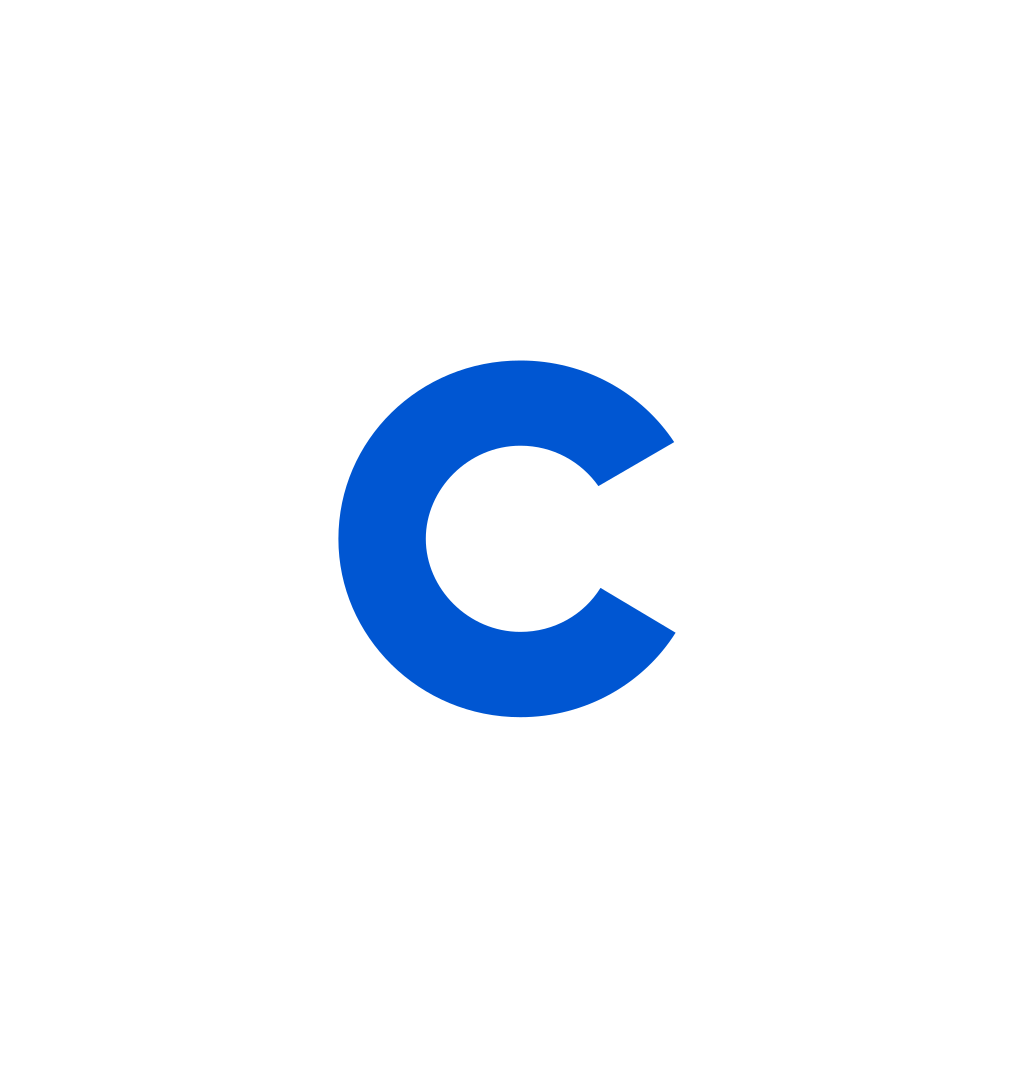
Coursera Staff
Editorial Team
Coursera’s editorial team is comprised of highly experienced professional editors, writers, and fact...
This content has been made available for informational purposes only. Learners are advised to conduct additional research to ensure that courses and other credentials pursued meet their personal, professional, and financial goals.