- Browse
- Visualizations
Results for "visualizations"
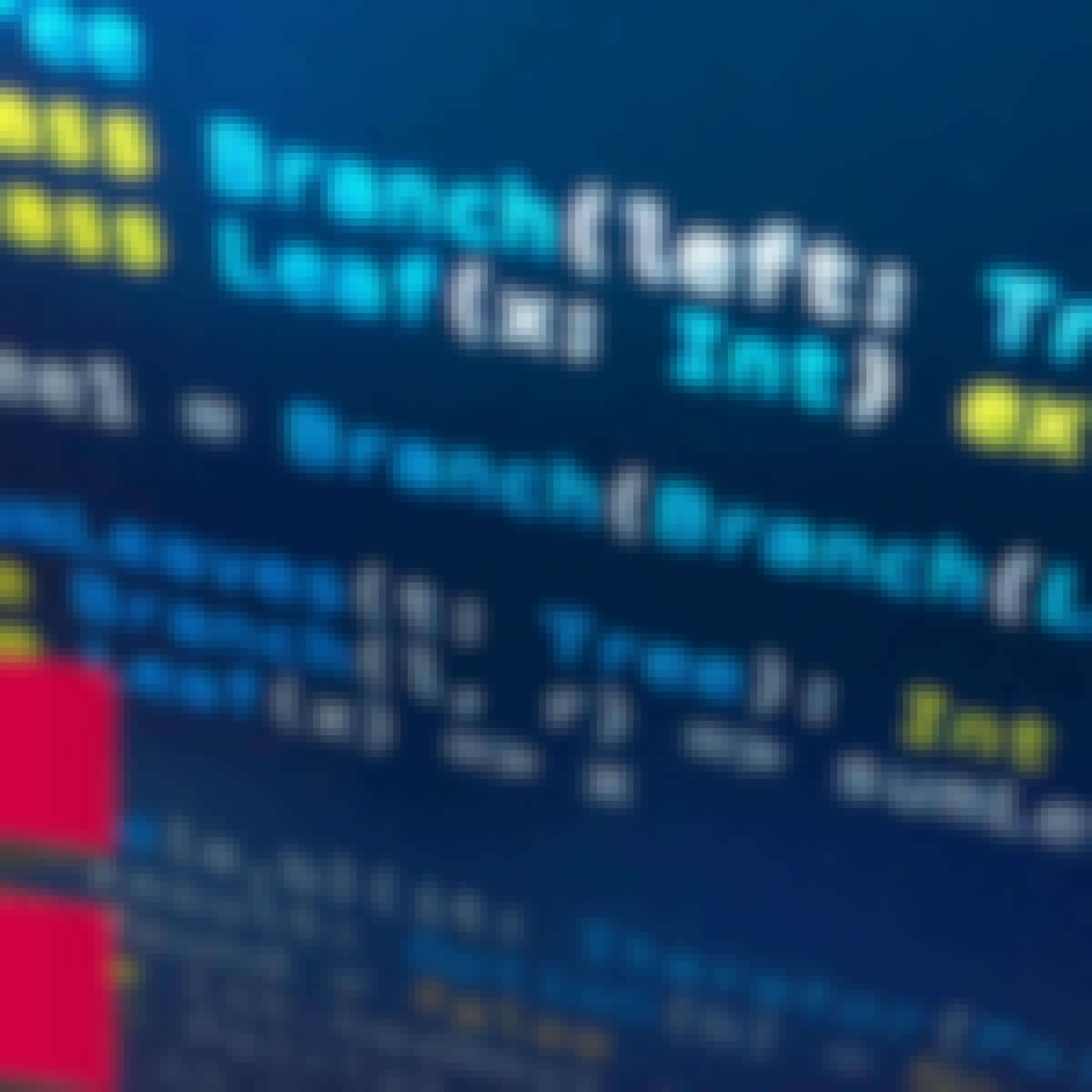 Status: Free TrialFree TrialÉ
Status: Free TrialFree TrialÉÉcole Polytechnique Fédérale de Lausanne
Skills you'll gain: Scala Programming, User Interface (UI), Heat Maps, Data Visualization Software, Interactive Data Visualization, Big Data, Geospatial Information and Technology, Geospatial Mapping, Data Manipulation, Data Transformation, Apache Spark, Spatial Data Analysis
4.4·Rating, 4.4 out of 5 stars547 reviewsMixed · Course · 1 - 3 Months
 Status: Free TrialFree Trial
Status: Free TrialFree TrialSkills you'll gain: Dashboard, Data Storytelling, Tableau Software, Peer Review, Data Visualization Software, Presentations, Data Visualization, Interactive Data Visualization, Data Cleansing, Business Intelligence, Real Time Data, Data Manipulation, Data Presentation, Data Analysis Expressions (DAX), Data Quality, Data Transformation, Data Preprocessing, Data Import/Export, Data Integration, Data Analysis
4.7·Rating, 4.7 out of 5 stars74 reviewsAdvanced · Specialization · 1 - 3 Months
 Status: PreviewPreviewK
Status: PreviewPreviewKKnowledge Accelerators
Skills you'll gain: Power BI, Data Import/Export, Business Intelligence, Data Transformation, Microsoft Power Platform, Data Visualization, Dashboard, Data Visualization Software, Data Presentation, Microsoft Excel, Interactive Data Visualization, Data Cleansing, Microsoft Teams, Business Analytics, Data Analysis, Management Reporting, Microsoft 365, Data Modeling, Microsoft Office, Data Science
4.3·Rating, 4.3 out of 5 stars267 reviewsBeginner · Course · 1 - 3 Months
 Status: Free TrialFree TrialT
Status: Free TrialFree TrialTTableau Learning Partner
Skills you'll gain: Exploratory Data Analysis, Tableau Software, Data Preprocessing, Data Analysis, Descriptive Statistics, Predictive Analytics, Box Plots, Statistical Analysis, Scatter Plots, Data Visualization Software, Trend Analysis, Analytics, Histogram, Business Analytics, Data Manipulation, Regression Analysis, Correlation Analysis
4.4·Rating, 4.4 out of 5 stars104 reviewsBeginner · Course · 1 - 4 Weeks
 Status: Free TrialFree Trial
Status: Free TrialFree TrialSkills you'll gain: Data Visualization, Data Visualization Software, Spreadsheet Software, Correlation Analysis, Google Sheets, Pivot Tables And Charts, Dashboard, Data Analysis, Data Storytelling, Tableau Software, Descriptive Statistics, Data Cleansing, Exploratory Data Analysis, Data Manipulation, Statistics, SQL
4.6·Rating, 4.6 out of 5 stars286 reviewsBeginner · Course · 1 - 3 Months
 Status: Free TrialFree Trial
Status: Free TrialFree TrialSkills you'll gain: Pandas (Python Package), Data Analysis, Exploratory Data Analysis, Data Manipulation, Jupyter, Matplotlib, Regression Analysis, Data Visualization, Programming Principles, Data Cleansing, Data Visualization Software, Python Programming, Scripting
4.3·Rating, 4.3 out of 5 stars241 reviewsBeginner · Course · 1 - 3 Months
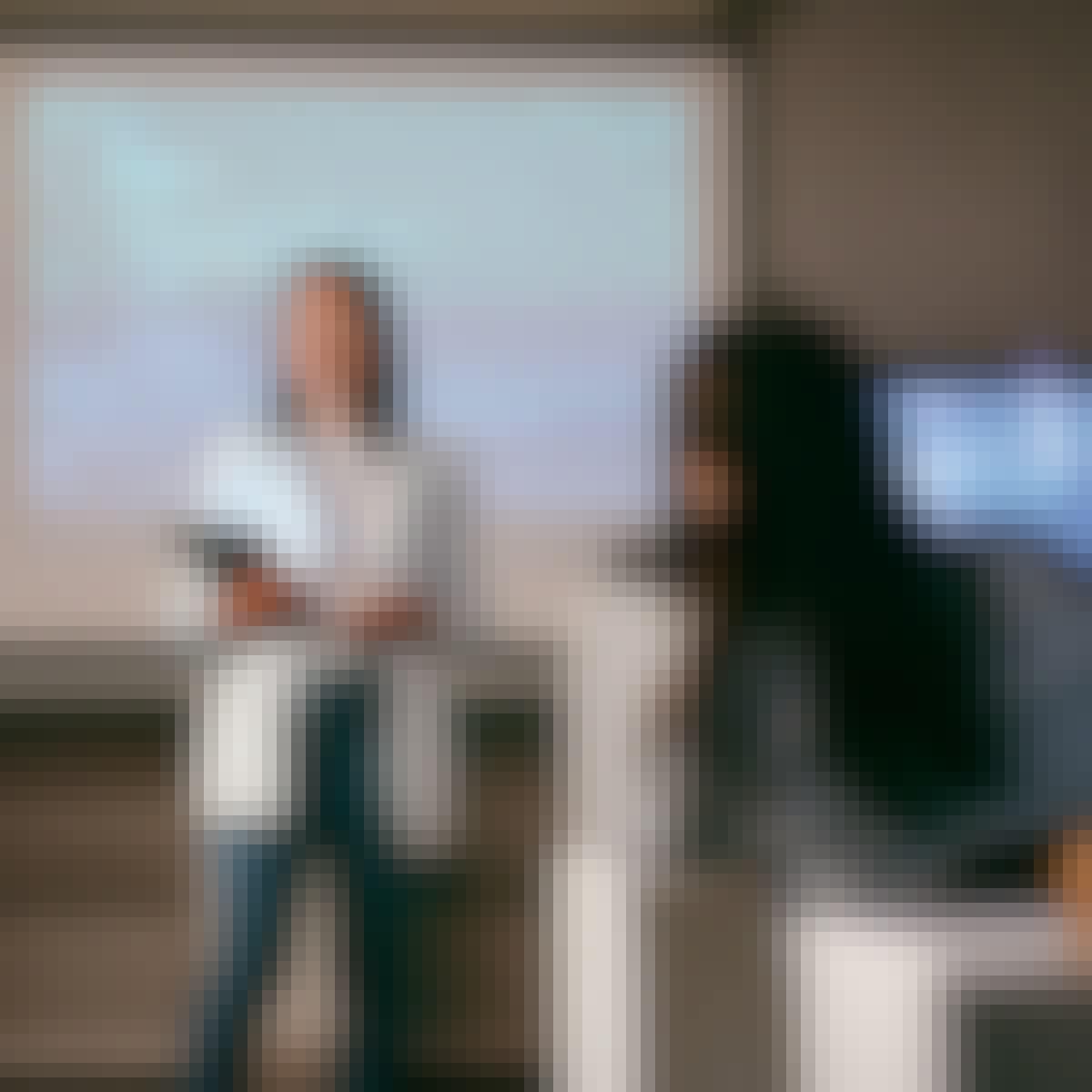 Status: Free TrialFree TrialD
Status: Free TrialFree TrialDDuke University
Skills you'll gain: Matplotlib, Pandas (Python Package), NumPy, Data Visualization, Data Cleansing, Data Structures, Data Visualization Software, Predictive Analytics, Debugging, Object Oriented Programming (OOP), Data Manipulation, Regression Analysis, Python Programming, Data Science, Algorithms, Simulations, Data Preprocessing, Exploratory Data Analysis, Predictive Modeling, Data Analysis
4·Rating, 4 out of 5 stars96 reviewsBeginner · Specialization · 3 - 6 Months
 Status: FreeFree
Status: FreeFreeSkills you'll gain: Key Performance Indicators (KPIs), Power BI, Dashboard, Data Visualization, Interactive Data Visualization, Data Storytelling, Data Presentation, Business Metrics, Performance Analysis, Data Visualization Software, Data Import/Export, Business Intelligence, Regional Sales, Sales Presentation
4.7·Rating, 4.7 out of 5 stars63 reviewsBeginner · Guided Project · Less Than 2 Hours
 Status: Free TrialFree TrialU
Status: Free TrialFree TrialUUniversity of California, Irvine
Skills you'll gain: Data Storytelling, Data Presentation, Interactive Data Visualization, Statistical Visualization, Data Visualization Software, Tableau Software, Data Ethics, Exploratory Data Analysis, Scatter Plots, Heat Maps, Data Integrity
3.9·Rating, 3.9 out of 5 stars9 reviewsMixed · Course · 1 - 4 Weeks
 Status: Free TrialFree Trial
Status: Free TrialFree TrialSkills you'll gain: SAP Signavio, Business Process Modeling, Performance Measurement, Process Analysis, Process Design, Business Process, Process Mapping, Process Improvement, Gap Analysis, SAP Analytics Cloud, Business Process Improvement, Dashboard, Data Visualization, Root Cause Analysis, Data-Driven Decision-Making, ChatGPT
4.5·Rating, 4.5 out of 5 stars19 reviewsBeginner · Course · 1 - 4 Weeks
 Status: PreviewPreviewC
Status: PreviewPreviewCCampus BBVA
Skills you'll gain: Data Storytelling, Dashboard, Business Analytics, Data Quality, Business Intelligence, Data Analysis, Descriptive Statistics, Data-Driven Decision-Making, Statistical Inference, Statistics, Big Data, Exploratory Data Analysis, Statistical Hypothesis Testing, Project Management Life Cycle, Probability Distribution
4.7·Rating, 4.7 out of 5 stars47 reviewsBeginner · Course · 1 - 3 Months
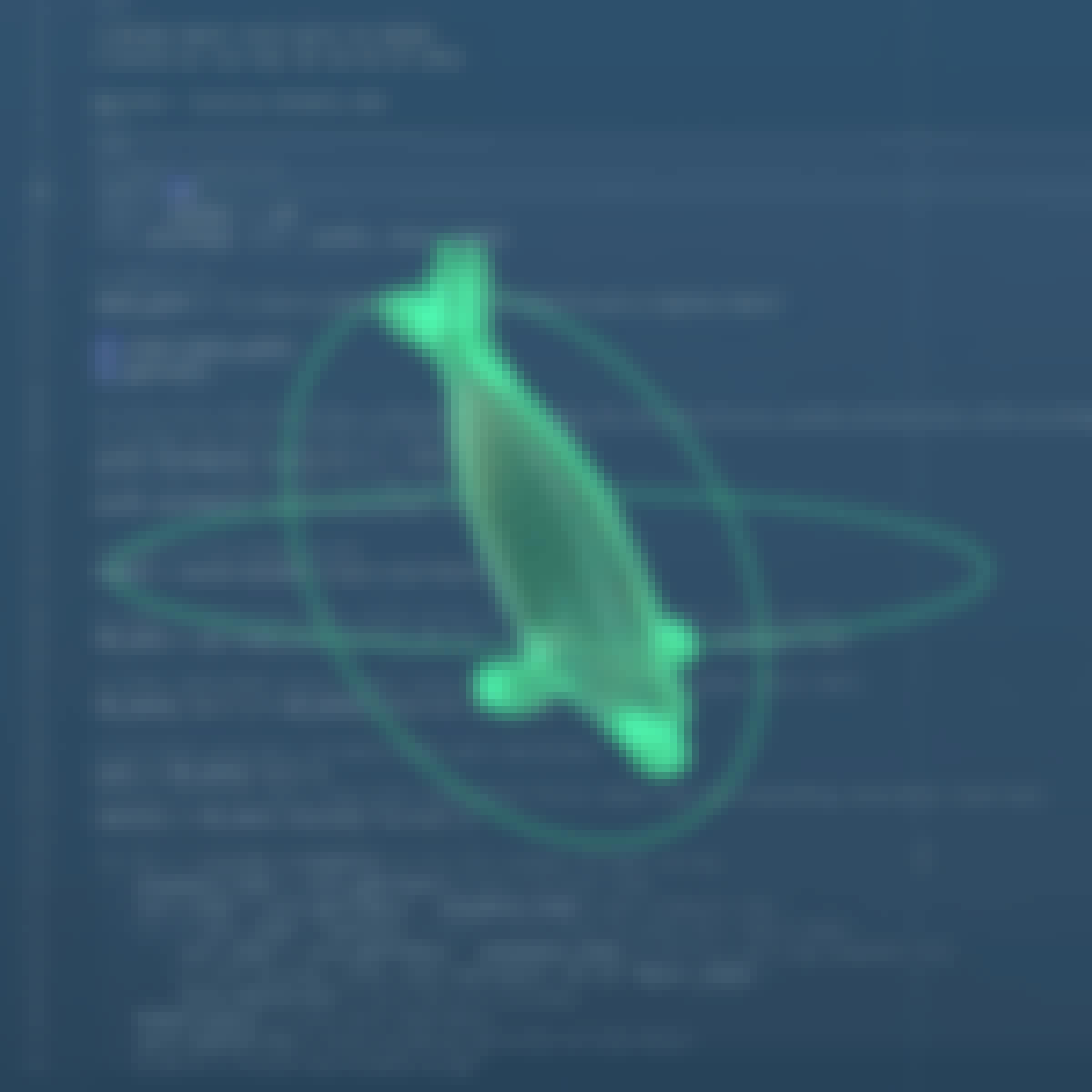 Status: PreviewPreviewU
Status: PreviewPreviewUUniversity of California, Santa Cruz
Skills you'll gain: Scientific Visualization, Data Literacy, Data Visualization Software, Animations, Data Presentation, Video Editing, Data Storytelling, Adobe After Effects, Graphics Software, Visualization (Computer Graphics), Storyboarding, Adobe Premiere, Peer Review, Motion Graphics, Autodesk Maya, Post-Production, Computer Graphic Techniques, Technical Communication, Style Guides, Professional Development
4.7·Rating, 4.7 out of 5 stars14 reviewsIntermediate · Course · 1 - 3 Months
Searches related to visualizations
In summary, here are 10 of our most popular visualizations courses
- Functional Programming in Scala Capstone: École Polytechnique Fédérale de Lausanne
- Tableau Data Analyst Certification Preparation: SkillUp
- Data-Driven Decisions with Power BI: Knowledge Accelerators
- Data Analysis with Tableau: Tableau Learning Partner
- Data Analysis with Spreadsheets and SQL: Meta
- Python Data Analytics: Meta
- Programming for Python Data Science: Principles to Practice: Duke University
- Power BI for Beginners: Interactive Dashboard Fundamentals: Coursera
- Data Storytelling: University of California, Irvine
- Business Process Modeling and Analysis: SAP










