Filter by
SubjectRequired
LanguageRequired
The language used throughout the course, in both instruction and assessments.
Learning ProductRequired
LevelRequired
DurationRequired
SkillsRequired
SubtitlesRequired
EducatorRequired
Explore the User interface (UI) Course Catalog

 Status: Free
Status: Free
Coursera Instructor Network
Skills you'll gain: User Experience Design, Wireframing, User Research, Experience Design, UI/UX Strategy, User Centered Design, Usability, Adobe XD, Conceptual Design, Usability Testing, Generative AI, Figma (Design Software), Interaction Design, Design Thinking, Prototyping, User Interface (UI) Design, Data Ethics, Persona Development

Skills you'll gain: Bootstrap (Front-End Framework), Software Development Life Cycle, User Centered Design, Cloud-Native Computing, React Redux, NoSQL, Git (Version Control System), GitHub, Webpack, Application Development, MongoDB, React.js, Agile Methodology, HTML and CSS, Front-End Web Development, JavaScript Frameworks, Browser Compatibility, Development Environment, Version Control, Interviewing Skills
 Status: New
Status: NewSkills you'll gain: User Interface and User Experience (UI/UX) Design, Interaction Design, Figma (Design Software), Wireframing, Usability, Web Content Accessibility Guidelines, User Centered Design, UI Components, Information Architecture, User Flows, Prototyping, Mockups, Typography


University of Colorado Boulder
Skills you'll gain: Internet Of Things, User Experience, API Design, Usability, Persona (User Experience), Human Computer Interaction, User Centered Design, User Research, Amazon Web Services, Human Factors, Usability Testing, Embedded Systems, Application Programming Interface (API), Prototyping, Network Protocols, Microservices, User Interface (UI) Design, Cloud Applications, Unified Modeling Language, User Interface and User Experience (UI/UX) Design


Scrimba
Skills you'll gain: User Interface (UI) Design, Color Theory, Hypertext Markup Language (HTML), Web Content Accessibility Guidelines, Cascading Style Sheets (CSS), HTML and CSS, Typography, User Interface and User Experience (UI/UX) Design, React.js, Web Development Tools, JSON, Design, Event-Driven Programming, Usability, Web Design, Javascript, Debugging, Web Development, Node.JS, Front-End Web Development
 Status: Free
Status: Free
The University of Sydney
Skills you'll gain: Design Thinking, Human Centered Design, Innovation, Service Design, Prototyping, Ideation, Product Development, Design, Design Research, User Feedback


Meta
Skills you'll gain: Mobile Development, React.js, Web Applications, Event-Driven Programming, UI Components, Front-End Web Development, Dataflow, Cascading Style Sheets (CSS), Javascript, Development Environment, Hypertext Markup Language (HTML)

Skills you'll gain: Figma (Design Software), Usability Testing, Design Reviews, Mockups, User Interface and User Experience (UI/UX) Design, User Experience Design, Prototyping, User Centered Design, User Interface (UI) Design, Design Elements And Principles, Typography, Color Theory
 Status: Free
Status: Free
California Institute of the Arts
Skills you'll gain: Design Reviews, Design, Graphic Design, Design Elements And Principles, Visual Design, Aesthetics, Typography, Creative Design, Design Thinking
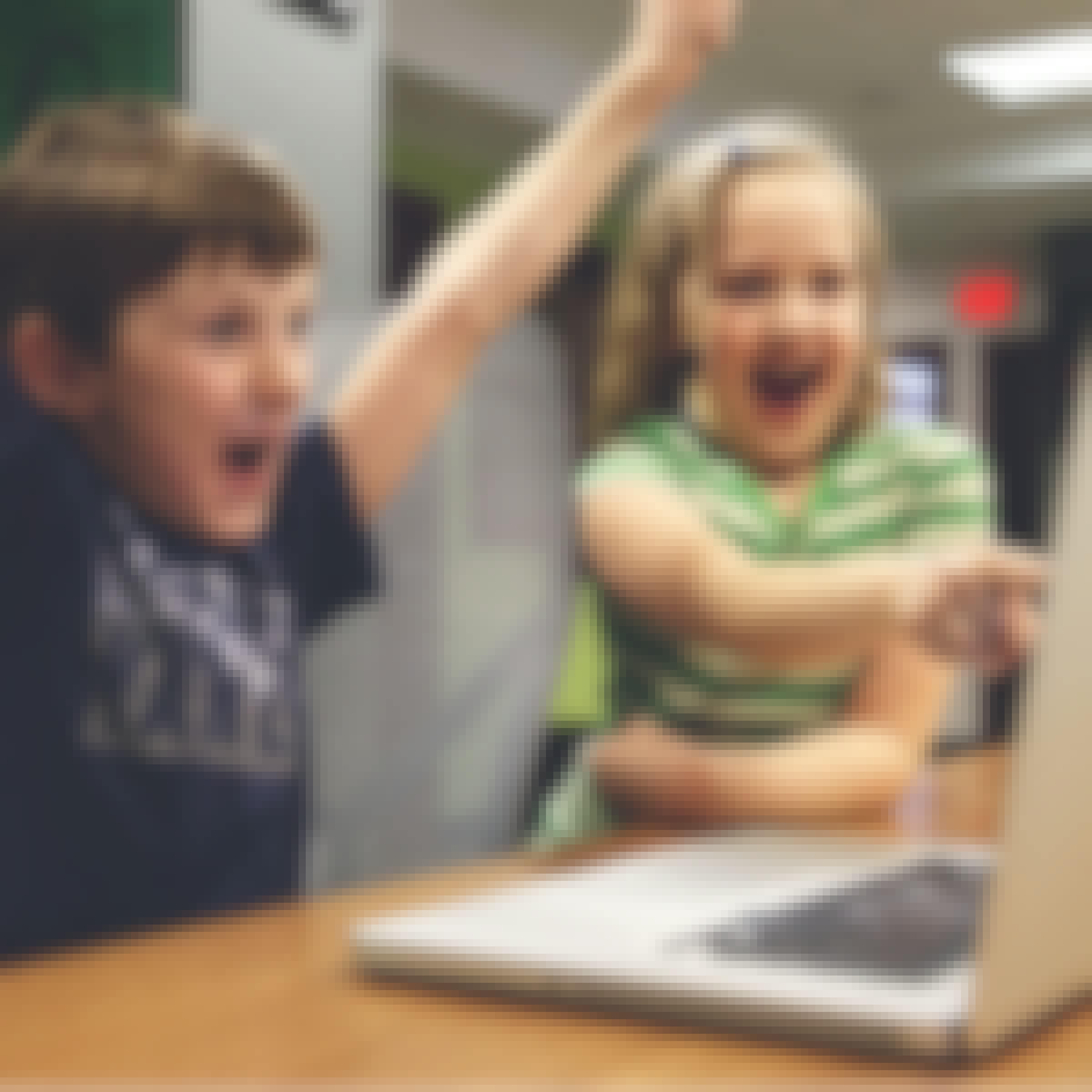

University of Minnesota
Skills you'll gain: User Interface (UI) Design, User Interface (UI), Usability, Human Computer Interaction, User Experience Design, Design, Design Thinking, UI/UX Research, Design Strategies, User Centered Design
 Status: Free
Status: Free
Coursera Instructor Network
Skills you'll gain: UI/UX Research, User Interface (UI) Design, Design Research, Prototyping, Usability, Figma (Design Software), Web Content Accessibility Guidelines, User Experience Design, Interactive Design, User Centered Design, Mockups, Usability Testing


Scrimba
Skills you'll gain: Responsive Web Design, User Interface (UI) Design, Web Design, Maintainability, Typography, Cascading Style Sheets (CSS), Usability, User Experience Design, Hypertext Markup Language (HTML), Color Theory, Creativity
In summary, here are 10 of our most popular ui courses
- GenAI for UX Designers: Coursera Instructor Network
- IBM Front-End Developer: IBM
- Interaction Design and UX/UI Principles: Xbox
- Embedded Interface Design: University of Colorado Boulder
- Frontend Development: Scrimba
- Innovation Through Design: Think, Make, Break, Repeat: The University of Sydney
- React Basics: Meta
- Create High-Fidelity Designs and Prototypes in Figma: Google
- The Language of Design: Form and Meaning: California Institute of the Arts
- Introduction to UI Design: University of Minnesota













