Filter by
The language used throughout the course, in both instruction and assessments.
Results for "apply+styles+to+text+and+a+picture+in+a+word+document"

California Institute of the Arts
Skills you'll gain: Typography, Design Elements And Principles, Graphic Design, Graphic and Visual Design, Logo Design, Digital Design, Color Theory, Adobe InDesign, Brand Strategy, Style Guides, Branding, Graphic and Visual Design Software, Creative Design, Design, Visual Design, Adobe Photoshop, Design Strategies, Design Reviews, Design Research, Storytelling
 Status: Free
Status: FreeUniversitat Autònoma de Barcelona
Skills you'll gain: Spreadsheet Software, Data Entry, Document Management, Information Technology, Digital Transformation, Data Analysis Software, File Management
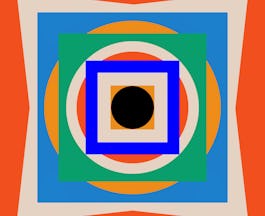
California Institute of the Arts
Skills you'll gain: Typography, Design Elements And Principles, Graphic Design, Graphic and Visual Design, Design, Visual Design, Digital Design, Color Theory, Adobe Photoshop, Adobe Illustrator, Creativity

Coursera Project Network
Skills you'll gain: Canva (Software), Color Theory, Developing Training Materials, Design, Digital Design, Graphic and Visual Design, Graphic and Visual Design Software

University of Michigan
Skills you'll gain: Writing and Editing, Editing, Constructive Feedback, Concision, Writing, Organizational Skills, Proofreading, Storytelling, Time Management, Planning, Detail Oriented, Brainstorming, Persistence, Content Creation, Overcoming Obstacles, Grammar, Resourcefulness, Lifelong Learning, Decision Making, Professional Development
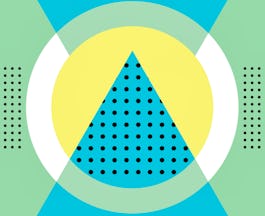 Status: Free
Status: FreeCalifornia Institute of the Arts
Skills you'll gain: Design Reviews, Design, Graphic Design, Design Elements And Principles, Visual Design, Aesthetics, Typography, Creative Design, Design Thinking

Coursera Project Network
Skills you'll gain: Canva (Software), Social Media Content, Social Media Marketing, Social Media, Style Guides, Marketing Design, Color Theory, Graphic and Visual Design, Branding, Design

Georgia Institute of Technology
Skills you'll gain: Business Writing, Business Correspondence, Writing, Business Communication, Writing and Editing, Cultural Sensitivity, Cultural Diversity, Grammar, Proofreading

Coursera Project Network
Skills you'll gain: Document Management, Technical Documentation, File Management

Coursera Project Network
Skills you'll gain: Google Docs, Document Management, Writing, Google Workspace, Writing and Editing, File Management, Personal Development
 Status: Free
Status: FreeDuke University
Skills you'll gain: Research, Persuasive Communication, Journalism, Editing, Proofreading, Style Guides, Qualitative Research

Microsoft
Skills you'll gain: Microsoft Word, Microsoft 365, Microsoft PowerPoint, Microsoft Outlook, Proofreading, Document Management, Technical Documentation, Microsoft Windows, Presentations, Writing, Editing, Microsoft Excel
In summary, here are 10 of our most popular apply+styles+to+text+and+a+picture+in+a+word+document courses
- Graphic Design: California Institute of the Arts
- Competencias digitales. Herramientas de ofimática (Microsoft Word, Excel, Power Point): Universitat Autònoma de Barcelona
- Fundamentals of Graphic Design: California Institute of the Arts
- Use Canva to Design Digital Course Collateral: Coursera Project Network
- Good with Words: Writing and Editing: University of Michigan
- The Language of Design: Form and Meaning: California Institute of the Arts
- Use Canva to Create Social Media Marketing Designs: Coursera Project Network
- Write Professional Emails in English: Georgia Institute of Technology
- Getting Started with Microsoft Word: Coursera Project Network
- Create a Resume and Cover Letter with Google Docs: Coursera Project Network










