Los continuos cambios tecnológicos, sobre todo en aquellos aspectos vinculados a las tecnologías de la información y la comunicación (TIC) hacen que las personas tengan la necesidad de actualizarse de forma continua para que sus conocimientos no queden obsoletos. En este contexto, para las empresas se convierte en algo imprescindible disponer de profesionales que tengan las competencias necesarias para ejercer con éxito las actividades que requieren en su lugar de trabajo.



Competencias digitales de ofimática: Microsoft PowerPoint

Dozent: Miquel Mazuque Periz
TOP-LEHRKRAFT
4.635 bereits angemeldet
Bei  enthalten
enthalten
(88 Bewertungen)
Wichtige Details

Zu Ihrem LinkedIn-Profil hinzufügen
1 Aufgabe
Erfahren Sie, wie Mitarbeiter führender Unternehmen gefragte Kompetenzen erwerben.


Erwerben Sie ein Karrierezertifikat.
Fügen Sie diese Qualifikation zur Ihrem LinkedIn-Profil oder Ihrem Lebenslauf hinzu.
Teilen Sie es in den sozialen Medien und in Ihrer Leistungsbeurteilung.

In diesem Kurs gibt es 3 Module
Los cursos de Competencias digitales están destinados a personas sin conocimientos de ofimática o a personas con unas competencias digitales básicas y que deseen mejorar sus conocimientos de ofimática para ser más eficientes en su trabajo.<p><p>En este curso, trabajaremos la aplicación ofimática Microsoft PowerPoint (Presentaciones).<p><p>Antes de empezar a visualizar vídeos u otros contenidos, te recomendamos que hagas una parada en la siguiente sección (Información básica sobre el curso), en la que se te ofrece información importante sobre el curso y su funcionamiento.<p><p>¡Bienvenido/a!<p><p>IMPORTANTE: Si piensas inscribirte también en los cursos de Word y Excel , puedes hacer la inscripción en el curso "Competencias Digitales 2: Herramientas de Ofimática (Microsoft Word, Excel y PowerPoint)" donde tendrás los contenidos de los tres cursos en uno solo y te ahorrarás tener que pagar el certificado de cada uno).
Das ist alles enthalten
8 Lektüren
Aprende a utilizar la herramienta de presentaciones Microsoft PowerPoint. En este módulo veremos las nociones más básicas de la aplicación y como crear diapositivas e insertar texto e imágenes.
Das ist alles enthalten
13 Videos1 Lektüre
En este módulo veremos funciones un poco más avanzadas: insertar otros objetos, aplicar efectos e imprimir y distribuir.
Das ist alles enthalten
15 Videos2 Lektüren1 Aufgabe
Dozent

Empfohlen, wenn Sie sich für Data Management interessieren

Universitat Autònoma de Barcelona

Radio y Televisión Española
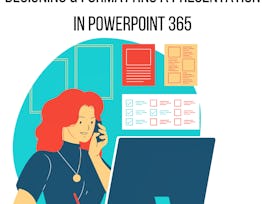
Coursera Project Network
Warum entscheiden sich Menschen für Coursera für ihre Karriere?




Bewertungen von Lernenden
88 Bewertungen
- 5 stars
82,41 %
- 4 stars
10,98 %
- 3 stars
5,49 %
- 2 stars
0 %
- 1 star
1,09 %
Zeigt 3 von 88 an
Geprüft am 19. Aug. 2024
Interesante Cómo puedo obtener mi resultado de este curso
Geprüft am 21. Okt. 2024
Hace parecer todo muy sencillo y, sí que lo es. Gracias.
Geprüft am 17. Apr. 2023
muy buena explicación un excelente instructor gracias

Neue Karrieremöglichkeiten mit Coursera Plus
Unbegrenzter Zugang zu 10,000+ Weltklasse-Kursen, praktischen Projekten und berufsqualifizierenden Zertifikatsprogrammen - alles in Ihrem Abonnement enthalten
Bringen Sie Ihre Karriere mit einem Online-Abschluss voran.
Erwerben Sie einen Abschluss von erstklassigen Universitäten – 100 % online
Schließen Sie sich mehr als 3.400 Unternehmen in aller Welt an, die sich für Coursera for Business entschieden haben.
Schulen Sie Ihre Mitarbeiter*innen, um sich in der digitalen Wirtschaft zu behaupten.
Häufig gestellte Fragen
Access to lectures and assignments depends on your type of enrollment. If you take a course in audit mode, you will be able to see most course materials for free. To access graded assignments and to earn a Certificate, you will need to purchase the Certificate experience, during or after your audit. If you don't see the audit option:
The course may not offer an audit option. You can try a Free Trial instead, or apply for Financial Aid.
The course may offer 'Full Course, No Certificate' instead. This option lets you see all course materials, submit required assessments, and get a final grade. This also means that you will not be able to purchase a Certificate experience.
When you enroll in the course, you get access to all of the courses in the Specialization, and you earn a certificate when you complete the work. Your electronic Certificate will be added to your Accomplishments page - from there, you can print your Certificate or add it to your LinkedIn profile. If you only want to read and view the course content, you can audit the course for free.
If you subscribed, you get a 7-day free trial during which you can cancel at no penalty. After that, we don’t give refunds, but you can cancel your subscription at any time. See our full refund policy.


