Lernen Sie grundlegende Bildbearbeitungstechniken und Designprinzipien kennen, die Ihre Projekte aufwerten. Ganz gleich, ob Sie Composites, Werbung oder digitale Kunst erstellen, dieser Kurs wird Ihnen die Fähigkeiten vermitteln, die Ihre Fotos zu etwas Besonderem machen. Am Ende dieses Kurses werden Sie das Selbstvertrauen und die Fähigkeiten haben, Ihre kreativen Ideen in visuell überzeugende Inhalte zu verwandeln, die Ihr Publikum ansprechen. Kommen Sie zu uns und machen Sie den ersten Schritt auf dem Weg zu einem Photoshop-erfahrenen Kreativen!

Bildbearbeitung

Bildbearbeitung
Dieser Kurs ist Teil mehrerer Programme.

Dozent: Adobe
21.882 bereits angemeldet
Bei enthalten
199 Bewertungen
Was Sie lernen werden
Verstehen und Anwenden grundlegender Bildbearbeitungsprinzipien, um visuell ansprechende und praktische Designs zu erstellen, die Ihr Publikum fesseln.
Sammeln Sie praktische Erfahrungen mit Adobe Photoshop, um mühelos professionelle Designprojekte zu erstellen.
Erstellen Sie ein beeindruckendes Portfolio, das Ihre Kompetenz in der Bildbearbeitung unter Beweis stellt und Sie zu einem herausragenden Kandidaten für jede kreative Gelegenheit macht.
Kompetenzen, die Sie erwerben
- Kategorie: Fotobearbeitung
- Kategorie: Kreativität
- Kategorie: Grafisches und visuelles Design
- Kategorie: Fotografie
- Kategorie: Kreatives Design
- Kategorie: Grafikdesign
- Kategorie: Bearbeitung von
- Kategorie: Storyboarding
- Kategorie: Dateiverwaltung
- Kategorie: Bildqualität
- Kategorie: Adobe Photoshop
- Kategorie: Generative KI
Wichtige Details

Zu Ihrem LinkedIn-Profil hinzufügen
7 Aufgaben
Erfahren Sie, wie Mitarbeiter führender Unternehmen gefragte Kompetenzen erwerben.

Erweitern Sie Ihre Fachkenntnisse
- Lernen Sie neue Konzepte von Branchenexperten
- Gewinnen Sie ein Grundverständnis bestimmter Themen oder Tools
- Erwerben Sie berufsrelevante Kompetenzen durch praktische Projekte
- Erwerben Sie ein Berufszertifikat zur Vorlage

In diesem Kurs gibt es 4 Module
Willkommen in der aufregenden Welt von Photoshop. Dieses Modul ist Ihr Gateway, um die Grundlagen zu beherrschen und den Grundstein für Ihre kreative Reise zu legen. Sie beginnen mit der Erkundung des Lehrplans und tauchen in praktische Projekte ein. Wir führen Sie durch die Einrichtung Ihres Adobe Creative Cloud-Kontos und den Download von Photoshop. Sie lernen, sich im Photoshop-Arbeitsbereich zurechtzufinden, sowohl auf Ihrem Desktop als auch online, und beherrschen die wichtigsten Werkzeuge und Bedienfelder. Dieses Modul verbindet grundlegendes Wissen mit kreativer Erkundung und bereitet Sie auf den Erfolg Ihrer Photoshop-Reise vor. Legen Sie los und zaubern Sie etwas.
Das ist alles enthalten
5 Videos18 Lektüren1 Aufgabe3 Plug-ins
Willkommen in der bahnbrechenden Welt der Generativen KI in Photoshop. Dieses Modul wird Ihren kreativen Prozess mit leistungsstarken KI-Werkzeugen transformieren. Sie erfahren, wie generative KI die Kreation beschleunigt, hören von anderen Kreativen und lernen die Chancen und Risiken der KI-Studie von Adobe kennen. Lernen Sie Merkmale wie "Bild generieren", "Generatives Füllen", "Generatives Erweitern", "Ähnliches generieren" und "Hintergrund generieren" kennen, und erfahren Sie, wie Sie mit KI Inhalte in Sekundenschnelle hinzufügen, entfernen und erweitern können. Dieses Modul verbindet innovative KI-Technologie mit praktischer Anwendung und eröffnet Ihnen grenzenlose kreative Möglichkeiten. Tauchen Sie ein und entfesseln Sie die Kraft der KI in Ihren Photoshop-Projekten.
Das ist alles enthalten
6 Videos6 Lektüren2 Aufgaben1 Plug-in
Willkommen bei der Bildbearbeitung. Dieses Modul vermittelt Ihnen die grundlegenden Fähigkeiten, die Sie benötigen, um Ihre Fotos mit Photoshop zu verbessern und zu transformieren. Sie beginnen mit den Grundlagen der Fotobearbeitung und lernen anhand einer Reihe prägnanter, informativer Videos, wie man Bilder zuschneidet, Beleuchtung und Farbe anpasst und sie schärft. Als Nächstes lernen Sie von Photoshop-Experten bewährte Verfahren kennen, darunter die optimale Dateiverwaltung und Tipps zur Verwendung von Adobe-Schriften. Außerdem erhalten Sie einen Einblick in das Photoshop-Tippfenster für Anfänger, das Ihnen hilft, Ihre Ebenen effizient zu organisieren und zu bearbeiten. In diesem Modul werden grundlegende Techniken mit Expertentipps kombiniert, so dass Sie auf Ihrer Reise durch die Fotobearbeitung erfolgreich sein werden. Lassen Sie uns loslegen und Ihre Fotos zum Leben erwecken.
Das ist alles enthalten
11 Videos17 Lektüren2 Aufgaben1 Plug-in
Willkommen beim Fotocompositing. In diesem Modul lernen Sie, wie Sie mit Photoshop beeindruckende Kompositbilder erstellen können. Sie werden zunächst verstehen, was Composite-Fotografie ist, warum sie verwendet wird und Beispiele für ihre Anwendung sehen. Sie lernen, ein Bildkomposit zu planen, indem Sie ein Konzept entwickeln und Ideen skizzieren. Sehen Sie sich Videos über das Hinzufügen von Fotos zu einem Kompositbild, den Aufbau mit Ebenenmasken, das Ersetzen von Himmeln, das reibungslose Kombinieren von Bildern, die Verwendung von Mischmodi und das Anpassen von Farben an. Als Nächstes entwickeln Sie Ideen für Hintergründe, erforschen Designoptionen mit der Generativen Füllung und fügen realistische Details zu Ihren Kompositen hinzu. Zum Schluss fassen Sie alles in einem abschließenden Projekt zusammen, überprüfen ein Beispiel, führen eine abschließende Bewertung durch und erkunden die nächsten Schritte. Dieses Modul verbindet kreative Techniken mit praktischer Anwendung und bereitet Sie darauf vor, überzeugende Composite-Bilder zu erstellen. Lassen Sie uns loslegen und Ihre Kreativität entfesseln.
Das ist alles enthalten
10 Videos17 Lektüren2 Aufgaben1 Plug-in
Erwerben Sie ein Karrierezertifikat.
Fügen Sie dieses Zeugnis Ihrem LinkedIn-Profil, Lebenslauf oder CV hinzu. Teilen Sie sie in Social Media und in Ihrer Leistungsbeurteilung.
Mehr von Design und Produkt entdecken
 Status: Kostenloser Testzeitraum
Status: Kostenloser Testzeitraum Status: Kostenloser Testzeitraum
Status: Kostenloser Testzeitraum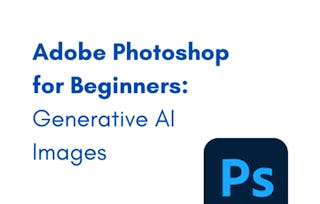 Status: Kostenlos
Status: Kostenlos Status: Kostenloser Testzeitraum
Status: Kostenloser Testzeitraum
Warum entscheiden sich Menschen für Coursera für ihre Karriere?

Felipe M.

Jennifer J.

Larry W.

Chaitanya A.
Bewertungen von Lernenden
- 5 stars
78,89 %
- 4 stars
14,07 %
- 3 stars
3,01 %
- 2 stars
1 %
- 1 star
3,01 %
Zeigt 3 von 199 an
Geprüft am 15. Dez. 2025
I have learned a lot in this course that change my working speed and creativity
Geprüft am 19. Juli 2025
All the videos are clear but it may still be hard to navigate Adobe at times.
Geprüft am 23. Juni 2025
Great learning experience and can't wait to keep refining everything I've learning throughout the course work.

Neue Karrieremöglichkeiten mit Coursera Plus
Unbegrenzter Zugang zu 10,000+ Weltklasse-Kursen, praktischen Projekten und berufsqualifizierenden Zertifikatsprogrammen - alles in Ihrem Abonnement enthalten
Bringen Sie Ihre Karriere mit einem Online-Abschluss voran.
Erwerben Sie einen Abschluss von erstklassigen Universitäten – 100 % online
Schließen Sie sich mehr als 3.400 Unternehmen in aller Welt an, die sich für Coursera for Business entschieden haben.
Schulen Sie Ihre Mitarbeiter*innen, um sich in der digitalen Wirtschaft zu behaupten.
Häufig gestellte Fragen
Um Zugang zu den Kursmaterialien und Aufgaben zu erhalten und um ein Zertifikat zu erwerben, müssen Sie die Zertifikatserfahrung erwerben, wenn Sie sich für einen Kurs anmelden. Sie können stattdessen eine kostenlose Testversion ausprobieren oder finanzielle Unterstützung beantragen. Der Kurs kann stattdessen die Option "Vollständiger Kurs, kein Zertifikat" anbieten. Mit dieser Option können Sie alle Kursmaterialien einsehen, die erforderlichen Bewertungen abgeben und eine Abschlussnote erhalten. Dies bedeutet auch, dass Sie kein Zertifikat erwerben können.
Wenn Sie sich für den Kurs anmelden, erhalten Sie Zugang zu allen Kursen des Zertifikats, und Sie erhalten ein Zertifikat, wenn Sie die Arbeit abgeschlossen haben. Ihr elektronisches Zertifikat wird zu Ihrer Seite "Leistungen" hinzugefügt - von dort aus können Sie Ihr Zertifikat ausdrucken oder zu Ihrem LinkedIn-Profil hinzufügen.
Weitere Fragen
Finanzielle Unterstützung verfügbar,

