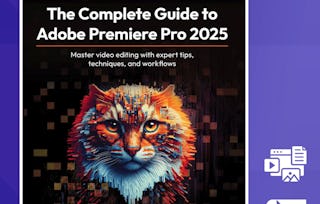Dieser Kurs enträtselt die Welt der Postproduktion für Cutter. Die Teilnehmer lernen die wichtigsten Funktionen von Apples Final Cut Pro Software für Video- und Audiobearbeitung kennen und erfahren, wie man professionelle Videos mit Übergängen und Effekten, Titeln und Grafikanimationen, Farbkorrekturen, 360 Video und Medienmanagement erstellt. Dieser Kurs zum Selbststudium bereitet die Teilnehmer darauf vor, die Final Cut Pro X Zertifizierungsprüfung zu bestehen. Lernen Sie in Ihrem eigenen Tempo, wiederholen Sie die Lektionen nach Bedarf und üben Sie an der Seite des zertifizierten Apple Trainers. Wir empfehlen, dass Sie über ein grundlegendes Verständnis von macOS und der Videoterminologie verfügen. Erfahrungen mit der Videoproduktion und dem Workflow sind hilfreich, aber nicht erforderlich. Dieser Kurs wurde von LearnQuest in Zusammenarbeit mit zwei sehr erfahrenen zertifizierten Apple Trainern und Editoren entwickelt.

Final Cut Pro meistern

228 Bewertungen
Empfohlene Erfahrung
Was Sie lernen werden
Erstellen und Bearbeiten von Videos mit Final Cut Pro
Importieren und Exportieren von Projektdateien für die Zusammenarbeit und Archivierung
Folgen Sie den Bearbeitungsszenarien, um ein Projekt zu erstellen und Videos zu bearbeiten
Effekte und Übergänge anwenden und das Timing von Clips ändern
Kompetenzen, die Sie erwerben
- Kategorie: Farbtheorie
- Kategorie: Animationen
- Kategorie: Bewegte Grafiken
- Kategorie: Videobearbeitung
- Kategorie: Zeitleisten
- Kategorie: Bearbeitung von
- Kategorie: Daten importieren/exportieren
- Kategorie: Post-Produktion
- Kategorie: Content Management
- Kategorie: Erweiterte und virtuelle Realität (AR/VR)
- Kategorie: Dateiverwaltung
- Kategorie: Medienproduktion
- Kategorie: Apple-Software-Kenntnisse
- Der Fähigkeiten-Abschnitt ist eingeklappt. 9 von 13 Fähigkeiten werden angezeigt.
Wichtige Details

Zu Ihrem LinkedIn-Profil hinzufügen
31 Aufgaben
Erfahren Sie, wie Mitarbeiter führender Unternehmen gefragte Kompetenzen erwerben.

In diesem Kurs gibt es 8 Module
In diesem ersten Modul lernen Sie die Grundlagen der Navigation auf der Oberfläche von Final Cut Pro X (FCPX), das Importieren von Medien und das Organisieren und Bereitstellen von Medien für die Bearbeitung.
Das ist alles enthalten
10 Videos6 Lektüren5 Aufgaben1 Diskussionsthema
In diesem Modul lernen wir, wie Sie einen Rohschnitt schnell und effizient in FCPX bearbeiten können. Außerdem erfahren wir, wie Sie Ihren Rohschnitt verfeinern können.
Das ist alles enthalten
10 Videos5 Lektüren4 Aufgaben1 Diskussionsthema
In diesem Modul besprechen wir alles, was mit Audio zu tun hat, einschließlich der Erstellung eines einfachen Mixes, dem Hinzufügen von Effekten, um schwierige Audioprobleme zu verbessern, und dem Hinzufügen von Voice-over.
Das ist alles enthalten
9 Videos4 Lektüren4 Aufgaben2 Diskussionsthemen
In diesem Modul fügen wir Übergänge hinzu und bearbeiten sie, fügen praktische und kreative Effekte zu unseren Clips hinzu und lernen, wie man Transformations-Eigenschaften anpasst.
Das ist alles enthalten
10 Videos4 Lektüren4 Aufgaben1 Diskussionsthema
In diesem Modul lernen wir, wie wir dynamische Titel zu unseren Projekten hinzufügen und werfen sogar einen Blick auf die FCPX-Schwester-Software Motion.
Das ist alles enthalten
10 Videos4 Lektüren3 Aufgaben2 Diskussionsthemen
In diesem Modul werden wir uns mit der Farbkorrektur befassen und lernen, wie man Video-Scopes liest, um die Bedürfnisse eines Bildes einzuschätzen, und wie man Clips sowohl für praktische als auch kreative Zwecke verändert.
Das ist alles enthalten
11 Videos5 Lektüren4 Aufgaben1 Diskussionsthema
Gegen Ende des Workflows werden wir uns die verschiedenen Möglichkeiten ansehen, wie Sie Ihr Projekt aus FCPX herausbringen können, von der Weitergabe an soziale Medien über den Export von Masterdateien auf Ihre Festplatte bis hin zur Weitergabe aktiver Projekte an andere Cutter.
Das ist alles enthalten
10 Videos5 Lektüren4 Aufgaben1 Diskussionsthema
In diesem Modul werden wir die 360-Grad-Videofunktionen von FCPX erkunden. Wir lernen wichtige Konzepte für 360-Grad-Videos kennen, wie man eine Timeline einrichtet und einige einzigartige Effekte und Übergänge für 360-Grad-Medien.
Das ist alles enthalten
8 Videos4 Lektüren3 Aufgaben2 Diskussionsthemen
Dozenten


von
Mehr von Business Essentials entdecken
 Status: Kostenloser Testzeitraum
Status: Kostenloser Testzeitraum Status: Kostenloser Testzeitraum
Status: Kostenloser Testzeitraum Status: Kostenloser Testzeitraum
Status: Kostenloser Testzeitraum
Warum entscheiden sich Menschen für Coursera für ihre Karriere?

Felipe M.

Jennifer J.

Larry W.

Chaitanya A.
Bewertungen von Lernenden
- 5 stars
69,29 %
- 4 stars
18,85 %
- 3 stars
3,50 %
- 2 stars
2,19 %
- 1 star
6,14 %
Zeigt 3 von 228 an
Geprüft am 25. Apr. 2020
The most useful and comprehensive course I have done on FCPX. I now feel well prepared to make the most of this great software.
Geprüft am 21. Jan. 2021
Excellent course. Having the footage to follow along is invaluable. Course instructor is very clear in his presentation and the videos are generally short which maximises attention.
Geprüft am 30. Aug. 2020
To kickstart your Carrer in the editing field, This Fcp mastering course will be very helpful

Neue Karrieremöglichkeiten mit Coursera Plus
Unbegrenzter Zugang zu 10,000+ Weltklasse-Kursen, praktischen Projekten und berufsqualifizierenden Zertifikatsprogrammen - alles in Ihrem Abonnement enthalten
Bringen Sie Ihre Karriere mit einem Online-Abschluss voran.
Erwerben Sie einen Abschluss von erstklassigen Universitäten – 100 % online
Schließen Sie sich mehr als 3.400 Unternehmen in aller Welt an, die sich für Coursera for Business entschieden haben.
Schulen Sie Ihre Mitarbeiter*innen, um sich in der digitalen Wirtschaft zu behaupten.
Häufig gestellte Fragen
Um Zugang zu den Kursmaterialien und Aufgaben zu erhalten und um ein Zertifikat zu erwerben, müssen Sie die Zertifikatserfahrung erwerben, wenn Sie sich für einen Kurs anmelden. Sie können stattdessen eine kostenlose Testversion ausprobieren oder finanzielle Unterstützung beantragen. Der Kurs kann stattdessen die Option "Vollständiger Kurs, kein Zertifikat" anbieten. Mit dieser Option können Sie alle Kursmaterialien einsehen, die erforderlichen Bewertungen abgeben und eine Abschlussnote erhalten. Dies bedeutet auch, dass Sie kein Zertifikat erwerben können.
Wenn Sie ein Zertifikat erwerben, erhalten Sie Zugang zu allen Kursmaterialien, einschließlich der benoteten Aufgaben. Nach Abschluss des Kurses wird Ihr elektronisches Zertifikat zu Ihrer Erfolgsseite hinzugefügt - von dort aus können Sie Ihr Zertifikat ausdrucken oder zu Ihrem LinkedIn-Profil hinzufügen.
Ja. Für ausgewählte Lernprogramme können Sie eine finanzielle Unterstützung oder ein Stipendium beantragen, wenn Sie die Anmeldungsgebühr nicht aufbringen können. Wenn für das von Ihnen gewählte Lernprogramm eine finanzielle Unterstützung oder ein Stipendium verfügbar ist, finden Sie auf der Beschreibungsseite einen Link zum Antragsformular.
Weitere Fragen
Finanzielle Unterstützung verfügbar,