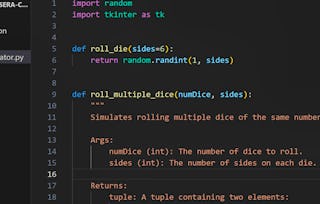Updated in May 2025.
This course now features Coursera Coach! A smarter way to learn with interactive, real-time conversations that help you test your knowledge, challenge assumptions, and deepen your understanding as you progress through the course. This course provides a comprehensive guide to mastering Visual Studio Code for C# developers. Starting with an introduction to the basics of VS Code, you'll learn how to set up the editor, configure settings, and familiarize yourself with the interface. Each section focuses on a specific skill set, from installing .NET SDK to understanding extensions that enhance coding efficiency. As you progress, the course dives into the practical aspects of coding with VS Code, including creating and managing .NET projects, building and debugging your applications, and refactoring code for better performance. You'll also explore key editing features like multi-cursor support, formatting options, and keyboard shortcuts to improve coding speed and accuracy. Each concept is demonstrated through hands-on projects, ensuring a deep understanding of Visual Studio Code's full potential. By the end of this course, you will have mastered essential tools for navigating large codebases, using Git for version control, and leveraging VS Code extensions to enhance your C# development experience. This course is a must for any developer looking to sharpen their Visual Studio Code expertise and streamline their C# projects. This course is designed for C# developers with a basic understanding of programming and object-oriented concepts. Familiarity with .NET Core and Visual Studio Code is helpful but not required, as the course provides a step-by-step guide from setup to advanced usage.