Unlock the power of AI and Excel in this Specialization, where you'll learn to create compelling data narratives, advanced formulas, and design compelling data visualizations using ChatGPT.
Exciting Practical Skills You’ll Learn:
Turn Text into Data: Extract structured datasets from unformatted text or images with ChatGPT.Example: Convert a messy list of LinkedIn posts into a clean table with post titles, dates, and engagement stats.
Create Formulas: Generate complex formulas tailored to solve specific challenges, even if you don’t know how to write them from scratch.
Design Stunning Visualizations: Build engaging charts and graphs directly from your prompts or replicate a chart from a photo. Example: Transform a hand-drawn sales graph into a professional Excel chart in seconds.
Merge and Unify Datasets: Seamlessly combine data from multiple Excel sheets or CSV files into one cohesive table. Example: Integrate customer data with sales records to track performance by demographic or region.
Automate with VBA Scripts: Create powerful macros with ChatGPT to eliminate repetitive tasks and enhance productivity.
Turn Images Into Excel Solutions: Use ChatGPT to turn a photo of a whiteboard into an Excel-based project plan or inventory tracker. Example: Snap a photo of a brainstorming session and convert it into a structured Excel sheet.
Craft Data-Driven Stories: Build narratives that make your data compelling and actionable for presentations.
Praktisches Lernprojekt
Learners will work with real-world datasets to build visualizations, craft complex formulas, and create compelling data stories with AI assistance. Using ChatGPT, they’ll transform raw data into actionable insights, such as creating sales trend graphs, calculating dynamic budget allocations, and developing narrative summaries that highlight key metrics—all designed to mirror authentic business challenges. You will also learn to do the impossible by transforming photographs of ideas, such as a sketched graph or a whiteboard brainstorm, into fully functional Excel visualizations and tools. With AI assistance, you’ll bridge the gap between inspiration and execution, creating polished, working spreadsheets directly from images.

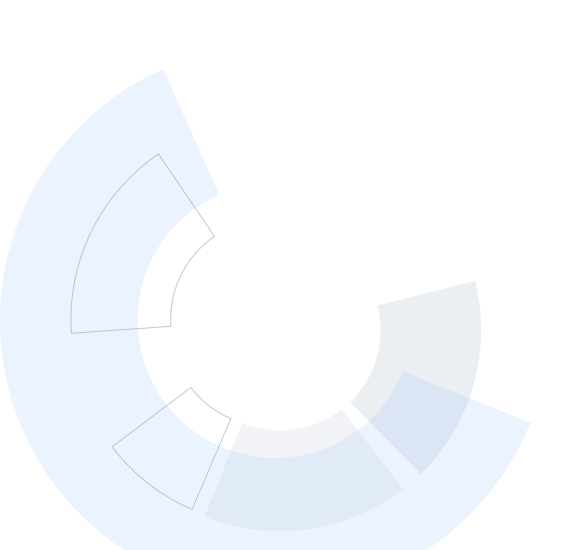


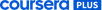 enthalten
enthalten











