This course offers a deep dive into Linux troubleshooting, focusing on practical, real-life scenarios to prepare you for the challenges you may face in the field. Starting with an introduction to troubleshooting best practices, you will learn how to follow policies and standards, document processes, and seek online help effectively. The lab setup section guides you through installing Oracle VirtualBox, creating virtual machines, and setting up Linux, ensuring a solid foundation for hands-on practice.
In the conceptual troubleshooting modules, you'll tackle common issues like server access problems, slow virtual machines, and Linux installation errors. These scenarios will enhance your problem-solving skills and understanding of the underlying concepts. The course then progresses to system access troubleshooting, addressing issues like unreachable servers, firewall problems, and SSH connection failures, equipping you with the knowledge to maintain robust system access.
Finally, the course covers file system and system administration troubleshooting, teaching you to handle file permission issues, disk space management, and system performance problems. By the end of this course, you will have a comprehensive toolkit for diagnosing and resolving Linux issues efficiently. This course is for IT beginners troubleshooting daily issues and experienced admins enhancing skills. Basic Linux command line knowledge is required.
Praktisches Lernprojekt
Learners will build hands-on experience with real-world Linux troubleshooting scenarios, enabling them to apply their skills in authentic problem-solving situations. By working through these projects, learners will develop practical expertise in diagnosing and resolving a variety of system issues.

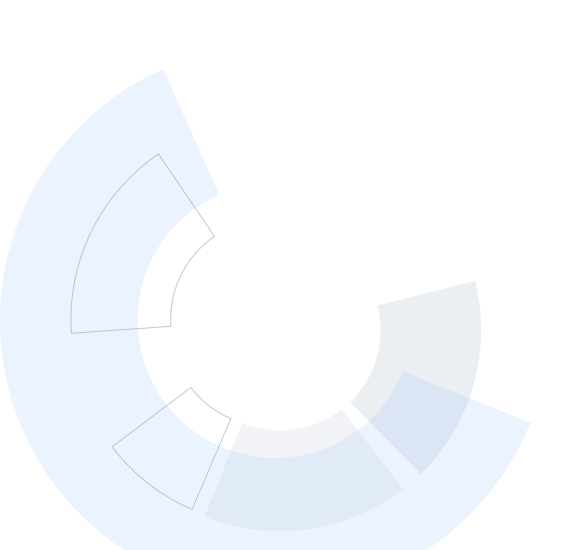


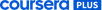 enthalten
enthalten










