Welcome to Advanced Microsoft Power BI, where you'll embark on a journey to acquire practical expertise in data handling and machine learning which later used to harness the power of Microsoft Power BI for data visualization and decision making skills.


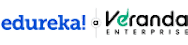
(49 avis)
Expérience recommandée
Ce que vous apprendrez
Working with advanced features of Power BI to manipulate data and generating data insights
Détails à connaître

Ajouter à votre profil LinkedIn
4 devoirs
Découvrez comment les employés des entreprises prestigieuses maîtrisent des compétences recherchées


Obtenez un certificat professionnel
Ajoutez cette qualification à votre profil LinkedIn ou à votre CV
Partagez-le sur les réseaux sociaux et dans votre évaluation de performance

Il y a un module dans ce cours
Welcome to Advanced Microsoft Power BI. In this course, we will learn some advanced features of Power BI covering cognitive services and machine learning concepts. Create scorecards to manage and assign metrics with timelines to track them against key business objectives.
Inclus
20 vidéos4 lectures4 devoirs4 sujets de discussion
Recommandé si vous êtes intéressé(e) par Data Analysis
 Statut : [object Object]
Statut : [object Object]
Microsoft


Knowledge Accelerators
Pour quelles raisons les étudiants sur Coursera nous choisissent-ils pour leur carrière ?




Avis des étudiants
49 avis
- 5 stars
53,06 %
- 4 stars
30,61 %
- 3 stars
12,24 %
- 2 stars
0 %
- 1 star
4,08 %
Affichage de 3 sur 49
Révisé le 15 oct. 2024
Module for Scorecard and Binary Prediction could be more real time application oriented
Révisé le 12 nov. 2024
The tutorials were explained in a very clear and easy-to-understand way.

Ouvrez de nouvelles portes avec Coursera Plus
Accès illimité à 10,000+ cours de niveau international, projets pratiques et programmes de certification prêts à l'emploi - tous inclus dans votre abonnement.
Faites progresser votre carrière avec un diplôme en ligne
Obtenez un diplôme auprès d’universités de renommée mondiale - 100 % en ligne
Rejoignez plus de 3 400 entreprises mondiales qui ont choisi Coursera pour les affaires
Améliorez les compétences de vos employés pour exceller dans l’économie numérique
Foire Aux Questions
Power BI is a Business Intelligence (BI) tool developed by Microsoft. It is used for data analysis, visualization, and sharing insights from various sources. Power BI allows users to connect to multiple data sources, including databases, spreadsheets, cloud services, and online data sources, and then transform and model the data to create interactive reports and dashboards. Most of the time, these stories are designed to follow as data interweaves between rich visual formats and insights.
Yes, There are three types of Power BI licenses: Free, Pro, and Premium/Premium per capacity. Before enrolling in the course, the learner must subscribe to the Power BI Pro license, which can be gained via onmicrosoft.com account credentials. To access the features available in the Power BI service, learners need to have a valid corporate email address (example: ending with @edureka.co) in order to create an @onmicrosoft account. This account can then be used to log in to the Power BI service.
Operating System Compatibility: Power BI Desktop is compatible with the following Windows operating systems:
Windows 11 (64-bit) or Windows 10 (64-bit)
Processor: A 64-bit processor with at least 1.4 GHz speed or higher is recommended.
Memory (RAM): A minimum of 4 GB RAM is required, but 8 GB or more is recommended for better performance.
Hard Drive Space: You need at least 2 GB of free hard drive space for the installation.






