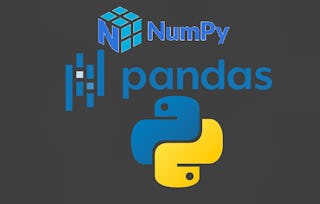Comment pouvez-vous utiliser efficacement Python pour nettoyer, trier et stocker des données ? Quels sont les avantages de l'utilisation de la bibliothèque Pandas pour la science des données ? Quelles sont les meilleures pratiques dont les scientifiques des données peuvent tirer parti pour mieux travailler avec plusieurs types d'ensembles de données ? Dans le troisième cours de la spécialisation Science des données Python Foundations de la Duke University, les utilisateurs de Python apprendront comment Pandas - une bibliothèque commune de Python utilisée pour la science des données - peut faciliter leur travail. Nous vous recommandons de suivre ce cours après les deux premiers cours de la spécialisation. Cependant, si vous possédez des connaissances préalables en algèbre de base, en programmation Python et en NumPy, vous devriez être en mesure de compléter le matériel de ce cours. Au cours de la première semaine, nous discuterons des concepts de fichiers Python, y compris la syntaxe de programmation qui vous permet de lire et d'écrire dans un fichier. Au cours des semaines suivantes, nous aborderons plus spécifiquement Pandas, ainsi que les avantages et les inconvénients de l'utilisation de cette bibliothèque pour des projets de données spécifiques. À la fin de ce cours, vous devriez être en mesure de savoir quand utiliser Pandas, comment charger et nettoyer des données dans Pandas, et comment utiliser Pandas pour la manipulation de données. Cela vous préparera à passer à l'étape suivante de votre parcours de data scientist à l'aide de Python ; la création de logiciels plus importants.

Pandas pour la science des données

Pandas pour la science des données
Ce cours fait partie de Spécialisation "Programmation pour la science des données en Python : Des principes à la pratique"



Instructeurs : Genevieve M. Lipp
3 258 déjà inscrits
Inclus avec
15 avis
Expérience recommandée
Ce que vous apprendrez
Comment et quand exploiter la bibliothèque Pandas pour vos projets de science des données
Meilleures pratiques pour le nettoyage, la manipulation et l'optimisation des données avec Pandas
Compétences que vous acquerrez
- Catégorie : NumPy
- Catégorie : Langage de requête
- Catégorie : Importation/exportation de données
- Catégorie : Analyse des Données
- Catégorie : Analyse exploratoire des données (AED)
- Catégorie : Manipulation de données
- Catégorie : Débogage
- Catégorie : Nettoyage des données
- Catégorie : Pandas (paquetage Python)
- Catégorie : Qualité des données
- Catégorie : Fichier E/S
- Catégorie : Programmation en Python
- Catégorie : Prétraitement de données
- Section Compétences masquée. Affichage de 8 compétence(s) sur 13.
Détails à connaître

Ajouter à votre profil LinkedIn
9 devoirs
Découvrez comment les employés des entreprises prestigieuses maîtrisent des compétences recherchées

Élaborez votre expertise du sujet
- Apprenez de nouveaux concepts auprès d'experts du secteur
- Acquérez une compréhension de base d'un sujet ou d'un outil
- Développez des compétences professionnelles avec des projets pratiques
- Obtenez un certificat professionnel partageable

Il y a 4 modules dans ce cours
Dans ce module, vous apprendrez à lire des données depuis des fichiers dans votre programme Python, et à écrire ces données correspondantes dans un fichier. Nous travaillerons principalement avec des données Type de chaîne dans ce module et nous accorderons une Spécialisation à la façon dont Python gère les chaînes de caractères. En outre, nous aborderons les bases du débogage en Python en utilisant les traces d'exception, et vous en tirerez parti pour créer votre propre programme Python capable de lire et d'écrire dans un fichier.
Inclus
5 vidéos8 lectures3 devoirs3 devoirs de programmation
Dans ce module, vous apprendrez à utiliser Pandas, l'une des bibliothèques les plus couramment utilisées en Science des données avec Python. Pandas est principalement utilisé pour travailler avec des données tabulaires. A la fin de ce module, vous serez capable d'identifier les caractéristiques et les particularités du travail avec des données tabulaires, de décrire les avantages et les limites de l'utilisation de Pandas, et de réaliser quelques techniques de base de manipulation des données dans Pandas.
Inclus
1 vidéo9 lectures2 devoirs3 laboratoires non notés
Dans ce module, vous apprendrez à effectuer des opérations de base sur les fichiers dans Pandas, ainsi qu'à nettoyer de grands ensembles de données. Vous apprendrez à lire et à écrire à partir de formats de fichiers tabulaires courants, ainsi que les subtilités spécifiques à Pandas pour travailler avec ces données. De plus, vous apprendrez les meilleures pratiques pour nettoyer vos données.
Inclus
1 vidéo13 lectures3 devoirs4 laboratoires non notés
Dans ce module, vous apprendrez à combiner des ensembles de données provenant de différentes sources. Pandas dispose de différentes méthodes pour combiner les données en cours d'utilisation, et vous serez capable de différencier quand utiliser chaque type de données. De plus, nous verrons comment interroger vos données de manière efficace en termes de calcul, ce qui, bien que similaire à la sélection de données via le sous-ensemble dans ses résultats, présente un ensemble d'avantages distincts.
Inclus
1 vidéo12 lectures1 devoir5 laboratoires non notés
Obtenez un certificat professionnel
Ajoutez ce titre à votre profil LinkedIn, à votre curriculum vitae ou à votre CV. Partagez-le sur les médias sociaux et dans votre évaluation des performances.
Instructeurs

Offert par
En savoir plus sur Analyse des Données
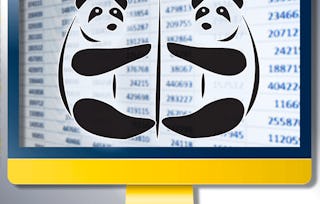 Statut : Essai gratuit
Statut : Essai gratuitUniversity of Michigan
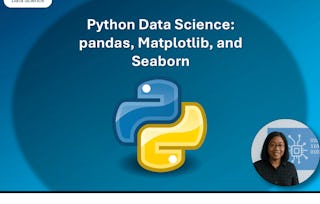 Statut : Essai gratuit
Statut : Essai gratuitLogical Operations
 Statut : Essai gratuit
Statut : Essai gratuit
Pour quelles raisons les étudiants sur Coursera nous choisissent-ils pour leur carrière ?

Felipe M.

Jennifer J.

Larry W.

Chaitanya A.
Avis des étudiants
- 5 stars
60 %
- 4 stars
26,66 %
- 3 stars
0 %
- 2 stars
6,66 %
- 1 star
6,66 %
Affichage de 3 sur 15
Révisé le 26 nov. 2025
I really like the content of this course. It covered all the basics for Data Science and I think it set me up to be able to apply it to my workday.

Ouvrez de nouvelles portes avec Coursera Plus
Accès illimité à 10,000+ cours de niveau international, projets pratiques et programmes de certification prêts à l'emploi - tous inclus dans votre abonnement.
Faites progresser votre carrière avec un diplôme en ligne
Obtenez un diplôme auprès d’universités de renommée mondiale - 100 % en ligne
Rejoignez plus de 3 400 entreprises mondiales qui ont choisi Coursera pour les affaires
Améliorez les compétences de vos employés pour exceller dans l’économie numérique
Foire Aux Questions
Pour accéder aux supports de cours, aux devoirs et pour obtenir un certificat, vous devez acheter l'expérience de certificat lorsque vous vous inscrivez à un cours. Vous pouvez essayer un essai gratuit ou demander une aide financière. Le cours peut proposer l'option "Cours complet, pas de certificat". Cette option vous permet de consulter tous les supports de cours, de soumettre les évaluations requises et d'obtenir une note finale. Cela signifie également que vous ne pourrez pas acheter un certificat d'expérience.
Lorsque vous vous inscrivez au cours, vous avez accès à tous les cours de la spécialisation et vous obtenez un certificat lorsque vous terminez le travail. Votre certificat électronique sera ajouté à votre page Réalisations - de là, vous pouvez imprimer votre certificat ou l'ajouter à votre profil LinkedIn.
Oui, pour certains programmes de formation, vous pouvez demander une aide financière ou une bourse si vous n'avez pas les moyens de payer les frais d'inscription. Si une aide financière ou une bourse est disponible pour votre programme de formation, vous trouverez un lien de demande sur la page de description.
Plus de questions
Aide financière disponible,