Learn About Crello: Cost, Functionality, Courses, Alternatives
Crello is a cloud-based graphic design programme that makes layouts look great for clients. Learn more about Crello, its costs, and alternatives.
![[Featured image] Graphic designers examine design samples in front of a computer screen.](https://d3njjcbhbojbot.cloudfront.net/api/utilities/v1/imageproxy/https://images.ctfassets.net/wp1lcwdav1p1/7oBLdOwmQzRM1JduKu6Ymu/cc434bdeda26955a29c749f999f11ce7/GettyImages-528309862__1_.jpg?w=1500&h=680&q=60&fit=fill&f=faces&fm=jpg&fl=progressive&auto=format%2Ccompress&dpr=1&w=1000)
Since Crello first launched in 2016, it has been a powerful tool used by graphic designers and other professionals in many industries to create high-quality graphic designs for various projects. In January 2022, it merged with VistaPrint and rebranded as VistaCreate. Although the cloud-based programme is still known as Crello, performing an internet search for it will lead you to VistaCreate's website.
It remains a leading popular graphic design programme with a massive library of more than one million royalty-free images, thousands of professional ready-made templates, and easy-to-use tools to build creative designs for online and offline use. Continue reading to explore the ins and outs of Crello, including its widely recognised alternatives.

specialization
Power Electronics
Expand your Engineering Excellence. Create modern power electronics systems for our devices, transportation and infrastructure.
4.8
(3,181 ratings)
76,915 already enrolled
Intermediate level
Average time: 2 month(s)
Learn at your own pace
Skills you'll build:
Understand the fundamentals of magnetic components including inductors and transformers, Design and optimize inductors and transformers for switched-mode power converters, Analyze and model losses in magnetic components
What is Crello, and how does it work?
Crello, now called VistaCreate, is an online design tool anyone can use to create professional-looking designs, even without a graphic design background. Crello offers free and pro (paid) subscription plans. Using this programme allows you to create:
Static designs using images, photos, and other visuals
Designs that incorporate video and audio content
Animated graphics
Social media assets, such as graphics for Instagram stories
Visual material for blogs and long-form content
Assets for paid ads and other digital marketing campaigns
Invitations, flyers, business cards, and other print material
As a web-based programme, Crello allows you to design online through your personalised account without having to download the programme to your device. Once you are signed in, you can choose from thousands of ready-made templates and design formats that you can easily customise with your own text, images, or other files. You can also start projects from scratch using custom dimensions. The result can be print-ready or shared digitally.
What are the benefits of using Crello?
Following its merger with VistaPrint to form VistaCreate, Crello provides an expanded range of benefits. One significant perk is that this programme empowers people with limited graphic design experience to make creative designs at affordable rates.
Below are the features you'll find in the free and pro versions:
| VistaCreate for free | VistaCreate Pro |
|---|---|
| Over 100,000 design templates; over 1 million photos, videos, and vectors; brand kit to store your logo, typography, and colour palettes for communicating your brand identity; fonts, music, animations, backgrounds, and animations; 10 GB of online project storage | Includes everything from the free version, plus: background-removing feature; over 70 million photos, videos, and vectors; team accounts for giving multiple people access to projects; multiple brands to use for different clients; unlimited storage; resize feature; sticker maker; version history |
Crello also includes image cropping and resizing tools, which allow you to adjust contrast, fade, and saturation. Along with downloading your completed projects to your computer or device, you can also post them to Pinterest, Facebook, and Instagram directly from the program.
How much does Crello cost?
Crello has two usage options: a free version called Starter and the VistaCreate Pro plan with added features, including team accounts, version history, and other features listed in the table above. You can subscribe to the Pro plan for 13 USD a month or pay annually at a rate of 10 USD a month, saving 23 per cent.
Both versions are available on the web and as an app on Android and iOS.

What can you do with Crello?
Crello opens up a wealth of design possibilities. Some popular project options include:
Social media content:
Facebook posts, covers, event covers, video covers, video stories, ads
Instagram stories, posts, highlight covers, video stories, ads
LinkedIn covers
Pinterest graphics
Tumblr graphics
Twitch offline banners
X posts, headers, ads
YouTube channel art, video thumbnails
Documents:
Brochures
Certificates
Flyers
Invitations
Cards
Invoices
Letterhead
Menus
Newsletters
Postcards
Posters
Resumes
Graphics:
Logos, animated logos
Email headers
Infographics
Storyboards
Zoom backgrounds
Blog posts, headers, banners
Projects:
Coupons
eBooks
Gift certificates
Photo books
Schedule planners
Recipe cards
T-shirts
Tickets
Business cards
Labels
Presentations
Proposals
Full HD videos
Who uses Crello?
Anyone who wants to complete a visual project can use Crello. Below, you’ll find listed some of the different professionals and creators who can benefit from this graphic design software.
Small business owners
Start-up owners or small business leaders often wear many hats, including serving as their own marketing team. They can use Crello to design for businesses and create compelling advertisements, social media posts, website elements, blogs, and outreach videos, potentially without having to invest in professional design services.
Social media influencers and users
Social media influencers and marketing executives may opt for Crello’s Pro plan to create content consistent with their client's brand identities. Whether the marketing executive works for a company or runs their own freelancing business, they can use this tool to make attractive designs for Instagram posts, blog posts, and more.
Educators
Presentations to learners of all kinds must be highly engaging to convey lessons effectively. Teachers, professors, consultants, and corporate trainers can use Crello to create high-impact graphics and presentations for the learners they support.
Event planners
Crello can also be used to make invitations, name tags, seat placement cards, thank you cards, and guest books for weddings. Wedding planners can create a matching set with the same font, colour palette, and images to align with their vision for the bride and groom’s special day.
Marketers and advertisers
Marketing professionals can use Crello to design assets for the marketing plans they devise for their clients.
Offline content designers
People who want to design materials for print also benefit from Crello. Posters, flyers, coupons, and business cards are some types of printed material you can create.
Alternatives to Crello
The following are examples of popular free and low-cost online graphic design tools. Explore them alongside Crello to make an informed buying decision.
Canva
Another popular online graphic design tool is Canva. It also has a user-friendly interface like Crello but with a drag-and-drop technology that makes it easy to insert particular elements into a project. It also has built-in integrations, so you can email, link, or share assets on social media without having to download and save the file. It has more than 250,000 templates from which to choose, as well as unlimited downloads for the free version.
DesignWizard
This online graphic design tool has more than 1,000 templates for social media project use. Buffer, HubSpot, and Marketo are integrated as well. Whilst you have 24/7 customer support, DesignWizard is not available on mobile devices as an app.
Piktochart
Piktochart is another graphic design tool with a user-friendly interface for photo editing, flyers, infographics, and more. Often used for social media projects, it is best known for creating professional reports. Unlike the other options, it is easy to transfer complex data from your files online.
BeFunky
With one million stock images and vector files, you have plenty to choose from when creating content on BeFunky. It provides a simple design process, which you can access on your computer and a mobile app.
Vectr
People with little graphic design experience may also appreciate Vector, a mobile app and a web-based version that integrates easily. People primarily use it to create vector files for offline designs such as flyers, brochures, business cards, and other print-ready projects.
View the table below to compare the aforementioned software tools easily:
| Software | Features |
|---|---|
| Canva | User-friendly interface, drag-and-drop technology, built-in integrations, 250,000+ templates, unlimited downloads |
| DesignWizard | 1,000 templates for social media use; integrates with Buffer, Hubspot, and Marketo, 24/7 customer support |
| Piktochart | User-friendly interface, can be used for social media or creating reports, easy file transfer |
| BeFunky | 1 million stock images and vector files, simple design process, accessible on laptop and mobile app |
| Vectr | Integrates across web and mobile app, works well for vector files for print-ready offline designs |
Crello key takeaways
Crello, now VistaCreate, can make it easy to create attractive designs for a variety of offline and online purposes, whether you have little graphic design experience or years of formal training. You can subscribe to the free or paid version of VistaCreate and access many features to customise a design. Compare VistaCreate to similar programmes to select the best one for your graphic design needs.
Learn new skills today with Coursera
Crello is an excellent option to help you with your graphic design goals. However, even with free and low-cost graphic design tools like Crello, or VistaCreate, your work can improve dramatically by learning the principles and best practices that professionals know. Enrol in the California Institute of the Arts Graphic Design Specialisation on Coursera to take your visual communication projects to the next level.

specialization
Power Electronics
Expand your Engineering Excellence. Create modern power electronics systems for our devices, transportation and infrastructure.
4.8
(3,181 ratings)
76,915 already enrolled
Intermediate level
Average time: 2 month(s)
Learn at your own pace
Skills you'll build:
Understand the fundamentals of magnetic components including inductors and transformers, Design and optimize inductors and transformers for switched-mode power converters, Analyze and model losses in magnetic components
Keep reading
- January 13, 2025
- 8 min read · July 15, 2024
- December 3, 2024
- December 17, 2024
- February 15, 2025
- December 7, 2024
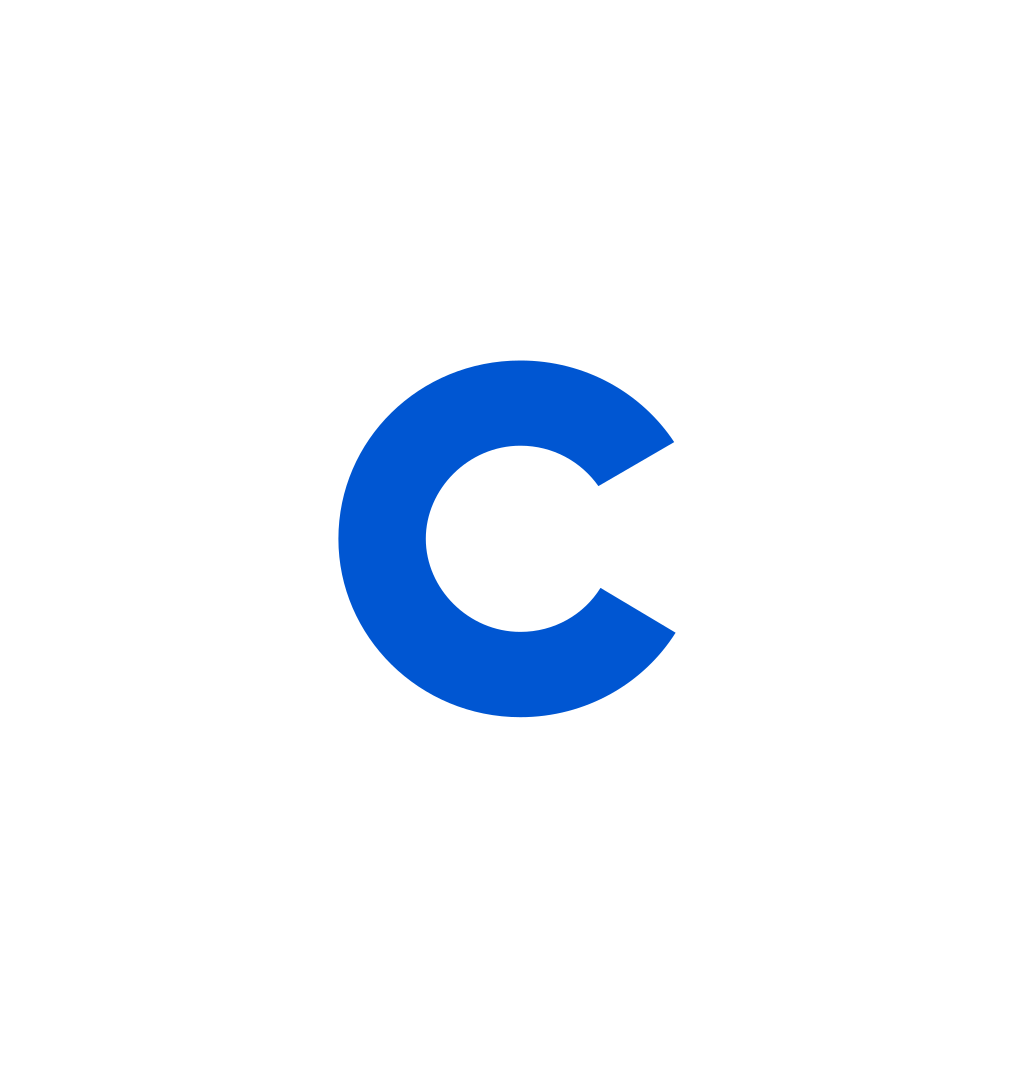
Coursera Staff
Editorial Team
Coursera’s editorial team is comprised of highly experienced professional editors, writers, and fact...
This content has been made available for informational purposes only. Learners are advised to conduct additional research to ensure that courses and other credentials pursued meet their personal, professional, and financial goals.
Whether you're starting your career or trying to advance to the next level, experts at Google are here to help.

Save money and learn in-demand skills from top companies and organizations.
