What Is a Dashboard?
Explore the essentials of data analytics dashboards, including what they are, how they work, and their importance in visualising data for informed decision-making.
![[Featured Image] A data analyst looks at a dashboard on her laptop to keep track of live data.](https://d3njjcbhbojbot.cloudfront.net/api/utilities/v1/imageproxy/https://images.ctfassets.net/wp1lcwdav1p1/2XQMuIHHSlaZz9bb3Fi1UV/6662f05e2dc514f3db0e0deacd940a7b/GettyImages-1453639789.jpg?w=1500&h=680&q=60&fit=fill&f=faces&fm=jpg&fl=progressive&auto=format%2Ccompress&dpr=1&w=1000)
A dashboard is a tool for monitoring and displaying live data. It is typically connected to a database and features visualisations that automatically update to reflect the most current data in the database.
Dashboards are highly customisable and used across many business functions. They’re typically designed to translate data into easily understood visuals, such as charts and graphs, enabling stakeholders to stay informed about current metrics and key performance indicators (KPIs) at a glance without necessitating individual analysis or complete analytics reports.
People who work in data visualisation commonly create dashboards using programs such as Tableau and Power BI. These dashboards may monitor website traffic, marketing performance, financial metrics, or public health data.
Related terms
Data analyst
Data visualisation
Power BI
Get started in data analytics.
A dashboard is a digital tool that displays live data through visualisations like charts and graphs. Designed to be easily understood, dashboards allow you to monitor key metrics and make data-driven decisions at a glance. They are used in many fields to track website traffic, marketing performance, and more.
Learn more about how to process and analyse data, use key analysis tools like R programming, and create compelling visualisations with the Google Data Analytics Professional Certificate on Coursera. Develop skills for an in-demand career in data analytics while you learn at the pace that works for you.

professional certificate
Google IT Automation with Python
Learn in-demand skills like Python, Git, and IT automation to advance your career
4.8
(38,697 ratings)
760,578 already enrolled
Beginner level
Average time: 6 month(s)
Learn at your own pace
Skills you'll build:
Configuration Management, Python Programming, Using Version Control, Troubleshooting & Debugging, Automation, Managing Scarce Resources, Improving Software Performance, Finding the Root Cause of a Problem, Advanced Troubleshooting, Understanding Errors, Automation at Scale, Cloud Computing, Basic Monitoring & Alerting, Using Puppet, Building a Solution, Interacting with Web Services, Serialization, Creating and Translating Media Files, Automating System Administration Tasks with Python, Setting up your Development Environment, Bash Scripting, Regular Expression (REGEX), Testing in Python, Reverting Changes, Interacting with GitHub, Version Control Systems, Creating Pull Requests, Using Git, Basic Python Syntax, Basic Python Data Structures, Object-Oriented Programming (OOP), Fundamental Programming Concepts
Keep reading
- February 22, 2025
- 4 min read · October 15, 2024
- 7 min read · October 16, 2024
- January 15, 2025
- January 6, 2025
- November 20, 2024
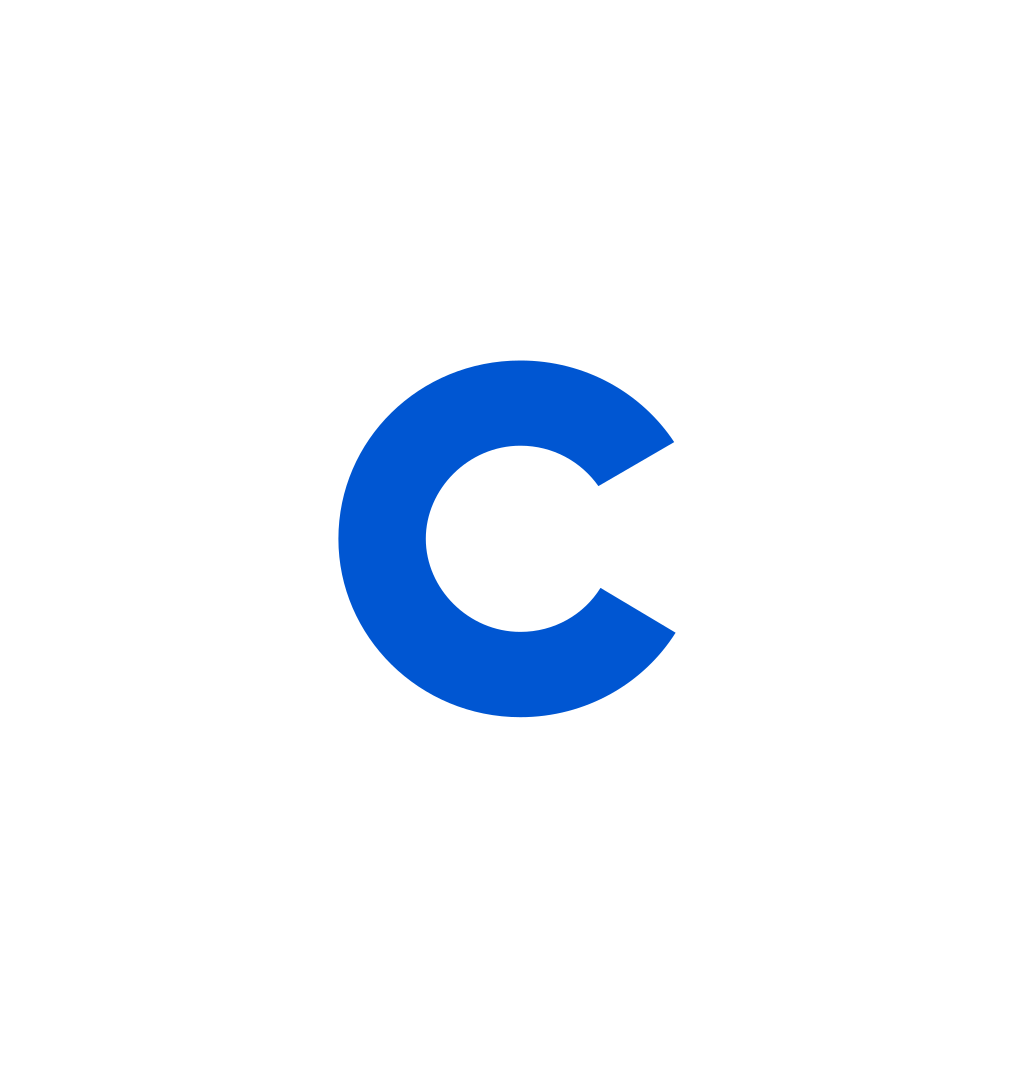
Coursera Staff
Editorial Team
Coursera’s editorial team is comprised of highly experienced professional editors, writers, and fact...
This content has been made available for informational purposes only. Learners are advised to conduct additional research to ensure that courses and other credentials pursued meet their personal, professional, and financial goals.
Whether you're starting your career or trying to advance to the next level, experts at Google are here to help.

Save money and learn in-demand skills from top companies and organizations.
