What Is a User Story? Understanding Its Role in Agile Development and UX
Deepen your understanding of why teams create user stories and discover how this essential process can help prioritise and manage the development life cycle.
![[Featured image] A UX designer maps out a user story with sticky notes on a window.](https://d3njjcbhbojbot.cloudfront.net/api/utilities/v1/imageproxy/https://images.ctfassets.net/wp1lcwdav1p1/3W1KkqQSVVvNgjhYi9zNbb/8aed1018032b5626ace00310bff565b6/GettyImages-1143029484.jpg?w=1500&h=680&q=60&fit=fill&f=faces&fm=jpg&fl=progressive&auto=format%2Ccompress&dpr=1&w=1000)
Software needs to consider the people who use it. User stories help do exactly that. They succinctly explain what a user needs and why, using that information to inform more intuitive features.
User stories appear most often in the agile software development lifecycle (SDLC) and user experience (UX) design and provide important perspective and empathy for the end user. Learn more about user stories and how to write them.
What is a user story?
A user story is an important exercise in UX design and the agile software development life cycle (SDLC). It helps both teams concisely and clearly illustrate the reason for a feature from the end-user's perspective. However, the purpose of a user story is not to discuss the feature itself but to focus on the user's goals and needs, which will ideally lead to a more useful feature.
User stories are informal, natural-language explanations, often limited to one sentence, about what a user needs to accomplish. They also tend to be written in the first person, using the format of “persona” (who), “need” (what), and “purpose” (why).
User story examples
User stories are always written from the user's point of view, so it's important to incorporate that identity—be it their specific role or broader persona—into the statement. Then, outline what this persona wants to accomplish and why.
You can follow a straightforward template, such as: "As a [who], I want [what] so that [why]."
Consider these three user story examples:
"As a student, I want to be able to access foreign language courses online so that I can be prepared for studying or working abroad in the future."
“As a manager, I want to be able to provide and receive anonymous feedback for all colleagues in addition to quarterly check-ins with my team through the HR system so that I can understand my strengths and weaknesses.”
"As a professional planning to pivot careers, I want to enrol in an online course to earn certifications and develop skills needed to improve my job prospects whilst working full-time."
What is the difference between a use case and a user story?
Although you can refer to a use case and a user story when developing a product, these tools differ in detail and purpose. A use case has more detail than a user story, as it maps out how the user interacts with the product so the developer can define the technical requirements. The shorter user story tends to emphasise the user's perspective and why they want the product so the developer can identify and incorporate the most important features to meet those needs.
Why are user stories important?
User stories provide perspective, helping teams develop empathy and understanding for what they're building by first thinking about the people who will use it. That's because it doesn't matter how brilliant a piece of software may be if a user cannot actually use it.
User stories also help design teams and developers collaborate more effectively to create products that benefit the customer. The structure shifts the focus from the system's technical aspects to what the customer expects to do with the product, which helps the design team prioritise the most important features to meet those needs. For example, a user story can remind the UX design team that website visitors using a mobile phone want a page that loads quickly, and this feature is more important than adding engaging graphics that could slow the loading time.
Plus, the user story format's easy-to-understand language means team members can quickly understand the customer's expectations without sorting through technical terms.
What is a user story in Agile?
In Agile, user stories help guide decision-making and resource allocation. They are an important part of the backlog and direct the team in selecting features that provide the greatest value to the user. Additionally, teams use user stories to assess the complexity of user needs, which aids in prioritising and planning the project.
Consider the following example: "As a frequent traveller, I want to be able to save my favourite destinations in the app so that I can quickly access them for future trips." You may identify that saving favourite destinations is a high-value feature for frequent travellers. Your team can estimate the complexity of implementing this feature, considering factors like data storage, user interface design, and syncing across devices. Given the high value to users and moderate complexity, you may prioritise this near the top of the backlog.

How to write a user story: Tips for getting started
To write a user story, start by identifying the customer, what they want, and why they want it. Write this information on an index card, digital story card, or PowerPoint slide. If your team works in person, they may prefer having a tangible piece of paper to look at and manipulate. Digital tools may be a better choice for remote teams. Refer to the following steps as you discuss ideas with your team.
1. Choose a template.
According to the Agile Alliance, the preferred user story template for beginners is the "As a … I want to … So that ..." model [1]. You can find various templates that expand this simple structure to include additional details, including the user's current condition and a deadline.
2. Focus on solutions to the problem.
As a UX designer or software developer, your role is to find a solution for the customer. Your customer likely can explain the problem well, but your user story should emphasise the solution you're going to provide,
3. Compare the user story to a checklist.
You can use the acronym INVEST to check your user story to make sure it contains the details you need to do your job. INVEST represents the qualities of independence, negotiability, value, estimability, size (small), and testability.
4. Create acceptance criteria.
Acceptance criteria are a guideline for determining when the product completes the user story. You may define these criteria as a scenario or a list of rules describing what the system you create does for the user.
Learn more about user stories on Coursera
A user story is a concise description that defines who the user is, what they want to achieve, and why, making it a vital tool in both UX design and Agile development. To explore how to create user stories within Agile methodology, consider completing a Guided Project like Get Started With Jira on Coursera. You'll set up Kanban boards and create epics using Jira software to manage a project. Alternatively, consider earning the Google UX Design Professional Certificate to develop a foundation in user experience (UX), including how to conduct user research to test your designs.
Article sources
Agile Alliance. "User Story Template, https://www.agilealliance.org/glossary/user-story-template/." Accessed 21 October 2024.
Keep reading
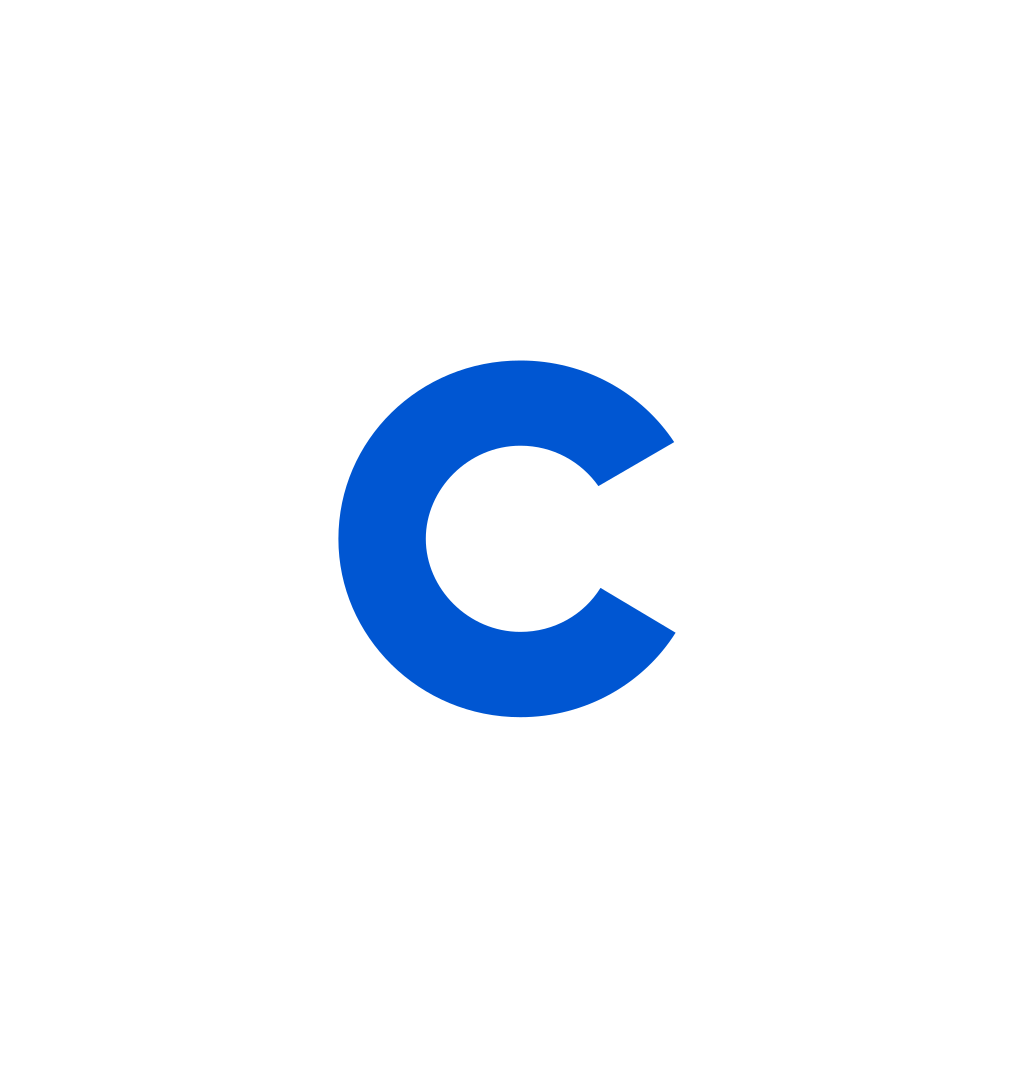
Coursera Staff
Editorial Team
Coursera’s editorial team is comprised of highly experienced professional editors, writers, and fact...
This content has been made available for informational purposes only. Learners are advised to conduct additional research to ensure that courses and other credentials pursued meet their personal, professional, and financial goals.

Build your skills. Boost your career.
Access 10,000+ world-class courses, learn more effectively with Coursera Coach, and earn recognized credentials — all with one subscription.

Unlock 10,000+ world-class courses and Coursera Coach.
Access 10,000+ world-class courses, learn more effectively with Coursera Coach, and earn recognized credentials — all with one subscription.