One of the skills that characterizes great business data analysts is the ability to communicate practical implications of quantitative analyses to any kind of audience member. Even the most sophisticated statistical analyses are not useful to a business if they do not lead to actionable advice, or if the answers to those business questions are not conveyed in a way that non-technical people can understand.

Data Visualization and Communication with Tableau

Data Visualization and Communication with Tableau
This course is part of Excel to MySQL: Analytic Techniques for Business Specialization


Instructors: Daniel Egger
226,997 already enrolled
Included with
3,208 reviews
Skills you'll gain
Details to know

Add to your LinkedIn profile
4 assignments
See how employees at top companies are mastering in-demand skills

Build your subject-matter expertise
- Learn new concepts from industry experts
- Gain a foundational understanding of a subject or tool
- Develop job-relevant skills with hands-on projects
- Earn a shareable career certificate

There are 6 modules in this course
The Coursera Specialization: Excel to MySQL: Analytic Techniques for Business, is about how 'Big Data' interacts with business, and how to use data analytics to create value for businesses. This specialization consists of four courses and a final Capstone Project, where you will apply your skills to a real-world business process. You will learn to perform sophisticated data-analysis functions using powerful software tools such as Microsoft Excel, Tableau, and MySQL. To learn more, watch the video and review the specialization overview document we provided. In the third course of the specialization: Data Visualization and Communication with Tableau, you will learn how to communicate business-relevant implications of data analyses. Specifically, you will: ~craft the right questions to ensure your analysis projects succeed ~leverage questions to design logical and structured analysis plans ~create the most important graphs used in business analysis and transform data in Tableau ~design business dashboards with Tableau ~tell stories with data ~design effective slide presentations to showcase your data story ~deliver compelling business presentations By the end of this course, you will know how to structure your data analysis projects to ensure the fruits of your hard labor yield results for your stakeholders. You will also know how to streamline your analyses and highlight their implications efficiently using visualizations in Tableau, the most popular visualization program in the business world. Using other Tableau features, you will be able to make effective visualizations that harness the human brain’s innate perceptual and cognitive tendencies to convey conclusions directly and clearly. Finally, you will be practiced in designing and persuasively presenting business “data stories” that use these visualizations, capitalizing on business-tested methods and design principles by completing a final peer assessed project recommending a business process change. To get started, please begin with the video 'About This Specialization.' I hope you enjoy this week's materials!
What's included
2 videos5 readings
Welcome! This week, you will learn how data analysts ask the right questions to ensure project success. By the end of this week, you will be able to: ~Craft the right questions to ensure your analysis projects succeed ~Leverage questions to design logical and structured analysis plans Remember to refer back to the Additional Resources reading: Identifying and Eliciting Information from Stakeholders. In addition, you will complete a graded quiz. As always, if you have any questions, post them to the Discussions Forum. To get started, please begin with the video “Tips for Becoming a Data Analyst.” I hope you enjoy this week's materials!
What's included
8 videos2 readings1 assignment
Welcome to week 2! This week you'll install Tableau to learn how visualizing data helps you figure out what your data mean efficiently, and in the process of doing so, helps you narrow in on what factors you should take into consideration in your statistical models or predictive algorithms. Over the next two weeks, we’re going to learn how to use Tableau to implement this type of visualization and to help you find, and communicate, answers to business questions, as well as work with the Tableau functions that all data analysts should be familiar with. In addition, through a series of practice exercises, you will use a data set to do example analyses and to answer specific sample questions about salaries for certain data-related jobs across the United State. Then for graded exercises, you will use a different data set to work out analyses and questions that will require you to directly apply the Tableau skills you have acquired through practice. By the end of this week, you will be able to: ~Create the most important graphs used in business analysis and transform data in Tableau Once you have watched the "Why Tableau" video, and installed the software, remember to refer back to the Salary Data Set and to the Dognition Data Set resources posted on the course site this week. You will also complete a graded quiz at the end of the week. As always, if you have any questions, post them to the Discussions Forum. To get started, please begin with the video “Use Data Visualization to Drive Your Analysis" and then review the "Written Instructions to install Tableau Desktop. I hope you enjoy this week's materials!
What's included
16 videos6 readings1 assignment
Welcome to week 3! This week you'll continue learning how to use Tableau to answer data analysis questions. You will learn how to use Tableau to both find, and eventually communicate answers to business questions. You'll learn about the process of elicitation, and learn how to ensure your data story is not undermined by overgeneralization or bias and how to format your data charts to begin creating a compelling data story. By the end of this week, you will be able to: ~Write calculations and equations in Tableau ~Publish online business dashboards with Tableau Remember to refer to the additional resources for this week: “Examples of Tableau Dashboards and Stories” and "Using Tableau Dashboards When You Don't Have To." You will also complete a graded quiz. As always, if you have any questions, post them to the Discussions Forums. To get started, please begin with the video “Customizing and Sharing New Data in Tableau.” I hope you enjoy this week's materials!
What's included
12 videos3 readings1 assignment
Welcome to week 4! This week you will become a master at getting people to agree with your data-driven business recommendations as you learn to deliver a compelling business presentation. You’ll learn about the insight from the intersection of visualization science and decision science, and what this means for you as a data analyst, who seeks to design a compelling and effective business presentations. If you intend to affect people’s decisions, you need to influence where they look. This week we will review a set of tools and concepts you can use to optimize your visualizations and your presentation style. You will soon be a master at getting people to agree with your data-driven business recommendations! By the end of this week, you will be able to: ~Tell stories with data ~Design effective slide presentations to showcase your data story ~Deliver compelling business presentations Remember to refer back to the Study Guide: Designing and Delivering Effective Presentations. You will also complete a graded quiz. As always, if you have any questions, post them to the Discussions Forums. To get started, please begin with the video “Using Visualization to Influence Business Decisions.” I hope you enjoy this week's materials!
What's included
16 videos1 reading1 assignment
Welcome to week 5! This week you will complete your final project. This assignment requires you to submit a recording of yourself giving a 4-5 minute presentation in which you present a data-driven business process change proposal to Dognition company management about how to increase the numbers of tests users complete. Students will give a short, peer-reviewed business presentation that uses a specified chart in Tableau. The final project will assess your mastery of the following: ~Demonstrated understanding the Tableau functions discussed in this course ~Adapting visualizations to make them maximally communicative ~Storyboarding skills ~Translating your story into a presentation ready for the boardroom ~Effective presentation delivery ~Evaluating business presentations Remember to refer to the Background Information for Peer Review Assignment on the course web site before you begin. This final course project is a comprehensive assessment covering all of the course material and will take approximately 6-8 hours to complete. As always, if you have any questions, post them to the Discussion Forums. Thank you for your contributions to this final project!
What's included
2 readings1 peer review
Earn a career certificate
Add this credential to your LinkedIn profile, resume, or CV. Share it on social media and in your performance review.
Instructors


Offered by
Explore more from Data Analysis
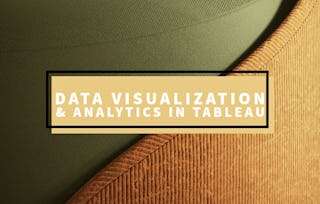 Status: Free Trial
Status: Free TrialUniversity of Colorado Boulder
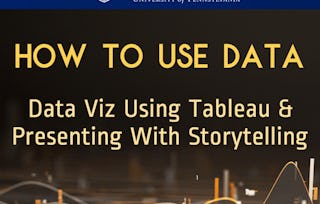 Status: Free Trial
Status: Free TrialUniversity of Pennsylvania
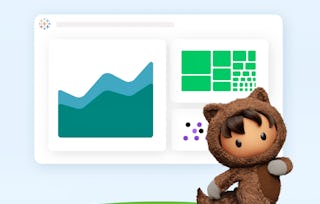 Status: Free Trial
Status: Free TrialTableau Learning Partner
 Status: Free Trial
Status: Free TrialTableau Learning Partner
Why people choose Coursera for their career

Felipe M.

Jennifer J.

Larry W.

Chaitanya A.
Learner reviews
- 5 stars
74.95%
- 4 stars
19.74%
- 3 stars
3.08%
- 2 stars
0.99%
- 1 star
1.21%
Showing 3 of 3208
Reviewed on Sep 18, 2020
An in detail course for beginners on Tableau. Excellent work by the professors in terms of explaining key concepts and helping students learn the tool properly. All should definitely go for it :) !!
Reviewed on Sep 1, 2020
Good course but 1 week of the tableau could have been taught . So the concept of tableau would become clear.2nd,3rd week was about tableau + 1 more week of tableau could have been excellent
Reviewed on Apr 24, 2017
Not bad, some tests are too difficult, specially to understand the right questions. Materials are good but some details make the expereince not so good. However, overall is a good course!

Open new doors with Coursera Plus
Unlimited access to 10,000+ world-class courses, hands-on projects, and job-ready certificate programs - all included in your subscription
Advance your career with an online degree
Earn a degree from world-class universities - 100% online
Join over 3,400 global companies that choose Coursera for Business
Upskill your employees to excel in the digital economy
Frequently asked questions
No. Completion of a Coursera course does not earn you academic credit from Duke; therefore, Duke is not able to provide you with a university transcript. However, your electronic Certificate will be added to your Accomplishments page - from there, you can print your Certificate or add it to your LinkedIn profile.
To access the course materials, assignments and to earn a Certificate, you will need to purchase the Certificate experience when you enroll in a course. You can try a Free Trial instead, or apply for Financial Aid. The course may offer 'Full Course, No Certificate' instead. This option lets you see all course materials, submit required assessments, and get a final grade. This also means that you will not be able to purchase a Certificate experience.
When you enroll in the course, you get access to all of the courses in the Specialization, and you earn a certificate when you complete the work. Your electronic Certificate will be added to your Accomplishments page - from there, you can print your Certificate or add it to your LinkedIn profile.
More questions
Financial aid available,

