This course is geared towards anyone looking to take the CompTIA A+ certification exam. This certification focuses predominately on computer support or helpdesk. This course gives you easy access to the invaluable learning techniques used by many in their preparation of the CompTIA A+ certification exam. This course focuses on two primary areas, visual based questions, and simulation-based questions that are based on common core concepts of the exams. Using these approaches, regardless of your skill levels in the topics and objective areas of the exam, should provide you a glimpse of what a tier 1 helpdesk would be. If you’re already working in the industry or already have experience working as a helpdesk individual for a good length of time, this practice course will cover the more focused details about the exam. If you’re not as experienced, you’ll see not just the focus on exams details, but will also be given the opportunity to explore and grow. If you’ve ever wanted to become certified as a CompTIA A+ technician, this course will help serve as your guide. This course has a wide array of exercises, all with the purpose of ensuring that you have the tools needed to be successful of your exam. The only equipment needed is a computer with internet access.

CompTIA Practice

139 reviews
Recommended experience
Skills you'll gain
Details to know

Add to your LinkedIn profile
5 assignments
See how employees at top companies are mastering in-demand skills

There are 3 modules in this course
This introductory module outlines what this course is about and what you will be learning.
What's included
1 video1 assignment
This module will allow you the ability to practice common matching and visual identification questions; examples may include computer hardware, interfaces, and/or peripherals.
What's included
6 videos2 assignments9 plugins
This module will allow the learner the ability to practice common scenarios and other interactive lab content that is often examined on the CompTIA A+ Exam.
What's included
6 videos2 assignments6 ungraded labs2 plugins
Instructor

Offered by
Explore more from Support and Operations
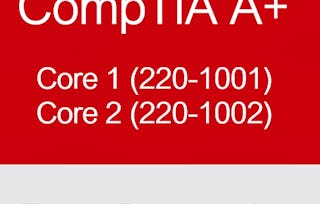 Status: Preview
Status: PreviewLearnQuest
 Status: Free Trial
Status: Free Trial Status: Free Trial
Status: Free Trial Status: Free Trial
Status: Free Trial
Why people choose Coursera for their career

Felipe M.

Jennifer J.

Larry W.

Chaitanya A.
Learner reviews
- 5 stars
46.76%
- 4 stars
7.19%
- 3 stars
10.79%
- 2 stars
10.79%
- 1 star
24.46%
Showing 3 of 139
Reviewed on Jan 12, 2022
All Contents are very well structured and easy to learn.
Reviewed on Sep 27, 2022
Loved the layout and help provided here. Information was easy to understand and grasp.
Reviewed on Aug 22, 2022
One of the best learning point in the coursera. I love Coursera.

Open new doors with Coursera Plus
Unlimited access to 10,000+ world-class courses, hands-on projects, and job-ready certificate programs - all included in your subscription
Advance your career with an online degree
Earn a degree from world-class universities - 100% online
Join over 3,400 global companies that choose Coursera for Business
Upskill your employees to excel in the digital economy
Frequently asked questions
To access the course materials, assignments and to earn a Certificate, you will need to purchase the Certificate experience when you enroll in a course. You can try a Free Trial instead, or apply for Financial Aid. The course may offer 'Full Course, No Certificate' instead. This option lets you see all course materials, submit required assessments, and get a final grade. This also means that you will not be able to purchase a Certificate experience.
When you purchase a Certificate you get access to all course materials, including graded assignments. Upon completing the course, your electronic Certificate will be added to your Accomplishments page - from there, you can print your Certificate or add it to your LinkedIn profile.
Yes. In select learning programs, you can apply for financial aid or a scholarship if you can’t afford the enrollment fee. If fin aid or scholarship is available for your learning program selection, you’ll find a link to apply on the description page.
More questions
Financial aid available,

