Creative Coding for Designers Using Python,marks the final installment in the comprehensive three-course specialization, aimed at significantly enhancing the programming capabilities of designers, artists, and visual thinkers through Python. As the advanced course in the series, Creative Coding for Designers Using Python adopts a project-based learning strategy to consolidate and apply the skills acquired from the first two courses. In this course, you’ll focus on dynamic simulations and procedural content generation, offering a deeper dive into Python's application in visual design and digital art. Designed for individuals who have grasped the basics of Python, including its syntax, data structures, and object-oriented programming principles, this course delves into sophisticated topics. Leveraging the Processing platform with Python, you’ll engage in interactive projects that transform theoretical knowledge into tangible outputs, bridging the gap between technical proficiency and artistic creativity.

Creative Coding for Designers Using Python

Creative Coding for Designers Using Python
This course is part of Programming for Designers Specialization

Instructor: Jose Sanchez
Included with
Recommended experience
What you'll learn
Create particle systems in Python to form dynamic visual patterns
Create vector fields in Processing using indexes and Perlin Noise remapping to create flowing patterns
Apply algorithms to perform procedural generation to craft intricate tile-based patterns with customizable textures
Skills you'll gain
Details to know

Add to your LinkedIn profile
15 assignments
See how employees at top companies are mastering in-demand skills

Build your subject-matter expertise
- Learn new concepts from industry experts
- Gain a foundational understanding of a subject or tool
- Develop job-relevant skills with hands-on projects
- Earn a shareable career certificate

There are 5 modules in this course
Our first project introduces particle systems, a fundamental concept in simulation and visual effects that can create complex and dynamic patterns from simple rules. Through a series of videos, we'll cover the creation of particles, their behaviors, and how to control and animate them to produce complex visual effects. This week sets the foundation for understanding how individual elements can work together to create intricate designs.
What's included
13 videos7 readings3 assignments1 app item1 discussion prompt
Building on our knowledge of particle systems, week two explores vector fields and their application in guiding the movement of particles. You'll learn how to create vector fields and use them to influence the navigation and behavior of particles within a system. This week enhances our ability to simulate natural phenomena and create dynamic, flowing patterns in our designs.
What's included
10 videos3 readings3 assignments1 app item
In our third project, we dive into ecosystem simulations, a complex and fascinating application of creative coding that models interactions within ecosystems. You'll learn how to simulate different entities within an ecosystem and their interactions, such as predation and reproduction. This week challenges us to think about systems, their rules, and how to represent them visually in engaging ways.
What's included
10 videos2 readings3 assignments1 app item
Pathfinding is crucial in many design and gaming applications, allowing objects to navigate through environments in an intelligent manner. This week, we focus on the A-Star (A*) algorithm, a popular pathfinding algorithm known for its efficiency and accuracy. You'll learn how to implement A* to enable characters or objects to find the shortest path between two points, overcoming obstacles and optimizing movement within your projects.
What's included
10 videos2 readings3 assignments1 app item
Our final project explores the wave function collapse algorithm, an advanced technique for procedural generation that's particularly useful in tile-based generative design. You'll learn how to implement this algorithm to create complex patterns and landscapes, offering a powerful tool for architectural design, game development, and digital art. This week culminates our exploration, showcasing how algorithms can inspire creativity and innovation in design.
What's included
11 videos3 readings3 assignments1 app item
Earn a career certificate
Add this credential to your LinkedIn profile, resume, or CV. Share it on social media and in your performance review.
Instructor

Offered by
Explore more from Design and Product
 Status: Free Trial
Status: Free TrialUniversity of Michigan
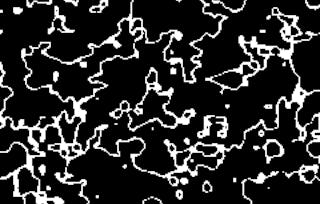 Status: Free Trial
Status: Free TrialUniversity of Michigan
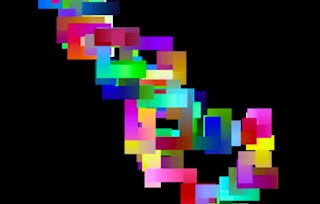 Status: Free Trial
Status: Free TrialUniversity of Michigan
 Status: Free Trial
Status: Free TrialUniversity of Michigan
Why people choose Coursera for their career

Felipe M.

Jennifer J.

Larry W.

Chaitanya A.

Open new doors with Coursera Plus
Unlimited access to 10,000+ world-class courses, hands-on projects, and job-ready certificate programs - all included in your subscription
Advance your career with an online degree
Earn a degree from world-class universities - 100% online
Join over 3,400 global companies that choose Coursera for Business
Upskill your employees to excel in the digital economy
Frequently asked questions
To access the course materials, assignments and to earn a Certificate, you will need to purchase the Certificate experience when you enroll in a course. You can try a Free Trial instead, or apply for Financial Aid. The course may offer 'Full Course, No Certificate' instead. This option lets you see all course materials, submit required assessments, and get a final grade. This also means that you will not be able to purchase a Certificate experience.
When you enroll in the course, you get access to all of the courses in the Specialization, and you earn a certificate when you complete the work. Your electronic Certificate will be added to your Accomplishments page - from there, you can print your Certificate or add it to your LinkedIn profile.
Yes. In select learning programs, you can apply for financial aid or a scholarship if you can’t afford the enrollment fee. If fin aid or scholarship is available for your learning program selection, you’ll find a link to apply on the description page.
More questions
Financial aid available,

