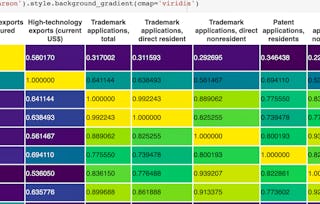In this course, you will develop and test hypotheses about your data. You will learn a variety of statistical tests, as well as strategies to know how to apply the appropriate one to your specific data and question. Using your choice of two powerful statistical software packages (SAS or Python), you will explore ANOVA, Chi-Square, and Pearson correlation analysis. This course will guide you through basic statistical principles to give you the tools to answer questions you have developed. Throughout the course, you will share your progress with others to gain valuable feedback and provide insight to other learners about their work.

Data Analysis Tools

Data Analysis Tools
This course is part of Data Analysis and Interpretation Specialization


Instructors: Jen Rose
47,439 already enrolled
Included with
416 reviews
Skills you'll gain
Details to know

Add to your LinkedIn profile
See how employees at top companies are mastering in-demand skills

Build your subject-matter expertise
- Learn new concepts from industry experts
- Gain a foundational understanding of a subject or tool
- Develop job-relevant skills with hands-on projects
- Earn a shareable career certificate

There are 4 modules in this course
This session starts where the Data Management and Visualization course left off. Now that you have selected a data set and research question, managed your variables of interest and visualized their relationship graphically, we are ready to test those relationships statistically. The first group of videos describe the process of hypothesis testing which you will use throughout this course to test relationships between different kinds of variables (quantitative and categorical). Next, we show you how to test hypotheses in the context of Analysis of Variance (when you have one quantitative variable and one categorical variable). Your task will be to write a program that manages any additional variables you may need and runs and interprets an Analysis of Variance test. Note that if your research question does not include one quantitative variable, you can use one from your data set just to get some practice with the tool. If your research question does not include a categorical variable, you can categorize one that is quantitative.
What's included
14 videos11 readings1 peer review
This session shows you how to test hypotheses in the context of a Chi-Square Test of Independence (when you have two categorical variables). Your task will be to write a program that manages any additional variables you may need and runs and interprets a Chi-Square Test of Independence. Note that if your research question only includes quantitative variables, you can categorize those just to get some practice with the tool.
What's included
7 videos3 readings1 peer review
This session shows you how to test hypotheses in the context of a Pearson Correlation (when you have two quantitative variables). Your task will be to write a program that manages any additional variables you may need and runs and interprets a correlation coefficient. Note that if your research question only includes categorical variables, you can choose other variables from your data set just to get some practice with the tool.
What's included
4 videos2 readings1 peer review
In this session, we will discuss the basic concept of statistical interaction (also known as moderation). In statistics, moderation occurs when the relationship between two variables depends on a third variable. The effect of a moderating variable is often characterized statistically as an interaction; that is, a third variable that affects the direction and/or strength of the relation between your explanatory (X) and response (Y) variable. Your task will be to test your own research question in the context of one or more potential moderating variables.
What's included
9 videos2 readings1 peer review
Earn a career certificate
Add this credential to your LinkedIn profile, resume, or CV. Share it on social media and in your performance review.
Offered by
Explore more from Data Analysis
 Status: Free Trial
Status: Free TrialJohns Hopkins University
 Status: Free Trial
Status: Free Trial Status: Free Trial
Status: Free TrialUniversity of Illinois Urbana-Champaign
Why people choose Coursera for their career

Felipe M.

Jennifer J.

Larry W.

Chaitanya A.
Learner reviews
- 5 stars
68.50%
- 4 stars
21.39%
- 3 stars
5.76%
- 2 stars
2.40%
- 1 star
1.92%
Showing 3 of 416
Reviewed on Sep 13, 2021
Well-explained lectures. Educate the key concepts with simple examples.
Reviewed on Nov 4, 2016
Found this course to be really nicely balanced... I learnt a lot and did not get bored doing so :-)
Reviewed on Feb 13, 2016
Lectures are well realized (animation, change in contexts) and peer review process.

Open new doors with Coursera Plus
Unlimited access to 10,000+ world-class courses, hands-on projects, and job-ready certificate programs - all included in your subscription
Advance your career with an online degree
Earn a degree from world-class universities - 100% online
Join over 3,400 global companies that choose Coursera for Business
Upskill your employees to excel in the digital economy
Frequently asked questions
To access the course materials, assignments and to earn a Certificate, you will need to purchase the Certificate experience when you enroll in a course. You can try a Free Trial instead, or apply for Financial Aid. The course may offer 'Full Course, No Certificate' instead. This option lets you see all course materials, submit required assessments, and get a final grade. This also means that you will not be able to purchase a Certificate experience.
When you enroll in the course, you get access to all of the courses in the Specialization, and you earn a certificate when you complete the work. Your electronic Certificate will be added to your Accomplishments page - from there, you can print your Certificate or add it to your LinkedIn profile.
Yes. In select learning programs, you can apply for financial aid or a scholarship if you can’t afford the enrollment fee. If fin aid or scholarship is available for your learning program selection, you’ll find a link to apply on the description page.
More questions
Financial aid available,