This is a technical, hands-on course that teaches learners how to build modern and continuous data pipelines with Snowflake. It focuses specifically on the most practical Snowflake concepts and tools to get learners up and running quickly with building data pipelines.

Introduction to Modern Data Engineering with Snowflake
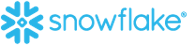
Introduction to Modern Data Engineering with Snowflake
This course is part of Snowflake Data Engineering Professional Certificate

Instructor: Snowflake Northstar
13,732 already enrolled
Included with
131 reviews
Recommended experience
What you'll learn
How to use Snowflake to ingest data at scale, perform data transformations against data, deliver data products, and orchestrate data pipelines
Skills you'll gain
Details to know

Add to your LinkedIn profile
5 assignments
See how employees at top companies are mastering in-demand skills

Build your Software Development expertise
- Learn new concepts from industry experts
- Gain a foundational understanding of a subject or tool
- Develop job-relevant skills with hands-on projects
- Earn a shareable career certificate from Snowflake

There are 5 modules in this course
Learners understand how the explosion of data in recent years has led to an increased demand for extracting insights from that data, giving rise to data engineering. They'll understand previous data engineering approaches, modern data engineering approaches using Snowflake, and contextualize data engineering with the Ingestion-Transformation-Delivery ("ITD") framework. They also prepare their development environment and build a simple data pipeline with Snowflake.
What's included
6 videos2 readings1 assignment
Learners learn how to ingest data into Snowflake at scale using various, powerful techniques. They specifically load data into Snowflake using the Snowflake Marketplace, the Snowflake web interface (Snowsight), the Snowflake CLI, and the powerful COPY INTO SQL command. Learners also understand how to ingest data from external systems using Snowflake native connectors, and how to optimize data ingestion by fully utilizing a virtual warehouse.
What's included
9 videos3 readings1 assignment
Learners perform data transformations using SQL or Snowpark for Python. Learners also understand that they can use Snowpark to perform data transformations with Java and Scala. They also extend their knowledge of data transformations by learning about, creating, and using user-defined functions (UDFs), stored procedures, streams, and Snowflake Dynamic Tables. They also learn how to perform data transformations using these tools outside of Snowflake, specifically in Visual Studio Code using Snowflake's official extension.
What's included
9 videos1 reading1 assignment
Learners understand what a data product is, and what it means to deliver a data product in the context of data engineering. Learners walk through the flow of delivering a dataset using Snowflake Marketplace, build and share a Streamlit in Snowflake application to deliver insights, and deploy a Snowflake Native Application using the Snowflake CLI.
What's included
5 videos1 reading1 assignment
Learners understand what orchestration means, and how to add automation to data pipelines using tasks. They specifically learn about user-managed and serverless tasks, and create tasks to automate calls to stored procedures. They also create and link tasks together to form a task graph, or DAG, and execute individual tasks and entire DAGs.
What's included
5 videos3 readings1 assignment
Earn a career certificate
Add this credential to your LinkedIn profile, resume, or CV. Share it on social media and in your performance review.
Instructor

Offered by
Explore more from Software Development
 Status: Free Trial
Status: Free Trial Status: Preview
Status: Preview Status: Free Trial
Status: Free TrialSnowflake
Why people choose Coursera for their career

Felipe M.

Jennifer J.

Larry W.

Chaitanya A.
Learner reviews
- 5 stars
82.44%
- 4 stars
13.74%
- 3 stars
1.52%
- 2 stars
0.76%
- 1 star
1.52%
Showing 3 of 131
Reviewed on Mar 20, 2025
The course is well-structured and provides a clear introduction to creating data pipelines using Snowflake. The instructor presents the material in a straightforward and approachable manner.
Reviewed on Sep 16, 2024
It gives a overall idea of how to build data engineering at a very short period of time.
Reviewed on Apr 3, 2025
This is a awesome course that helped me understand the concept of data engineering in snowflake using hands-on practices.

Open new doors with Coursera Plus
Unlimited access to 10,000+ world-class courses, hands-on projects, and job-ready certificate programs - all included in your subscription
Advance your career with an online degree
Earn a degree from world-class universities - 100% online
Join over 3,400 global companies that choose Coursera for Business
Upskill your employees to excel in the digital economy
Frequently asked questions
To access the course materials, assignments and to earn a Certificate, you will need to purchase the Certificate experience when you enroll in a course. You can try a Free Trial instead, or apply for Financial Aid. The course may offer 'Full Course, No Certificate' instead. This option lets you see all course materials, submit required assessments, and get a final grade. This also means that you will not be able to purchase a Certificate experience.
When you enroll in the course, you get access to all of the courses in the Certificate, and you earn a certificate when you complete the work. Your electronic Certificate will be added to your Accomplishments page - from there, you can print your Certificate or add it to your LinkedIn profile.
More questions
Financial aid available,


