In this course, we will cover the basics of visualization and how it fits into the Data Science workflow. We will focus on the main concepts behind the purpose of visualization and the design principles for creating effective, easy-to-communicate results. You will also set up your Tableau environment, practice data loading, and perform univariate descriptive analysis of the S&P 500 stock sectors.


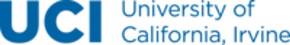
Data Visualization Best Practices
This course is part of Use Tableau for Your Data Science Workflow Specialization

Instructor: Majed Al-Ghandour
4,906 already enrolled
Included with 
(14 reviews)
Details to know

Add to your LinkedIn profile
4 assignments
See how employees at top companies are mastering in-demand skills

Build your subject-matter expertise
- Learn new concepts from industry experts
- Gain a foundational understanding of a subject or tool
- Develop job-relevant skills with hands-on projects
- Earn a shareable career certificate


Earn a career certificate
Add this credential to your LinkedIn profile, resume, or CV
Share it on social media and in your performance review

There are 4 modules in this course
Visualization is a crucial skill for data analysts across all disciplines. Viewing data graphically often provides greater intuition than by using statistics or mathematics alone. In this module, we’ll explore the fundamentals of visualization and discuss how visualizations can achieve better insight into data as well as effectively communicate results and conclusions.
What's included
1 video5 readings1 assignment1 discussion prompt
To create effective visuals, analysts must understand and be able to explain why specific graphical elements must be included, eliminated, or modified. In this module, we’ll investigate why certain questions are best answered by specific visual cue patterns, discuss which psychological perception theories should be considered during the construction of data visualizations, and cover the universal framework for representing visual data, the grammar of graphics.
What's included
1 video3 readings1 assignment1 discussion prompt
Univariate visualization methods apply the grammar of graphics to the representation of a dataset’s fundamental properties and structures in terms of single variable mappings to visual encodings. In this module, we’ll explore specifics for how to view the data and what to visualize and discuss what mapping of data is best suited for highlighting and extracting insights from the data.
What's included
1 video3 readings1 assignment1 discussion prompt
Instead of reinventing the wheel with every visualization, analysts use several common chart types so there is no ambiguity about the decoding and interpretation of the data. In this module, we'll explore some standard tools and techniques that are used to prepare a fully crafted set of visualizations for the purpose of storytelling. Before completing this module, you will use Tableau to conduct a univariate analysis to sample data, compare dimensions vs. measures, and practice linking visualizations.
What's included
1 video4 readings1 assignment1 peer review
Instructor

Offered by
Recommended if you're interested in Data Analysis

Corporate Finance Institute

SkillUp EdTech

SkillUp EdTech
Why people choose Coursera for their career




New to Data Analysis? Start here.

Open new doors with Coursera Plus
Unlimited access to 10,000+ world-class courses, hands-on projects, and job-ready certificate programs - all included in your subscription
Advance your career with an online degree
Earn a degree from world-class universities - 100% online
Join over 3,400 global companies that choose Coursera for Business
Upskill your employees to excel in the digital economy
Frequently asked questions
Access to lectures and assignments depends on your type of enrollment. If you take a course in audit mode, you will be able to see most course materials for free. To access graded assignments and to earn a Certificate, you will need to purchase the Certificate experience, during or after your audit. If you don't see the audit option:
The course may not offer an audit option. You can try a Free Trial instead, or apply for Financial Aid.
The course may offer 'Full Course, No Certificate' instead. This option lets you see all course materials, submit required assessments, and get a final grade. This also means that you will not be able to purchase a Certificate experience.
When you enroll in the course, you get access to all of the courses in the Specialization, and you earn a certificate when you complete the work. Your electronic Certificate will be added to your Accomplishments page - from there, you can print your Certificate or add it to your LinkedIn profile. If you only want to read and view the course content, you can audit the course for free.
If you subscribed, you get a 7-day free trial during which you can cancel at no penalty. After that, we don’t give refunds, but you can cancel your subscription at any time. See our full refund policy.


