Learn how to create data visualizations and dashboards using spreadsheets and analytics tools. This course covers some of the first steps for telling a compelling story with your data using various types of charts and graphs. You'll learn the basics of visualizing data with Excel and IBM Cognos Analytics without having to write any code.

Data Visualization and Dashboards with Excel and Cognos

Data Visualization and Dashboards with Excel and Cognos
This course is part of multiple programs.



Instructors: Sandip Saha Joy
228,630 already enrolled
Included with
4,443 reviews
Recommended experience
What you'll learn
Create basic visualizations such as line graphs, bar graphs, and pie charts using Excel spreadsheets.
Explain the important role charts play in telling a data-driven story.
Construct advanced charts and visualizations such as Treemaps, Sparklines, Histogram, Scatter Plots, and Filled Map Charts.
Build and share interactive dashboards using Excel and Cognos Analytics.
Skills you'll gain
Details to know

Add to your LinkedIn profile
See how employees at top companies are mastering in-demand skills

Build your subject-matter expertise
- Learn new concepts from industry experts
- Gain a foundational understanding of a subject or tool
- Develop job-relevant skills with hands-on projects
- Earn a shareable career certificate

There are 4 modules in this course
In this module, you will be introduced to the basics of charts and the Excel functions that are used to create basic charts and pivot chart visualizations. By learning how to manipulate these features and creating visualizations, you will begin to understand the important role charts play in telling a data-driven story.
What's included
6 videos5 readings1 quiz1 assignment2 plugins
In this module, you will learn about creating advanced charts and visualizations and learn about the basics of dashboarding and how to create a simple dashboard using a spreadsheet.
What's included
5 videos2 readings1 quiz3 assignments2 plugins
In this module, you will be introduced to another dashboarding solution called Cognos Analytics. After registering with Cognos Analytics, you will then explore the platform capabilities by creating visualizations, building a simple dashboard, and discovering its advanced features. Optionally, you can explore Google Looker Studio to create visualizations and build dashboards.
What's included
4 videos6 readings4 assignments6 plugins
Congratulations! You have now completed the modules for this course. In this module, you will complete the final assignment that will be graded by the AI-Grading tool or your peers. In the first part of the final assignment, you will use the provided sample data to create some visualizations using Excel for the web. In the second part of the final assignment, you will create some visualizations and add them to a dashboard using Cognos Analytics or Google Looker Studio.
What's included
2 readings1 peer review1 app item5 plugins
Earn a career certificate
Add this credential to your LinkedIn profile, resume, or CV. Share it on social media and in your performance review.
Offered by
Explore more from Data Analysis
 Status: Free Trial
Status: Free Trial Status: Free Trial
Status: Free Trial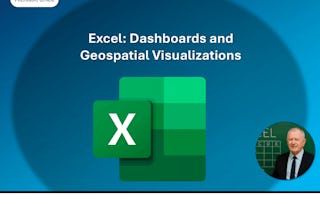 Status: Free Trial
Status: Free TrialLogical Operations
 Status: Free Trial
Status: Free TrialMacquarie University
Why people choose Coursera for their career

Felipe M.

Jennifer J.

Larry W.

Chaitanya A.
Learner reviews
- 5 stars
77.67%
- 4 stars
17.30%
- 3 stars
2.79%
- 2 stars
1.17%
- 1 star
1.05%
Showing 3 of 4443
Reviewed on Aug 10, 2022
Having taking the tutorial class, i can say it enriched me with alot of information about Data Analytics. Tools for visualization such as Excel and Cognos, gives important clearity about data.
Reviewed on Aug 13, 2021
This course was not easy, I have never used IBM Cognos before. I was nervous logging into it and making sure I am doing it right. I end up using 2 monitors to see what I am doing.
Reviewed on Mar 18, 2024
In general the course was great. The only thing is that for very beginners is really difficult to grasp even after a few attempts, therefore instructions should be broken down more in detail.

Open new doors with Coursera Plus
Unlimited access to 10,000+ world-class courses, hands-on projects, and job-ready certificate programs - all included in your subscription
Advance your career with an online degree
Earn a degree from world-class universities - 100% online
Join over 3,400 global companies that choose Coursera for Business
Upskill your employees to excel in the digital economy
Frequently asked questions
To access the course materials, assignments and to earn a Certificate, you will need to purchase the Certificate experience when you enroll in a course. You can try a Free Trial instead, or apply for Financial Aid. The course may offer 'Full Course, No Certificate' instead. This option lets you see all course materials, submit required assessments, and get a final grade. This also means that you will not be able to purchase a Certificate experience.
When you enroll in the course, you get access to all of the courses in the Certificate, and you earn a certificate when you complete the work. Your electronic Certificate will be added to your Accomplishments page - from there, you can print your Certificate or add it to your LinkedIn profile.
More questions
Financial aid available,
¹ Some assignments in this course are AI-graded. For these assignments, your data will be used in accordance with Coursera's Privacy Notice.

