In this project-based course, you will follow your own interests to create a portfolio worthy single-frame viz or multi-frame data story that will be shared on Tableau Public. You will use all the skills taught in this Specialization to complete this project step-by-step, with guidance from your instructors along the way. You will first create a project proposal to identify your goals for the project, including the question you wish to answer or explore with data. You will then find data that will provide the information you are seeking. You will then import that data into Tableau and prepare it for analysis. Next you will create a dashboard that will allow you to explore the data in depth and identify meaningful insights. You will then give structure to your data story by writing the story arc in narrative form. Finally, you will consult your design checklist to craft the final viz or data story in Tableau. This is your opportunity to show the world what you’re capable of - so think big, and have confidence in your skills!

Data Visualization with Tableau Project

Data Visualization with Tableau Project
This course is part of Data Visualization with Tableau Specialization


Instructors: Suk S. Brar, M.B.A.
61,522 already enrolled
Included with
584 reviews
Recommended experience
What you'll learn
Develop a project proposal
Assess the quality of the data and perform exploratory analysis
Create KPIs and dashboards and assess your analysis
Create your data story and write a narrative to accompany your visualization
Skills you'll gain
Details to know

Add to your LinkedIn profile
See how employees at top companies are mastering in-demand skills

Build your subject-matter expertise
- Learn new concepts from industry experts
- Gain a foundational understanding of a subject or tool
- Develop job-relevant skills with hands-on projects
- Earn a shareable career certificate

There are 5 modules in this course
In this first milestone, you will write a project proposal that will capture the “who, what, why and how” of your project plus any challenges that you foresee along the way. Your proposal will include: a specific business case or personal objective, any intended outcomes, a description of the needs of the intended audience, a description of the dataset to be used, and any foreseeable challenges.
What's included
2 videos7 readings1 peer review
In milestone two, you will acquire the dataset that supports your project proposal, import it into Tableau, and prepare the data for analysis.
What's included
3 videos1 reading1 peer review
In this milestone, you will use the skills that you have learned in the specialization to perform exploratory analysis of your data. You will identify key metrics in the data and create KPIs, and you will use those KPIs to create dashboards that allow for comparative views and “brushing and linking.” This will allow us to begin to think about the proper context of developing an explanatory analysis that will form the basis for the remaining milestones. Be sure your visualizations demonstrate the visual and cognitive design principles learned throughout the Specialization, and make use of advanced features like hierarchies, actions, filters and parameters.
What's included
1 video6 readings
In this module, you will continue to work through Milestone 3, your exploratory analysis and dashboard creation as outlined in the third week. You will then submit your deliverables for peer review.
What's included
2 readings1 peer review
In this final milestone, you will apply design elements from our design checklist. You have met the goals of the stakeholder’s and will complete your design to meet the needs of the audience. You will apply the cognitive and visual design concepts learned throughout this Specialization and create a visualization that leaves a lasting impression with your audience.
What's included
2 videos1 peer review
Earn a career certificate
Add this credential to your LinkedIn profile, resume, or CV. Share it on social media and in your performance review.
Instructors


Offered by
Explore more from Data Analysis
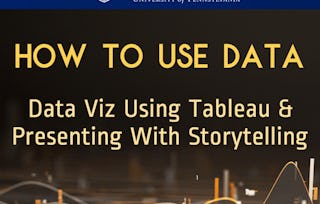 Status: Free Trial
Status: Free TrialUniversity of Pennsylvania
 Status: Free Trial
Status: Free TrialTableau Learning Partner
 Status: Free Trial
Status: Free Trial
Why people choose Coursera for their career

Felipe M.

Jennifer J.

Larry W.

Chaitanya A.
Learner reviews
- 5 stars
76.02%
- 4 stars
17.46%
- 3 stars
3.42%
- 2 stars
0.85%
- 1 star
2.22%
Showing 3 of 584
Reviewed on Sep 12, 2018
great content ever had on online. I love this course very much because this course helped me to make how to make story with a data. Thank you coursera. Keep it up!.
Reviewed on Jan 6, 2021
Best Course for Beginners. Sequence of course contents good and well explained by Instructor :)
Reviewed on Oct 19, 2018
The final project was a great way to bring all the different concepts of the specialization together. I really enjoyed it.

Open new doors with Coursera Plus
Unlimited access to 10,000+ world-class courses, hands-on projects, and job-ready certificate programs - all included in your subscription
Advance your career with an online degree
Earn a degree from world-class universities - 100% online
Join over 3,400 global companies that choose Coursera for Business
Upskill your employees to excel in the digital economy
Frequently asked questions
To access the course materials, assignments and to earn a Certificate, you will need to purchase the Certificate experience when you enroll in a course. You can try a Free Trial instead, or apply for Financial Aid. The course may offer 'Full Course, No Certificate' instead. This option lets you see all course materials, submit required assessments, and get a final grade. This also means that you will not be able to purchase a Certificate experience.
When you enroll in the course, you get access to all of the courses in the Specialization, and you earn a certificate when you complete the work. Your electronic Certificate will be added to your Accomplishments page - from there, you can print your Certificate or add it to your LinkedIn profile.
Yes. In select learning programs, you can apply for financial aid or a scholarship if you can’t afford the enrollment fee. If fin aid or scholarship is available for your learning program selection, you’ll find a link to apply on the description page.
More questions
Financial aid available,
¹ Some assignments in this course are AI-graded. For these assignments, your data will be used in accordance with Coursera's Privacy Notice.


