This is course 4 of this specialization (although it can be taken out of order) and focuses on applying experience and knowledge gained in the first three courses to build physical electronics hardware. Specifically, this course focuses on four areas: circuit simulation, schematic entry, PCB layout, and 3D CAD modeling. There are many excellent commercial applications available in these areas, however to give everyone access we'll be using all free and open-source software.

New year. Big goals. Bigger savings. Unlock a year of unlimited access to learning with Coursera Plus for $199. Save now.


Designing Hardware for Raspberry Pi Projects
This course is part of Raspberry Pi Projects Specialization

Instructor: Drew Wilson
4,170 already enrolled
Included with 
(26 reviews)
Skills you'll gain
Details to know

Add to your LinkedIn profile
4 assignments
See how employees at top companies are mastering in-demand skills

Build your subject-matter expertise
- Learn new concepts from industry experts
- Gain a foundational understanding of a subject or tool
- Develop job-relevant skills with hands-on projects
- Earn a shareable career certificate


Earn a career certificate
Add this credential to your LinkedIn profile, resume, or CV
Share it on social media and in your performance review

There are 4 modules in this course
When you are building your projects and need a circuit (maybe to interface to a sensor, motor, or something else in the physical world) wouldn't it be nice to have a high confidence that the circuit will work, before you invest in physically constructing it? That's where circuit simulation comes in. In this first module, we will discuss several free and open source circuit simulator applications, the underlying computational engines they use, and how to simulate circuits for your projects.
What's included
12 videos1 assignment
Producing professional looking schematic drawings serves two purposes. First, they are a document for you, the designer, to communicate how the circuit works and how to use and troubleshoot the circuit. Second, they are necessary step in the process to create a printed circuit board (PCB). This module will get you up and running using the open source project Kicad to create professional level schematics. And keep in mind that this is a stepping stone to Module 3, where we will convert the schematic into a physical PCB design.
What's included
19 videos1 assignment
Designing printed circuit boards (PCBs) is both an art and a skill. There is a game-like challenge of optimizing the layout and sometimes solving the puzzle of how to correctly route all traces in a confined space. This module will cover the conceptual stages of layout out your PCB and we'll demonstrate every step from importing the schematic data to having a board fabricated by a commercial board manufacturer.
What's included
16 videos1 reading1 assignment
Now that we're confident in designing printed circuit boards, let's turn our attention to 3D modeling custom parts such as brackets and cases for our PCB. We'll use the open source project Freecad to import our PCB design and draw 3D models around it. Co-designing parts together is a powerful skill for creating truly custom projects.
What's included
15 videos1 assignment
Instructor

Offered by
Recommended if you're interested in Electrical Engineering
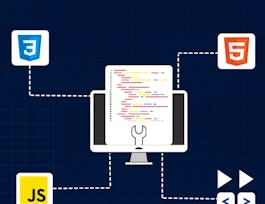
Board Infinity

Rice University
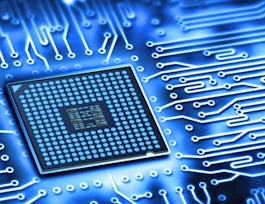
L&T EduTech
Why people choose Coursera for their career




Learner reviews
26 reviews
- 5 stars
96.15%
- 4 stars
3.84%
- 3 stars
0%
- 2 stars
0%
- 1 star
0%
Showing 3 of 26
Reviewed on Jan 19, 2024
Excellent course to learn the open source softwares including QUACs, KiCAD and FreeCAD.

Open new doors with Coursera Plus
Unlimited access to 10,000+ world-class courses, hands-on projects, and job-ready certificate programs - all included in your subscription
Advance your career with an online degree
Earn a degree from world-class universities - 100% online
Join over 3,400 global companies that choose Coursera for Business
Upskill your employees to excel in the digital economy
Frequently asked questions
Access to lectures and assignments depends on your type of enrollment. If you take a course in audit mode, you will be able to see most course materials for free. To access graded assignments and to earn a Certificate, you will need to purchase the Certificate experience, during or after your audit. If you don't see the audit option:
The course may not offer an audit option. You can try a Free Trial instead, or apply for Financial Aid.
The course may offer 'Full Course, No Certificate' instead. This option lets you see all course materials, submit required assessments, and get a final grade. This also means that you will not be able to purchase a Certificate experience.
When you enroll in the course, you get access to all of the courses in the Specialization, and you earn a certificate when you complete the work. Your electronic Certificate will be added to your Accomplishments page - from there, you can print your Certificate or add it to your LinkedIn profile. If you only want to read and view the course content, you can audit the course for free.
If you subscribed, you get a 7-day free trial during which you can cancel at no penalty. After that, we don’t give refunds, but you can cancel your subscription at any time. See our full refund policy.


