The number of mobile users has increased exponentially over the past few years. Shopping, social connect, entertainment and other activities are just a few clicks away for these mobile users. A responsive web design adjusts the layout and appearance of the web pages to suit the resolution and width of the screens. This makes a web page look attractive on devices with diverse screen sizes. Designing a well-organized, responsive, and user-friendly web page has therefore become the need of the hour.

Developing Responsive Web Pages Using HTML5 and CSS3
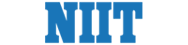
Developing Responsive Web Pages Using HTML5 and CSS3
This course is part of Frontend Development using React Specialization

Instructor: NIIT
3,957 already enrolled
Included with
27 reviews
Recommended experience
What you'll learn
Learn to build responsive Web Pages that are multi device compatible using Modern CSS and Bootstrap Framework
Skills you'll gain
Details to know

Add to your LinkedIn profile
3 assignments
See how employees at top companies are mastering in-demand skills

Build your subject-matter expertise
- Learn new concepts from industry experts
- Gain a foundational understanding of a subject or tool
- Develop job-relevant skills with hands-on projects
- Earn a shareable career certificate

There are 3 modules in this course
Structuring information provides clear path for navigation within web pages and puts the most important elements of a website in the front and center. You will learn to structure and layout your web pages using HTML5 and CSS3.
What's included
17 videos2 readings1 assignment3 programming assignments
Millennials spend most of their browsing time using mobile devices. You will learn to design and develop responsive web page using responsive design patterns and modern CSS properties.
What's included
17 videos1 reading1 assignment3 programming assignments
Developing and designing responsive web pages have never been very easy. It requires developing grid system using which web pages can adapt on any device. Bootstrap is a CSS framework which provides a grid system for you to work with. You will learn to build responsive web pages quickly using Bootstrap framework.
What's included
17 videos1 reading1 assignment2 programming assignments
Earn a career certificate
Add this credential to your LinkedIn profile, resume, or CV. Share it on social media and in your performance review.
Explore more from Mobile and Web Development
 Status: Free Trial
Status: Free TrialUniversity of Washington
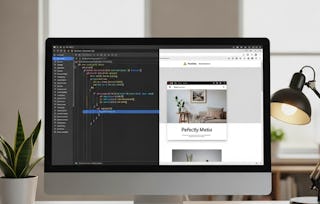 Status: Free Trial
Status: Free Trial Status: Free Trial
Status: Free TrialUniversity of London
Why people choose Coursera for their career

Felipe M.

Jennifer J.

Larry W.

Chaitanya A.

Open new doors with Coursera Plus
Unlimited access to 10,000+ world-class courses, hands-on projects, and job-ready certificate programs - all included in your subscription
Advance your career with an online degree
Earn a degree from world-class universities - 100% online
Join over 3,400 global companies that choose Coursera for Business
Upskill your employees to excel in the digital economy
Frequently asked questions
To access the course materials, assignments and to earn a Certificate, you will need to purchase the Certificate experience when you enroll in a course. You can try a Free Trial instead, or apply for Financial Aid. The course may offer 'Full Course, No Certificate' instead. This option lets you see all course materials, submit required assessments, and get a final grade. This also means that you will not be able to purchase a Certificate experience.
When you enroll in the course, you get access to all of the courses in the Specialization, and you earn a certificate when you complete the work. Your electronic Certificate will be added to your Accomplishments page - from there, you can print your Certificate or add it to your LinkedIn profile.
Yes. In select learning programs, you can apply for financial aid or a scholarship if you can’t afford the enrollment fee. If fin aid or scholarship is available for your learning program selection, you’ll find a link to apply on the description page.
More questions
Financial aid available,


