В этом первом курсе по специализации «Навыки Excel для бизнеса» вы освоите основы Microsoft Excel. За шесть недель вы научитесь перемещаться по интерфейсу пользователя Excel, выполнять базовые вычисления с помощью формул и функций, профессионально форматировать электронные таблицы и создавать визуализацию данных с помощью диаграмм и графиков.

Навыки Excel для бизнеса: Основы

25 reviews
Recommended experience
Skills you'll gain
Details to know

Add to your LinkedIn profile
40 assignments
See how employees at top companies are mastering in-demand skills

There are 7 modules in this course
В этом модуле вы познакомитесь с ключевыми особенностями Excel: интерфейс пользователя Excel, базовая терминология Excel, управление основными элементами навигации в Excel и базовый ввод данных с помощью электронных таблиц Excel.
What's included
10 videos8 readings8 assignments1 discussion prompt
Синтаксис формул очень важен в Excel. В этом модуле вы познакомитесь с формулами и функциями: узнаете, как их записывать, использовать для выполнения вычислений и понимать различные ссылки на ячейки.
What's included
11 videos5 readings7 assignments
Форматирование помогает выделить ключевые сообщения и сделать данные презентабельными. В этом модуле рассматривается несколько инструментов форматирования, таких как форматирование текста, границы, выравнивание, форматирование чисел, а также стили и темы Excel.
What's included
10 videos4 readings7 assignments
Этот модуль посвящен работе с данными и упрощению этой работы. На этой неделе вы узнаете, как управлять электронными таблицами: искать данные с помощью сортировки и фильтров, извлекать и изменять данные с помощью функции поиска и замены, а также использовать функцию условного форматирования для выделения конкретных данных.
What's included
9 videos3 readings6 assignments
Иногда вам приходится распечатывать электронные таблицы, и этот модуль поможет вам в этом. Узнайте, как оптимизировать электронную таблицу для печати, управляя полями, ориентацией, верхними и нижними колонтитулами и т.д.
What's included
9 videos5 readings6 assignments
Диаграммы являются одним из наиболее распространенных способов визуального представления данных. В этом модуле вы узнаете, как создавать и изменять диаграммы в Excel.
What's included
8 videos4 readings5 assignments
What's included
1 assignment
Instructors



Offered by
Explore more from Business Essentials
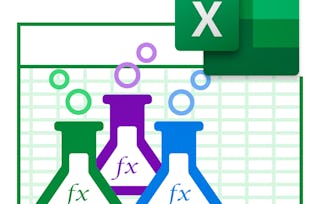 Status: Free Trial
Status: Free TrialMicrosoft
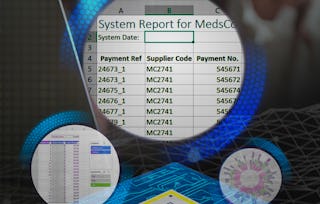 Status: Free Trial
Status: Free TrialMacquarie University
 Status: Free Trial
Status: Free TrialMacquarie University
Why people choose Coursera for their career

Felipe M.

Jennifer J.

Larry W.

Chaitanya A.
Learner reviews
- 5 stars
84%
- 4 stars
4%
- 3 stars
4%
- 2 stars
4%
- 1 star
4%
Showing 3 of 25
Reviewed on Feb 16, 2022
Liked the course very much. Everything is explained in understandable language.

Open new doors with Coursera Plus
Unlimited access to 10,000+ world-class courses, hands-on projects, and job-ready certificate programs - all included in your subscription
Advance your career with an online degree
Earn a degree from world-class universities - 100% online
Join over 3,400 global companies that choose Coursera for Business
Upskill your employees to excel in the digital economy
Frequently asked questions
In this course, we are using Microsoft Excel 2016 (Office 365) on a Windows PC with all options set to default. The Office 365 version of Excel is the latest version at the time of writing and developing this course. If you have a different version of Excel or you are using a Mac, some tools and buttons will look different, they may be located in a different spot, or some might be missing altogether. If there are any major differences, we usually point them out during the practice videos. If you cannot find a tool that we mention, you can always ask in the forums or search the Internet. Most of the functionality we demonstrate is also available in other spreadsheet programs, although the interface will look different. Most other spreadsheet software can import and export files in the Microsoft Excel format. If you are not sure which version of Excel you are using, check the Microsoft support pages for help.
If you cannot use Excel 2016 on a PC, you will be able to follow along with the videos, however, please note that some of the assessment tasks will require Excel. Where possible, we have designed assessment tasks so that users of older versions of Excel (such as 2013) can still solve them.
To access the course materials, assignments and to earn a Certificate, you will need to purchase the Certificate experience when you enroll in a course. You can try a Free Trial instead, or apply for Financial Aid. The course may offer 'Full Course, No Certificate' instead. This option lets you see all course materials, submit required assessments, and get a final grade. This also means that you will not be able to purchase a Certificate experience.
When you purchase a Certificate you get access to all course materials, including graded assignments. Upon completing the course, your electronic Certificate will be added to your Accomplishments page - from there, you can print your Certificate or add it to your LinkedIn profile.
More questions
Financial aid available,


