Табличные редакторы — по-прежнему одни из самых распространенных офисных программ во всем мире. Уверенное владение этими программами — весьма ценная строчка в вашем резюме. В одних лишь США каждый день открываются миллионы вакансий, требующих владения Excel. По данным исследования компаний Burning Glass Technologies и Capital One, цифровые компетенции в век бурного роста занятости в цифровой сфере открывают перспективы трудоустройства с более высоким доходом по сравнению с другими сферами.

Умения работы с Excel для бизнеса: уровень Intermediate I

Умения работы с Excel для бизнеса: уровень Intermediate I



Instructors: Nicky Bull
6,820 already enrolled
Included with
62 reviews
Skills you'll gain
Details to know

Add to your LinkedIn profile
39 assignments
See how employees at top companies are mastering in-demand skills

There are 7 modules in this course
Этот модуль посвящен работе с несколькими листами и рабочими книгами. Узнайте, как объединять данные, управлять наборами данных и выполнять вычисления с данными из разных источников. И не забудьте о панели инструментов с полезными сочетаниями клавиш и секретными суперприемами.
What's included
8 videos8 readings6 assignments1 discussion prompt
Завершив этот модуль, вы будете мастерски владеть функциями для работы с датами и текстом. В этом модуле вы узнаете, как извлекать информацию и обрабатывать деловые данные для достижения требуемых результатов.
What's included
8 videos3 readings6 assignments1 discussion prompt
Изучите, как создавать именованные диапазоны, управлять ими и применять их, чтобы усовершенствовать вычисления.
What's included
8 videos3 readings6 assignments
В этом модуле вы перейдете к более сложным формулам. Вы узнаете, как использовать такие функции, как COUNTIFS (СЧЁТЕСЛИМН), для извлечения новой информации из данных и создания ее графического представления.
What's included
9 videos3 readings7 assignments
Таблицы, таблицы, таблицы... Начните с создания и форматирования таблиц, а также управления ими. Затем перейдите к сортировке и фильтрации таблиц, чтобы получать требуемые данные. Наконец, выполните задания к этому модулю — автоматизируйте свои таблицы, чтобы повысить производительность работы.
What's included
8 videos3 readings6 assignments
Этот модуль поможет глубоко погрузиться в тему сводных таблиц, которая сейчас так популярна, и вполне заслуженно. Узнайте, как создавать и редактировать такие таблицы и решать с их помощью множество деловых задач. Затем получите навыки создания панелей мониторинга со сводными диаграммами и срезами.
What's included
9 videos3 readings7 assignments
What's included
1 assignment
Instructors



Offered by
Explore more from Business Essentials
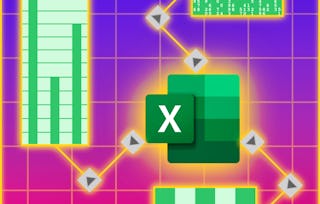 Status: Free Trial
Status: Free TrialKnowledge Accelerators
 Status: Free Trial
Status: Free TrialMacquarie University
 Status: Free Trial
Status: Free TrialJohns Hopkins University
 Status: Free Trial
Status: Free TrialMacquarie University
Why people choose Coursera for their career

Felipe M.

Jennifer J.

Larry W.

Chaitanya A.
Learner reviews
- 5 stars
96.77%
- 4 stars
3.22%
- 3 stars
0%
- 2 stars
0%
- 1 star
0%
Showing 3 of 62
Reviewed on Oct 8, 2022
Здорово, великолепно!!!!!!!!!!!!!!!!Куча новой и полезной информации, облегчающей практическую работу.

Open new doors with Coursera Plus
Unlimited access to 10,000+ world-class courses, hands-on projects, and job-ready certificate programs - all included in your subscription
Advance your career with an online degree
Earn a degree from world-class universities - 100% online
Join over 3,400 global companies that choose Coursera for Business
Upskill your employees to excel in the digital economy
Frequently asked questions
In this course, we are using Microsoft Excel 2016 (Office 365) on a Windows PC with all options set to default. The Office 365 version of Excel is the latest version at the time of writing and developing this course. If you have a different version of Excel or you are using a Mac, some tools and buttons will look different, they may be located in a different spot, or some might be missing altogether. If there are any major differences, we usually point them out during the practice videos. If you cannot find a tool that we mention, you can always ask in the forums or search the Internet. Most of the functionality we demonstrate is also available in other spreadsheet programs, although the interface will look different. Most other spreadsheet software can import and export files in the Microsoft Excel format. If you are not sure which version of Excel you are using, check the Microsoft support pages for help.
If you cannot use Excel 2016 on a PC, you will be able to follow along with the videos, however, please note that some of the assessment tasks will require Excel. Where possible, we have designed assessment tasks so that users of older versions of Excel (such as 2013) can still solve them.
To access the course materials, assignments and to earn a Certificate, you will need to purchase the Certificate experience when you enroll in a course. You can try a Free Trial instead, or apply for Financial Aid. The course may offer 'Full Course, No Certificate' instead. This option lets you see all course materials, submit required assessments, and get a final grade. This also means that you will not be able to purchase a Certificate experience.
When you purchase a Certificate you get access to all course materials, including graded assignments. Upon completing the course, your electronic Certificate will be added to your Accomplishments page - from there, you can print your Certificate or add it to your LinkedIn profile.
More questions
Financial aid available,

