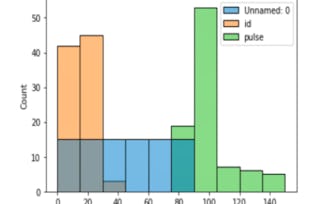In this course, you will learn to think like a data scientist and ask questions of your data. You will use interactive features in MATLAB to extract subsets of data and to compute statistics on groups of related data. You will learn to use MATLAB to automatically generate code so you can learn syntax as you explore. You will also use interactive documents, called live scripts, to capture the steps of your analysis, communicate the results, and provide interactive controls allowing others to experiment by selecting groups of data.

Exploratory Data Analysis with MATLAB

Exploratory Data Analysis with MATLAB
This course is part of Practical Data Science with MATLAB Specialization



Instructors: Erin Byrne
43,071 already enrolled
Included with
821 reviews
What you'll learn
Import large tabular datasets & customize the import options for your application
Extract subsets of data & compute statistics on groups of related data
Create customized visualizations to highlight the most relevant results from your analysis
Use interactive tools to explore, analyze, & visual data with automated code generation for reproducing results
Skills you'll gain
Details to know

Add to your LinkedIn profile
10 assignments
See how employees at top companies are mastering in-demand skills

Build your subject-matter expertise
- Learn new concepts from industry experts
- Gain a foundational understanding of a subject or tool
- Develop job-relevant skills with hands-on projects
- Earn a shareable career certificate

There are 5 modules in this course
In this module you’ll learn about the key steps in a data science workflow and begin exploring a data set using a script provided for you. As you work with the file, take note of the different elements in the script. As you progress through the course, you’ll create a similar script yourself.
What's included
11 videos4 readings2 assignments1 discussion prompt
In this module you’ll import data into MATLAB, customize the import options, and generate code to automate the process. You’ll also work with different types of data, such as numeric, dates, and text.
What's included
8 videos1 reading2 assignments1 discussion prompt
In this module you’ll create visualizations and learn how to customize figures. You’ll also filter your data to select only what is needed for your analysis. You’ll create new tables and save them to use in the future or share with others outside of MATLAB.
What's included
5 videos3 assignments1 discussion prompt
In this module you’ll write small pieces of code to extend your analysis. You’ll calculate summary statistics on groups of data and determine if variables are correlated. You’ll extend your ability to filter data to defining conditions across multiple variables. You’ll also modify categorical data to remove, combine, or create new categories to use for defining groups.
What's included
11 videos4 readings1 assignment10 app items
In this module you’ll create live scripts with interactive controls. Then you’ll create your own analysis of a weather event to submit as a peer-reviewed assignment.
What's included
4 videos2 readings2 assignments1 plugin
Earn a career certificate
Add this credential to your LinkedIn profile, resume, or CV. Share it on social media and in your performance review.
Instructors


Offered by
Explore more from Data Analysis
 Status: Free Trial
Status: Free Trial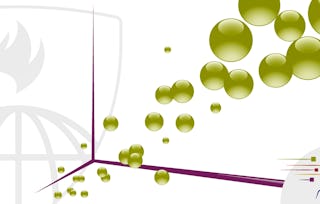 Status: Free Trial
Status: Free TrialJohns Hopkins University
Why people choose Coursera for their career

Felipe M.

Jennifer J.

Larry W.

Chaitanya A.
Learner reviews
- 5 stars
85.50%
- 4 stars
11.32%
- 3 stars
1.58%
- 2 stars
0.48%
- 1 star
1.09%
Showing 3 of 821
Reviewed on Apr 23, 2020
Clear and to the point. Polished presentation that packs alot of info into each lesson. I learned a lot and am looking forward to continuing the series.
Reviewed on Jul 17, 2020
Good course for all, those who know Matlab from the past or who are new to Matlab. Great brush up of skills and practical knowledge for all!
Reviewed on Nov 9, 2020
Great comprehensive course, covers basics. included project uses real world examples that can really help with other projects that require MATLAB implementation

Open new doors with Coursera Plus
Unlimited access to 10,000+ world-class courses, hands-on projects, and job-ready certificate programs - all included in your subscription
Advance your career with an online degree
Earn a degree from world-class universities - 100% online
Join over 3,400 global companies that choose Coursera for Business
Upskill your employees to excel in the digital economy
Frequently asked questions
Yes. A free license to MATLAB Online is available to learners enrolled in the course. You can view the supported browsers here.
To access the course materials, assignments and to earn a Certificate, you will need to purchase the Certificate experience when you enroll in a course. You can try a Free Trial instead, or apply for Financial Aid. The course may offer 'Full Course, No Certificate' instead. This option lets you see all course materials, submit required assessments, and get a final grade. This also means that you will not be able to purchase a Certificate experience.
When you enroll in the course, you get access to all of the courses in the Specialization, and you earn a certificate when you complete the work. Your electronic Certificate will be added to your Accomplishments page - from there, you can print your Certificate or add it to your LinkedIn profile.
More questions
Financial aid available,