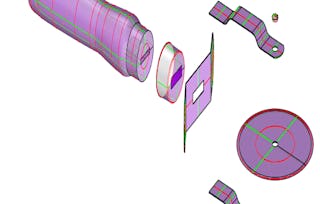By the end of this project, you will learn how to use Sketch Up for web to model simple 3D objects
3D modeling is largely used in the design fields, to represent interiors, products, games. In 3D computer graphics, 3D modeling is meant as the process of developing a mathematical representation of any surface of an object in three dimensions via modeling software. The product of this process is called a 3D model. This model can also be displayed as a two-dimensional image through a process called 3D rendering or used in computer simulations. Nowadays thanks to the use of 3D printers modelers are able to physically create the 3D model. SketchUp for Web is a free version of SketchUp that runs in a web browser. It shows a simple interface where anyone can simply draw and create 3D models. This makes 3D modeling accessible and easy to use to anyone interested in exploring this field. This guided project is for students, graphic designers, illustrators, or artists who want to explore SketchUp for Web as a free tool to try 3D modeling. Anyone interested in exploring 3D modeling.