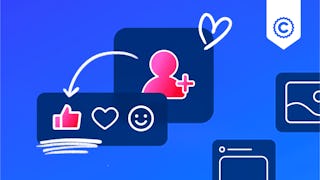Dans ce projet vous découvrirez l’utilité que peut avoir un groupe communautaire Facebook et apprendrez les rudiments depuis la conception d’un groupe Facebook efficace, jusqu’à la gestion et les interactions au sein du groupe pour favoriser le développement de votre communauté en ligne, qu’elle soit d’ordre professionnelle, éducative ou autre.


Recommended experience
What you'll learn
Démontrer les différents usages promotionnels et/ou utilitaires d'un groupe communautaire sur la plateforme Facebook au regard de votre activité.
Créer votre propre groupe communautaire Facebook et découvrir les meilleures pratiques pour le gérer au regard de votre activité.
Stimuler l'interaction et l'engagement dans un groupe Facebook en tirant partie des outils offerts par la plateforme pour promouvoir votre activité.
Skills you'll practice
Details to know

Add to your LinkedIn profile
Only available on desktop
See how employees at top companies are mastering in-demand skills

Learn, practice, and apply job-ready skills in less than 2 hours
- Receive training from industry experts
- Gain hands-on experience solving real-world job tasks
- Build confidence using the latest tools and technologies

About this Guided Project
Learn step-by-step
In a video that plays in a split-screen with your work area, your instructor will walk you through these steps:
Introduction : démontrer les différents usages promotionnels et/ou utilitaires d'un groupe communautaire sur la plateforme Facebook au regard de votre activité.
Créer un groupe communautaire sur Facebook et le personnaliser.
Découvrir et utiliser les principaux outils pour gérer les membres et les publications au sein du groupe.
Découvrir et utiliser quelques options avancées pour gérer et personnaliser votre groupe communautaire sur Facebook.
L'outil principal de Facebook : Créer votre premier post en utilisant les options de publications enrichies.
Être capable d'interagir avec sa communauté et savoir comment et quand le faire pour adapter sa réponse vis-à-vis du public.
Créer votre premier événement.
Vous approprier le groupe communautaire que vous avez créé.
Micro-tâche facultative de défi
Recommended experience
Néant
9 project images
Instructor

Offered by
How you'll learn
Skill-based, hands-on learning
Practice new skills by completing job-related tasks.
Expert guidance
Follow along with pre-recorded videos from experts using a unique side-by-side interface.
No downloads or installation required
Access the tools and resources you need in a pre-configured cloud workspace.
Available only on desktop
This Guided Project is designed for laptops or desktop computers with a reliable Internet connection, not mobile devices.
Why people choose Coursera for their career




You might also like

Coursera
- Status: Preview

Open new doors with Coursera Plus
Unlimited access to 10,000+ world-class courses, hands-on projects, and job-ready certificate programs - all included in your subscription
Advance your career with an online degree
Earn a degree from world-class universities - 100% online
Join over 3,400 global companies that choose Coursera for Business
Upskill your employees to excel in the digital economy
Frequently asked questions
Because your workspace contains a cloud desktop that is sized for a laptop or desktop computer, Guided Projects are not available on your mobile device.
Guided Project instructors are subject matter experts who have experience in the skill, tool or domain of their project and are passionate about sharing their knowledge to impact millions of learners around the world.
You can download and keep any of your created files from the Guided Project. To do so, you can use the “File Browser” feature while you are accessing your cloud desktop.