En este curso descubrirás qué es la visualización de datos y cómo podemos usarla para ver y comprender mejor los datos. Con Tableau, examinaremos los conceptos fundamentales de visualización de datos y exploraremos la interfaz de Tableau, identificando y aplicando las diversas herramientas que Tableau tiene para ofrecer. Este curso está diseñado para el alumno que nunca ha usado antes Tableau, o que puede necesitar un repaso, o desea explorar Tableau con más profundidad. No se requieren antecedentes técnicos o analíticos previos. El curso te guiará a través de los pasos necesarios para crear tu primera visualización desde el principio en función del contexto de los datos.

Enjoy unlimited growth with a year of Coursera Plus for $199 (regularly $399). Save now.

Fundamentos de la visualización de datos con Tableau

Instructor: Valeria Andrea Labath
5,147 already enrolled
Included with
(68 reviews)
What you'll learn
Instalar Tableau Public Software
Crear una visualización
Navegar por el espacio de trabajo público de Tableau
Conectarse a diferentes fuentes de datos
Skills you'll gain
Details to know

Add to your LinkedIn profile
7 assignments
See how employees at top companies are mastering in-demand skills

There are 4 modules in this course
En este módulo, veremos qué es la visualización de datos y por qué es tan importante. A su vez, definiremos la visualización interactiva e instalaremos Tableau Public para que puedas comenzar a familiarizarse con él en el próximo módulo.
What's included
6 videos3 readings2 assignments
En este módulo, identificaremos y describiremos las diversas partes que conforman la pantalla de bienvenida, las hojas de trabajo, dashboard y la pantalla de la fuente de datos. Además, importaremos archivos a Tableau
What's included
6 videos2 readings2 assignments
En este módulo, identificaremos posibles preguntas para responder con un conjunto de datos determinado. Realizaremos tres tipos de gráficos diferentes: un gráfico de líneas, un mapa de árbol y un gráfico de barras. Crearemos un dashboard con esos gráficos y agregaremos algunas interacciones simples
What's included
6 videos2 readings1 assignment1 peer review
En este módulo, descubriremos dónde obtener ayuda. Veremos dónde buscar inspiración y cómo participar en la comunidad de Tableau. Probaremos y aplicaremos las 5 mejores prácticas de visualización de datos en Tableau.
What's included
6 videos1 reading2 assignments
Instructor

Offered by
Explore more from Data Analysis
 Status: Free Trial
Status: Free TrialUniversity of California, Davis
 Status: Free Trial
Status: Free TrialUniversity of Colorado Boulder
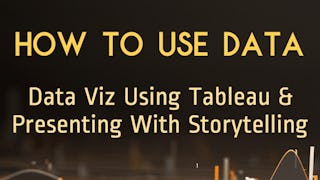 Status: Free Trial
Status: Free TrialUniversity of Pennsylvania
 Status: Free Trial
Status: Free TrialUniversity of Colorado Boulder
Why people choose Coursera for their career




Learner reviews
68 reviews
- 5 stars
80.88%
- 4 stars
14.70%
- 3 stars
4.41%
- 2 stars
0%
- 1 star
0%
Showing 3 of 68
Reviewed on Oct 23, 2022
Muy buenos videos, pero el material para trabajar los ejercicios no siempre estaba disponible.
Reviewed on Apr 25, 2021
El curso es una gran introducción al mundo de Tableau, mostrando la sencillez para poder visualizar grandes cantidades de datos; esto de manera sencilla y didáctica por parte del tutor.
Reviewed on Jul 19, 2022
Curso práctico y claro. Sirvió mucho para conocer de entrada esta buenisima herramienta.
Frequently asked questions
To access the course materials, assignments and to earn a Certificate, you will need to purchase the Certificate experience when you enroll in a course. You can try a Free Trial instead, or apply for Financial Aid. The course may offer 'Full Course, No Certificate' instead. This option lets you see all course materials, submit required assessments, and get a final grade. This also means that you will not be able to purchase a Certificate experience.
When you purchase a Certificate you get access to all course materials, including graded assignments. Upon completing the course, your electronic Certificate will be added to your Accomplishments page - from there, you can print your Certificate or add it to your LinkedIn profile.
Yes. In select learning programs, you can apply for financial aid or a scholarship if you can’t afford the enrollment fee. If fin aid or scholarship is available for your learning program selection, you’ll find a link to apply on the description page.
More questions
Financial aid available,





