You will learn to make fluid digital interactive experiences that are suitable for gaming and use the advanced sensor hardware built into the iPhone and iPad. This includes drawing 2D graphics, playing sounds and music, integrating with Game Center, the iOS physics engine and detecting device orientation and location.

Games, Sensors and Media
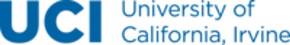
Games, Sensors and Media
This course is part of iOS Development for Creative Entrepreneurs Specialization


Instructors: Don Patterson
10,098 already enrolled
Included with
55 reviews
Skills you'll gain
- Swift Programming
- Apple Xcode
- Mobile Development
- iOS Development
- Video Game Development
- Geographic Information Systems
- User Interface (UI)
- User Interface (UI) Design
- Animations
- Interactive Design
- Interaction Design
- Human Computer Interaction
- Game Design
- Animation and Game Design
- Application Development
- Apple iOS
- Global Positioning Systems
Details to know

Add to your LinkedIn profile
1 assignment
See how employees at top companies are mastering in-demand skills

Build your subject-matter expertise
- Learn new concepts from industry experts
- Gain a foundational understanding of a subject or tool
- Develop job-relevant skills with hands-on projects
- Earn a shareable career certificate

There are 4 modules in this course
In this week we are going to do a deep dive on the sensors in the iOS platform. Sensors are one of the aspects of smartphones that make them a unique platform and form a bridge between the digital and physical world. We will look at different ways of bridging that divide with location sensors (and street address look-ups via reverse geocoding), geofencing and motion sensors. This will give you the skills to write code that makes your apps aware of the world around them and possibly even react to a user’s physical movement.
What's included
17 videos2 readings1 peer review
Working with light levels from the physical world is tough on iOS, but this week we will show you a way to access the ambient light around the device by leveraging the screen brightness. Then we will flip the paradigm. Instead of trying to sense the physical world, we will act in the physical world by playing sounds. We will introduce two methods of playing sounds in apps (not the only ways by any means).
What's included
5 videos1 reading1 peer review
This week we give you the foundation for making games with SpriteKit. How do you build a game? How do you load assets into your game? How do you make them move and respond? We will start with the “Hello, World” of games, “Pong”. That will give a quick intro into how games work. Then we will return to each of the steps that we leveraged in making Pong and go into more depth explaining what we did along the way. In the in depth tutorial we will keep a running example of a game of “Breakout” tracking along with our progress. The focus of this style of game is on leveraging the physics engine, and detecting and responding to collisions in 2 dimensions. We will show the student how to place sprites, react to multi-touch interaction, detect and respond to contact events.
What's included
11 videos1 reading1 peer review
In this final week we will explore the different actions that can be initiated by your Sprites to create dynamic games. By leveraging the SKAction class, complicated multi-step animations, sounds and effects can be chained together without the app developer having to micro-manage their unfolding. We will also introduce particle systems as they are a fun and efficient way to simulate effects like smoke, fire and magic. Lastly, we will show you how to interact with Game Center so that you can add social action to your games. That includes leaderboards and achievements that are visible to the user’s social network and add a fun element of competition to any game.
What's included
7 videos1 reading1 assignment1 peer review
Earn a career certificate
Add this credential to your LinkedIn profile, resume, or CV. Share it on social media and in your performance review.
Offered by
Explore more from Software Development

University of California San Diego
 Status: Free Trial
Status: Free Trial Status: Free Trial
Status: Free Trial Status: Free Trial
Status: Free TrialUniversity of Michigan
Why people choose Coursera for their career

Felipe M.

Jennifer J.

Larry W.

Chaitanya A.
Learner reviews
- 5 stars
70.90%
- 4 stars
20%
- 3 stars
5.45%
- 2 stars
0%
- 1 star
3.63%
Showing 3 of 55
Reviewed on Apr 26, 2017
Great course! A good overview to work with games, sensors and media.
Reviewed on May 17, 2016
Very awesome class with thoroughly understandable step-by-step approach.
Reviewed on Dec 2, 2017
By far the most fun of the specialization so far. Lots of things learned about coding game structures.

Open new doors with Coursera Plus
Unlimited access to 10,000+ world-class courses, hands-on projects, and job-ready certificate programs - all included in your subscription
Advance your career with an online degree
Earn a degree from world-class universities - 100% online
Join over 3,400 global companies that choose Coursera for Business
Upskill your employees to excel in the digital economy
Frequently asked questions
To access the course materials, assignments and to earn a Certificate, you will need to purchase the Certificate experience when you enroll in a course. You can try a Free Trial instead, or apply for Financial Aid. The course may offer 'Full Course, No Certificate' instead. This option lets you see all course materials, submit required assessments, and get a final grade. This also means that you will not be able to purchase a Certificate experience.
When you enroll in the course, you get access to all of the courses in the Specialization, and you earn a certificate when you complete the work. Your electronic Certificate will be added to your Accomplishments page - from there, you can print your Certificate or add it to your LinkedIn profile.
Yes. In select learning programs, you can apply for financial aid or a scholarship if you can’t afford the enrollment fee. If fin aid or scholarship is available for your learning program selection, you’ll find a link to apply on the description page.
More questions
Financial aid available,

