This course provides a comprehensive guide to using GitHub Copilot within the Visual Studio Code environment, focusing on practical and advanced applications. The course covers building a simple Pomodoro timer, including setting up the Next.js environment, designing the timer interface, and implementing core functionality, as well as improving the timer by refactoring for efficiency, adding tests, and exploring case studies. The course also focuses on practical coding applications, such as code translation and debugging, through hands-on activities. Throughout the course, you will engage in practical projects, quizzes, and hands-on activities to master the use of GitHub Copilot, making it ideal for developers looking to enhance their coding efficiency and explore the full potential of AI-assisted development.

GitHub Copilot for Project Management

GitHub Copilot for Project Management
This course is part of Generative AI for Software Developers Specialization

Instructor: Microsoft
4,581 already enrolled
Included with
33 reviews
Recommended experience
Skills you'll gain
Details to know

Add to your LinkedIn profile
7 assignments
See how employees at top companies are mastering in-demand skills

Build your subject-matter expertise
- Learn new concepts from industry experts
- Gain a foundational understanding of a subject or tool
- Develop job-relevant skills with hands-on projects
- Earn a shareable career certificate

There are 3 modules in this course
This module introduces the use of GitHub Copilot for enhancing code review processes. You will explore practical methods to optimize and improve code quality using AI-driven insights and suggestions.
What's included
4 videos3 readings2 assignments
This module covers the use of GitHub Copilot for generating comprehensive documentation. You will learn how to leverage AI to enhance knowledge sharing and project maintenance through automated documentation.
What's included
4 videos2 readings2 assignments
This module focuses on using GitHub Copilot to create detailed development plans. You will explore how AI can assist in strategizing, planning, and executing development processes.
What's included
4 videos2 readings3 assignments
Earn a career certificate
Add this credential to your LinkedIn profile, resume, or CV. Share it on social media and in your performance review.
Explore more from Software Development
 Status: Preview
Status: Preview Status: Free Trial
Status: Free Trial Status: Free Trial
Status: Free Trial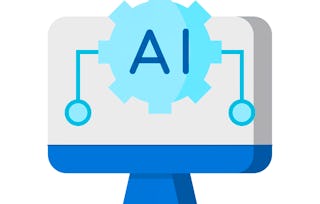 Status: Free Trial
Status: Free TrialMicrosoft
Why people choose Coursera for their career

Felipe M.

Jennifer J.

Larry W.

Chaitanya A.
Learner reviews
- 5 stars
66.66%
- 4 stars
18.18%
- 3 stars
3.03%
- 2 stars
6.06%
- 1 star
6.06%
Showing 3 of 33
Reviewed on Nov 15, 2025
Good overview and questions in between is good and you can quickly review your learning.
Reviewed on Mar 12, 2025
the content lack depth, though it's somehow helpful
Reviewed on Aug 29, 2025
It is so much fun actually! And, it is well taught and well structured....Thank you!

Open new doors with Coursera Plus
Unlimited access to 10,000+ world-class courses, hands-on projects, and job-ready certificate programs - all included in your subscription
Advance your career with an online degree
Earn a degree from world-class universities - 100% online
Join over 3,400 global companies that choose Coursera for Business
Upskill your employees to excel in the digital economy
Frequently asked questions
To access the course materials, assignments and to earn a Certificate, you will need to purchase the Certificate experience when you enroll in a course. You can try a Free Trial instead, or apply for Financial Aid. The course may offer 'Full Course, No Certificate' instead. This option lets you see all course materials, submit required assessments, and get a final grade. This also means that you will not be able to purchase a Certificate experience.
When you enroll in the course, you get access to all of the courses in the Specialization, and you earn a certificate when you complete the work. Your electronic Certificate will be added to your Accomplishments page - from there, you can print your Certificate or add it to your LinkedIn profile.
Yes. In select learning programs, you can apply for financial aid or a scholarship if you can’t afford the enrollment fee. If fin aid or scholarship is available for your learning program selection, you’ll find a link to apply on the description page.
More questions
Financial aid available,

