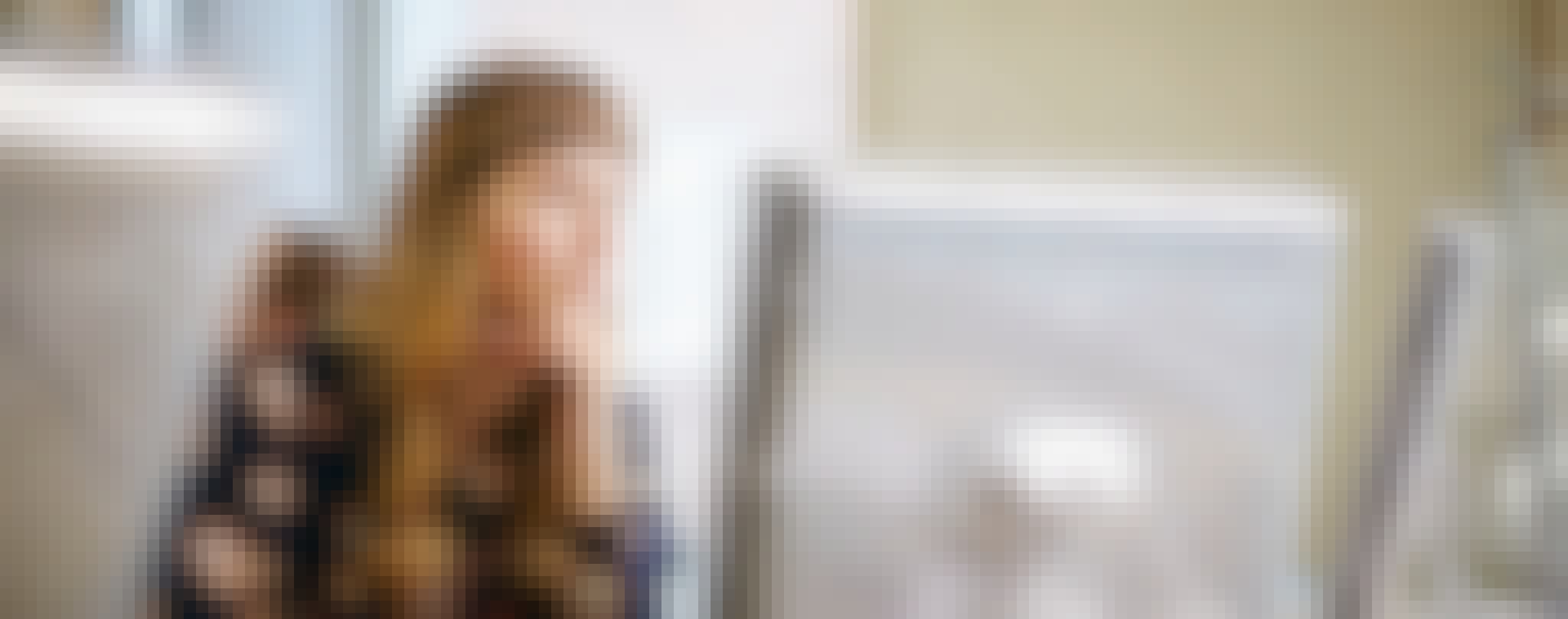A Google Workspace Administrator uses tools in the Google Admin console to manage users, resources, core Google Workspace services, data governance, and security. They also troubleshoot common issues with Google Workspace products. This on-demand learning path provides real-world, hands-on experience with Google Cloud technologies that are essential to administering Google Workspace at your organization. Once you’ve completed these courses, check out the Associate Google Workspace Administrator certification to take the next steps in your learning journey.
Applied Learning Project
The course exercises provide hands-on practices in your own domain. You’ll navigate the Google Admin console and explore the features available to Google Workspace Administrators, including setting up groups and calendar resources. Furthermore, you’ll gain practical experience implementing core services like Gmail and Calendar for each organizational unit, applying Google security best practices, and delving into email management and compliance.