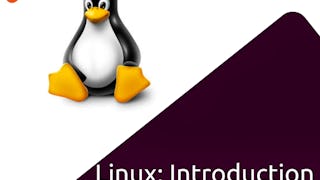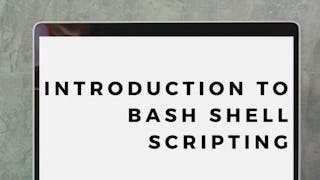This course provides a practical understanding of common Linux / UNIX shell commands. In this beginner friendly course, you will learn about the Linux basics, Shell commands, and Bash shell scripting.
You will begin this course with an introduction to Linux and explore the Linux architecture. You will interact with the Linux Terminal, execute commands, navigate directories, edit files, as well as install and update software. Next, you’ll become familiar with commonly used Linux commands. You will work with general purpose commands like id, date, uname, ps, top, echo, man; directory management commands such as pwd, cd, mkdir, rmdir, find, df; file management commands like cat, wget, more, head, tail, cp, mv, touch, tar, zip, unzip; access control command chmod; text processing commands - wc, grep, tr; as well as networking commands - hostname, ping, ifconfig and curl. You will then move on to learning the basics of shell scripting to automate a variety of tasks. You’ll create simple to more advanced shell scripts that involve Metacharacters, Quoting, Variables, Command substitution, I/O Redirection, Pipes & Filters, and Command line arguments. You will also schedule cron jobs using crontab. The course includes both video-based lectures as well as hands-on labs to practice and apply what you learn. You will have no-charge access to a virtual Linux server that you can access through your web browser, so you don't need to download and install anything to complete the labs. You’ll end this course with a final project as well as a final exam. In the final project you will demonstrate your knowledge of course concepts by performing your own Extract, Transform, and Load (ETL) process and create a scheduled backup script. This course is ideal for data engineers, data scientists, software developers, and cloud practitioners who want to get familiar with frequently used commands on Linux, MacOS and other Unix-like operating systems as well as get started with creating shell scripts.