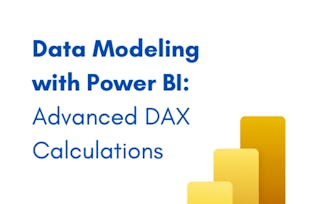DAX is essential for working with data and data models in Excel and Power BI. Many analysts start building complex DAX formulas, without a solid grounding in DAX basics, context manipulation, and time intelligence.
In this course, we’ll quickly review the basics of DAX formulas for creating Measures and Calculated Columns. We’ll explore the difference between DAX functions that return a scalar value, and those that return a table. With this deep understanding of scalar values and tables, we'll show you the ins and outs of data modeling and context manipulation. Additionally, we'll demonstrate how DAX Studio can integrate with Excel and Power BI, speeding up your DAX development process. If you want to get better at using Excel and Power BI, and understand the power of DAX Studio, this course is for you. We keep it simple, clear, and focused, so you can learn fast and start applying your new skills right away. By the end of the course, you should be able to: Recall the core concepts of DAX: measures, calculated columns, row & filter Context Apply functions that return a single, scalar value of various data types Manipulate source data with Table Functions Apply DAX concepts and functions on a Data Model Analyze data over time with Date & Time Intelligence functionality This DAX course is perfect for anyone who would like to build up their understanding of Business Intelligence in Excel and Power BI. This course is designed to equip anyone who desires to supercharge their career in data analysis, business intelligence, or other areas of finance with the fundamental knowledge of DAX.