Want to take the first steps to become a Web Developer? This course will help you discover the languages, frameworks, and tools that you will need to create interactive and engaging websites right from the beginning.

Introduction to Web Development with HTML, CSS, JavaScript

Introduction to Web Development with HTML, CSS, JavaScript
This course is part of multiple programs.



Instructors: Upkar Lidder
180,351 already enrolled
Included with
2,341 reviews
Recommended experience
What you'll learn
Describe the Web Application Development Ecosystem and terminology like front-end developer, back-end, server-side, and full stack.
Identify the developer tools and integrated development environments (IDEs) used by web developers.
Create and structure basic web pages using HTML and style them with CSS.
Develop dynamic web pages with interactive features using JavaScript.
Skills you'll gain
Details to know

Add to your LinkedIn profile
See how employees at top companies are mastering in-demand skills

Build your subject-matter expertise
- Learn new concepts from industry experts
- Gain a foundational understanding of a subject or tool
- Develop job-relevant skills with hands-on projects
- Earn a shareable career certificate

There are 5 modules in this course
Learn what web development involves from the very beginning. Discover the languages, frameworks, and tools, that enable you to create interactive and engaging websites and Cloud Applications, right from the very beginning. In this module, you will learn about the roles of front-end, back-end, and full-stack developers and how they work together on development projects, and become familiar with the terminology and skills you will need in your career as a web developer.
What's included
9 videos1 reading2 assignments1 discussion prompt3 plugins
The most fundamental tools for front-end developers are the languages they use for developing the website or app. Foremost among these languages is Hyper Text Markup Language (HTML). A thorough understanding of HTML, its features, support, and scripting capabilities makes a solid foundation for you to build your development skills on.
What's included
6 videos1 reading2 assignments1 app item4 plugins
HTML5 has many elements that enable developers to create well-structured and varied websites. CSS is a style sheet language that defines how HTML elements are displayed. By using a combination of HTML5 and CSS, developers can create rich, interactive applications. The HTML5 elements provide ways to separate a HTML document into divisions, create headers and footers, define sections, create headings, and define the body of the document. In addition, there are many HTML5 elements that allow the user to interact with the website, inputting information in various formats like dates, times, numbers, email addresses and much more. The data is sent to the browser by using HTML, and the design is applied to that data by using CSS. To be able to create the structure and style you want for your site, you must be familiar with both languages.
What's included
5 videos1 reading2 assignments3 app items6 plugins
You now have a website or Cloud App with structure and content from HTML, consistent style from CSS, and a limited amount of interactivity for the user. To enhance the user experience and create a real wow factor, you’re going to need JavaScript. With JavaScript, you can make your webpages dynamic by using features like interactive forms, picture slideshows, and sophisticated menu systems.
What's included
8 videos1 reading2 assignments2 app items5 plugins
Now that you have been equipped with the skills to use HTML, CSS, and JavaScript, you will have the opportunity to practice and create a web application. In this scenario, you have been hired by a reputed placement company, ABC Consultant, whose primary focus is to help people with less than 5 years of experience to find a suitable placement in their industry. As a web developer, they have assigned you the task of creating a portfolio for one of their clients as a single static webpage to share with the prospective employers.
What's included
1 video2 readings1 peer review3 app items3 plugins
Earn a career certificate
Add this credential to your LinkedIn profile, resume, or CV. Share it on social media and in your performance review.
Instructors


Offered by
Explore more from Mobile and Web Development
 Status: Free Trial
Status: Free Trial Status: Free Trial
Status: Free Trial Status: Free Trial
Status: Free Trial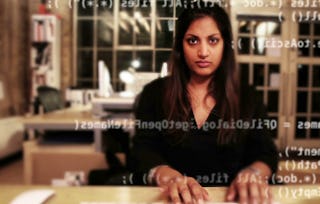 Status: Free Trial
Status: Free TrialUniversity of California, Davis
Why people choose Coursera for their career

Felipe M.

Jennifer J.

Larry W.

Chaitanya A.
Learner reviews
- 5 stars
71.03%
- 4 stars
21.05%
- 3 stars
4.57%
- 2 stars
1.32%
- 1 star
2%
Showing 3 of 2341
Reviewed on Jun 30, 2023
A perfect match for the career entry learners in software development. I highly recommend this course for anybody who can spare few hours to study a day.
Reviewed on Feb 22, 2022
its a very useful course for beginners , it gives complete idea about web development though you dont know anything about it. thans to coursera for such a great coursera.
Reviewed on Jul 28, 2021
Great introduction course. I especially liked that the final graded assignment required self-learning and research since many topics were not covered in the course itself. That was interesting.

Open new doors with Coursera Plus
Unlimited access to 10,000+ world-class courses, hands-on projects, and job-ready certificate programs - all included in your subscription
Advance your career with an online degree
Earn a degree from world-class universities - 100% online
Join over 3,400 global companies that choose Coursera for Business
Upskill your employees to excel in the digital economy
Frequently asked questions
To access the course materials, assignments and to earn a Certificate, you will need to purchase the Certificate experience when you enroll in a course. You can try a Free Trial instead, or apply for Financial Aid. The course may offer 'Full Course, No Certificate' instead. This option lets you see all course materials, submit required assessments, and get a final grade. This also means that you will not be able to purchase a Certificate experience.
When you enroll in the course, you get access to all of the courses in the Certificate, and you earn a certificate when you complete the work. Your electronic Certificate will be added to your Accomplishments page - from there, you can print your Certificate or add it to your LinkedIn profile.
More questions
Financial aid available,
¹ Some assignments in this course are AI-graded. For these assignments, your data will be used in accordance with Coursera's Privacy Notice.

