This course introduces you to Julia as a first programming language. Julia is a high-level, high-performance dynamic programming language developed specifically for scientific computing. This language will be particularly useful for applications in physics, chemistry, astronomy, engineering, data science, bioinformatics, and many more. You can start programming with Julia within Coursera and it can also be used from the command line, program files, or a Jupyter notebook.

Julia Scientific Programming
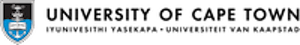
436 reviews
What you'll learn
How to start coding in the Julia programming language.
The advantages and capacities of Julia as a computing language.
Skills you'll gain
Details to know

Add to your LinkedIn profile
See how employees at top companies are mastering in-demand skills

There are 4 modules in this course
A warm welcome to Julia Scientific Programming. Over the next four weeks, we will provide you with an introduction to what Julia can offer. This will allow you to learn the basics of the language, and stimulate your imagination about how you can use Julia in your own context. This is all about you exploring Julia - we can only demonstrate some of the capacity and encourage you to take the first steps. For those of you with a programming background, the course is intended to offer a jumpstart into using this language. If you are a novice or beginner programmer, you should follow along the simple coding but recognising that working through the material will not be sufficient to make you a proficient programmer in four weeks. You could see this as the ‘first date’ at the beginning of a long and beautiful new relationship. There is so much you will need to learn and discover. Good luck and we hope you enjoy the course! Best wishes, Henri and Juan
What's included
16 videos6 readings7 assignments1 discussion prompt
In our case study we use Julia to store, plot, select and slice data from the Ebola epidemic. Taking real data, we explain how to work in Julia using arrays, and for loops to work with the structures. By the end of this module, you will be able to: create an array from data; learn to use the logical structures IF and FOR ; conduct basic array slicing, getting the incidence data and generating total number of cases; use Plots to generate graphs and plot data; and combine the Ebola data outputs to show a plot of disease incidence in several countries.
What's included
9 videos1 reading3 assignments1 peer review
in this week, we demonstrate how it is possible to use Julia in the notebook environment to interpret a model and its fit to the data from the Ebola outbreak. For this, we apply the well-known SIR compartmental model in epidemiology. The SIR model labels three compartments, namely S = number susceptible, I =number infectious, and R =number recovered. By the end of this module, you will be able to: understand the SIR models; describe the basic parameters of an SIR model; plot the model-predicted curve and the data on the same diagram; adjust the parameters of the model so the model-predicted curve is close (or rather as close as you can make it) to the data.
What's included
9 videos1 reading2 assignments1 peer review
As a scientific computing language, Julia has many applications and is particularly well suited to the task of working with data. In this last module, we will use descriptive statistics as our topic to explore the power of Julia. You should see this week as offering you a chance to further explore concepts introduced in week one and two. You will also be introduced to more efficient ways of managing and visualizing your data. We have also included additional, honors material for those who want to explore further with Julia around functions and collections. By the end of this module, you will be able to: 1. Practice basic functions in Julia 2.Creating random variables from data point values 3. Build your own Dataframes 4. Create a variety of data visualisations 5. Conduct statistical tests 6. Learn how to export your data.
What's included
9 videos4 readings3 assignments1 peer review1 ungraded lab
Instructors

Offered by
Explore more from Data Analysis
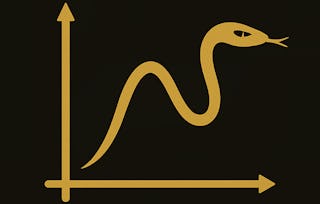 Status: Preview
Status: PreviewUniversity of Colorado Boulder
 Status: Preview
Status: PreviewUniversity of Leeds
 Status: Free
Status: FreeLund University
 Status: Preview
Status: PreviewBall State University
Why people choose Coursera for their career

Felipe M.

Jennifer J.

Larry W.

Chaitanya A.
Learner reviews
- 5 stars
62.15%
- 4 stars
25.91%
- 3 stars
7.33%
- 2 stars
1.60%
- 1 star
2.98%
Showing 3 of 436
Reviewed on Dec 14, 2020
Really great pacing, practical examples and quizzes without being overwhelming. Great for both beginners in programming and statistics, and for those with some experience. Awesome lesson, thank you!
Reviewed on Jul 18, 2021
Great course on Julia, the info is a bit old (uses 1.0 vs 1.6 current release). Other than that, a lot of good information and usage of Julia for scientific programming.
Reviewed on Feb 1, 2017
This course is more like a lesson for data science, most of them are organized for plotting curve and making diagrams. This is good. But I was expected a more detailed lesson toward Julia itself.

Open new doors with Coursera Plus
Unlimited access to 10,000+ world-class courses, hands-on projects, and job-ready certificate programs - all included in your subscription
Advance your career with an online degree
Earn a degree from world-class universities - 100% online
Join over 3,400 global companies that choose Coursera for Business
Upskill your employees to excel in the digital economy
Frequently asked questions
To access the course materials, assignments and to earn a Certificate, you will need to purchase the Certificate experience when you enroll in a course. You can try a Free Trial instead, or apply for Financial Aid. The course may offer 'Full Course, No Certificate' instead. This option lets you see all course materials, submit required assessments, and get a final grade. This also means that you will not be able to purchase a Certificate experience.
When you purchase a Certificate you get access to all course materials, including graded assignments. Upon completing the course, your electronic Certificate will be added to your Accomplishments page - from there, you can print your Certificate or add it to your LinkedIn profile.
Yes. In select learning programs, you can apply for financial aid or a scholarship if you can’t afford the enrollment fee. If fin aid or scholarship is available for your learning program selection, you’ll find a link to apply on the description page.
More questions
Financial aid available,
¹ Some assignments in this course are AI-graded. For these assignments, your data will be used in accordance with Coursera's Privacy Notice.


