In this course you learn to develop and maintain a large-scale forecasting project using SAS Visual Forecasting tools. Emphasis is initially on selecting appropriate methods for data creation and variable transformations, model generation, and model selection. Then you learn how to improve overall baseline forecasting performance by modifying default processes in the system.

Building a Large-Scale, Automated Forecasting System
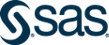
Building a Large-Scale, Automated Forecasting System
This course is part of Analyzing Time Series and Sequential Data Specialization



Instructors: Jay Laramore
Included with
Skills you'll gain
Details to know

Add to your LinkedIn profile
19 assignments
See how employees at top companies are mastering in-demand skills

Build your subject-matter expertise
- Learn new concepts from industry experts
- Gain a foundational understanding of a subject or tool
- Develop job-relevant skills with hands-on projects
- Earn a shareable career certificate

There are 10 modules in this course
In this module you get an overview of the courses in this specialization and what you can expect. Note: This same module appears in each course in this specialization.
What's included
1 video3 readings
What's included
1 video2 readings1 app item
In this modules you'll get an overview of the functionality used in the course. We'll describe how objects and methods in the Automatic Time Series Modeling, or ATSM, package in SAS Visual Forecasting can be combined to solve the large-scale forecasting problem. We'll also describe how the configuration of objects and information flows change depending on what stage of the automatic forecasting process you are in.
What's included
6 videos1 assignment1 app item
In this module we'll use the TSMODEL procedure to perform time series accumulation and missing value interpretation. We'll use packages for PROC TSMODEL, which are blocks of code that can be inserted within the flow of your PROC TSMODEL code to perform specialized tasks for both data preparation and analysis. Then, we'll discuss time series hierarchies and how to use a BY statement in PROC TSMODEL to create a hierarchy.
What's included
13 videos5 assignments1 app item
In this module, we'll use the ATSM package in PROC TSMODEL to perform automatic forecasting, model selection, and specification. We'll walk through the process for declaring and using the many different ATSM objects and discuss how and where each object fits within the automatic forecasting process.
What's included
8 videos2 assignments1 app item
This module describes and illustrates functionality for creating your own custom models in the forecasting system. We'll provide step-by-step instructions for building a custom specification and then modifying the automatic model selection process to include your model as a candidate for all series in a given level of the data hierarchy.
What's included
7 videos2 assignments1 app item
In this module, we'll generate event variables three different ways. First, we'll use the ATSM package to create and implement predefined event variables. Second, we'll create event variables using the HPFEVENTS procedure. Third, we'll perform conditional BY-group processing for event variable creation. Next, we'll use and identify ARIMAX and ESM models, produce model selection lists, and select a champion model. Using the selected champion model and passing the predefined event variables to the TSMODEL procedure, we'll generate automatic forecasts and output model estimates and fit statistics.
What's included
12 videos4 assignments1 app item
Reconciling statistical forecasts occurs after the automatic model generation, selection, and forecasting processes are done. In this module, we describe the reconciliation process and illustrate system tools and options for reconciling statistical forecasts we generated earlier in the course.
What's included
7 videos2 assignments1 app item
This module covers a variety of topics. First, we'll discuss system tools and best practices that have the potential to improve the precision of your system forecasts. These include best practices like honest assessment for champion model selection and system tools like outlier detection and combined model forecasts. Next, we'll describe options and best practices associated with rolling the system forward in time.
What's included
14 videos2 assignments1 app item
In this module you test your understanding of the course material.
What's included
1 assignment
Earn a career certificate
Add this credential to your LinkedIn profile, resume, or CV. Share it on social media and in your performance review.
Instructors



Offered by
Explore more from Data Analysis
 Status: Preview
Status: Preview Status: Free Trial
Status: Free Trial Status: Free Trial
Status: Free Trial Status: Preview
Status: Preview
Why people choose Coursera for their career

Felipe M.

Jennifer J.

Larry W.

Chaitanya A.

Open new doors with Coursera Plus
Unlimited access to 10,000+ world-class courses, hands-on projects, and job-ready certificate programs - all included in your subscription
Advance your career with an online degree
Earn a degree from world-class universities - 100% online
Join over 3,400 global companies that choose Coursera for Business
Upskill your employees to excel in the digital economy
Frequently asked questions
To access the course materials, assignments and to earn a Certificate, you will need to purchase the Certificate experience when you enroll in a course. You can try a Free Trial instead, or apply for Financial Aid. The course may offer 'Full Course, No Certificate' instead. This option lets you see all course materials, submit required assessments, and get a final grade. This also means that you will not be able to purchase a Certificate experience.
When you enroll in the course, you get access to all of the courses in the Specialization, and you earn a certificate when you complete the work. Your electronic Certificate will be added to your Accomplishments page - from there, you can print your Certificate or add it to your LinkedIn profile.
Yes. In select learning programs, you can apply for financial aid or a scholarship if you can’t afford the enrollment fee. If fin aid or scholarship is available for your learning program selection, you’ll find a link to apply on the description page.
More questions
Financial aid available,

