What Is Programming? And How To Get Started
January 28, 2025
Article


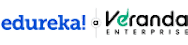
This course is part of Mastering Power BI for Data Analytics & Storytelling Specialization

Instructor: Edureka
1,520 already enrolled
Included with 

Add to your LinkedIn profile
25 assignments






Add this credential to your LinkedIn profile, resume, or CV
Share it on social media and in your performance review


Welcome to the Data Storytelling with Power BI course, where you'll embark on a journey to acquire practical expertise in data transformation and visualization. Leverage the potential of Power BI to craft narratives through structured data, leading to the discovery of more profound insights. Throughout this course, you'll explore the industry-specific applications of Power BI and delve into its various features and functionalities.
By the end of this course, you’ll be able to: • Explain the different data sources present in Power BI Desktop. • Demonstrate the use of Power Query Editor to clean and transform data. • Manipulate data with the DAX formula and depict stories by using different visualization techniques. • Apply Power BI Service features to elevate the quality of your Reports and implement Dashboards on Power BI Service. • Create Reports and Dashboards on Power BI service utilizing its prevalent features. • Implement Smart Narrative and Key Performance Indicators to enhance reports for a target audience. This course is designed for a diverse audience: freshers, data analyst, business analysts, business intelligence analyst and IT professionals who are looking to enhance their data analysis skills through Power BI. Prior experience with Microsoft Excel or spreadsheet applications can be beneficial when working with Power BI. Embark on an educational voyage to master Microsoft Power BI and enhance your skills in creating efficient Reports and Dashboards using the Power BI ecosystem.
In this module, you will explore the world of business intelligence and derive stories from data and present them to a targeted audience. You will also learn to identify and implement transformations in data for visualization with Power BI Desktop.
22 videos8 readings9 assignments3 discussion prompts
In this module, you will learn to manipulate data with DAX formulas to create measures and columns, operate these transformations with the help of DAX functions, and create relationships to manage data.
19 videos4 readings7 assignments2 discussion prompts
In this module, you will learn to create data visuals with the help of common charts and custom visuals and understand how they work. We will also learn about the best practices that are to be followed while building paginated reports and dashboards.
16 videos1 reading6 assignments1 discussion prompt
In this module, you will learn about Power BI Service, make use of the features after publishing reports and dashboards on the Service interface, manage Smart Narrative, use Q & A to draw more insights from data, secure reports and dashboards with security roles, and observe data lineage.
8 videos1 reading2 assignments
This module is designed to assess an individual on the various concepts and teachings covered in this course. Answer a comprehensive quiz which marks you as a learner who is confident in working with Power BI.
1 reading1 assignment1 discussion prompt



Edureka is an online education platform focused on delivering high-quality learning to working professionals. We have the highest course completion rate in the industry and we strive to create an online ecosystem for our global learners to equip themselves with industry-relevant skills in today’s cutting edge technologies.

Coursera Project Network
Course

Johns Hopkins University
Course

Coursera Project Network
Course

University of Copenhagen
Course







Unlimited access to 10,000+ world-class courses, hands-on projects, and job-ready certificate programs - all included in your subscription

Earn a degree from world-class universities - 100% online

Upskill your employees to excel in the digital economy
Data Storytelling refers to the process one conducts in a business environment where they do extensive research and modeling of data based on the principle that every piece of data tells a story, which can help an organization make intelligent decisions to amplify productivity and generate results. Storytelling in Power BI covers all the insightful results one gains and presents them to wider audiences.
Power BI is a Business Intelligence (BI) tool developed by Microsoft. It is used for data analysis, visualization, and sharing insights from various sources. Power BI allows users to connect to multiple data sources, including databases, spreadsheets, cloud services, and online data sources, and then transform and model the data to create interactive reports and dashboards. Most of the time, these stories are designed to follow as data interweaves between rich visual formats and insights.
This course is designed for freshers who are novices in Power BI and working professionals aiming for the role of Business Analyst, Data Analyst, etc. The main aim is to use Power BI data story to create impactful visuals.
The prerequisites for learning Data Storytelling with Power BI include:
Data Fundamentals: A basic understanding of data concepts, such as databases, tables, and data types.
Excel Skills: Proficiency in Microsoft Excel can be helpful since Power BI shares some similarities in data manipulation and formulas.
Data Sources: Understanding of where your data is stored, whether it's in databases, spreadsheets, cloud services, or other sources.
Power BI Pro: Access to Power BI Pro or free Power BI Pro trial accessed through @onmicrosoft.com account
While these are helpful prerequisites, it's worth noting that Power BI is designed to be user-friendly and accessible to many users. Beginners can start with basic tasks and gradually build their skills as they gain more experience with the tool.
Yes, the Data Storytelling with Power BI course is up to date. All the software and services used in this module are up to date. Microsoft updates Power BI every month; thus, certain aspects of the course related to the interface are subject to change, but the underlying concepts remain the same.
Data Storytelling with Power BI is structured for completion within five weeks, with an average of 3-4 hours to be allocated per week to complete all items present in the course structure.
Yes, the course is designed to cover Power BI Desktop and Service.
Yes, Custom Visuals are created with their configurations to show the best results.
Yes, real-world case studies and use case demonstrations are highly emphasized, and practical hands-on are shown at the end of each week.
Yes, There are three types of Power BI licenses: Free, Pro, and Premium/Premium per capacity. Before enrolling in the course, the learner must subscribe to the Power BI Pro license, which can be gained via onmicrosoft.com account credentials. Data Storytelling with Power BI course is designed and implemented on a Power BI Pro account.
Operating System Compatibility: Power BI Desktop is compatible with the following Windows operating systems:
Windows 11 (64-bit) or Windows 10 (64-bit)
Processor: A 64-bit processor with at least 1.4 GHz speed or higher is recommended.
Memory (RAM): A minimum of 4 GB RAM is required, but 8 GB or more is recommended for better performance.
Hard Drive Space: You need at least 2 GB of free hard drive space for the installation.
Access to lectures and assignments depends on your type of enrollment. If you take a course in audit mode, you will be able to see most course materials for free. To access graded assignments and to earn a Certificate, you will need to purchase the Certificate experience, during or after your audit. If you don't see the audit option:
The course may not offer an audit option. You can try a Free Trial instead, or apply for Financial Aid.
The course may offer 'Full Course, No Certificate' instead. This option lets you see all course materials, submit required assessments, and get a final grade. This also means that you will not be able to purchase a Certificate experience.
When you enroll in the course, you get access to all of the courses in the Specialization, and you earn a certificate when you complete the work. Your electronic Certificate will be added to your Accomplishments page - from there, you can print your Certificate or add it to your LinkedIn profile. If you only want to read and view the course content, you can audit the course for free.
If you subscribed, you get a 7-day free trial during which you can cancel at no penalty. After that, we don’t give refunds, but you can cancel your subscription at any time. See our full refund policy.
Yes. In select learning programs, you can apply for financial aid or a scholarship if you can’t afford the enrollment fee. If fin aid or scholarship is available for your learning program selection, you’ll find a link to apply on the description page.

These cookies are necessary for the website to function and cannot be switched off in our systems. They are usually only set in response to actions made by you which amount to a request for services, such as setting your privacy preferences, logging in or filling in forms. You can set your browser to block or alert you about these cookies, but some parts of the site will not then work.
These cookies may be set through our site by our advertising partners. They may be used by those companies to build a profile of your interests and show you relevant adverts on other sites. They are based on uniquely identifying your browser and internet device. If you do not allow these cookies, you will experience less targeted advertising.
These cookies allow us to count visits and traffic sources so we can measure and improve the performance of our site. They help us to know which pages are the most and least popular and see how visitors move around the site. If you do not allow these cookies we will not know when you have visited our site, and will not be able to monitor its performance.
These cookies enable the website to provide enhanced functionality and personalization. They may be set by us or by third party providers whose services we have added to our pages. If you do not allow these cookies then some or all of these services may not function properly.